Minimum height settings, Run screen operation, Run screen buttons - general – Ag Leader InSight Ver.8.0 Users Manual User Manual
Page 231: Creen, Peration
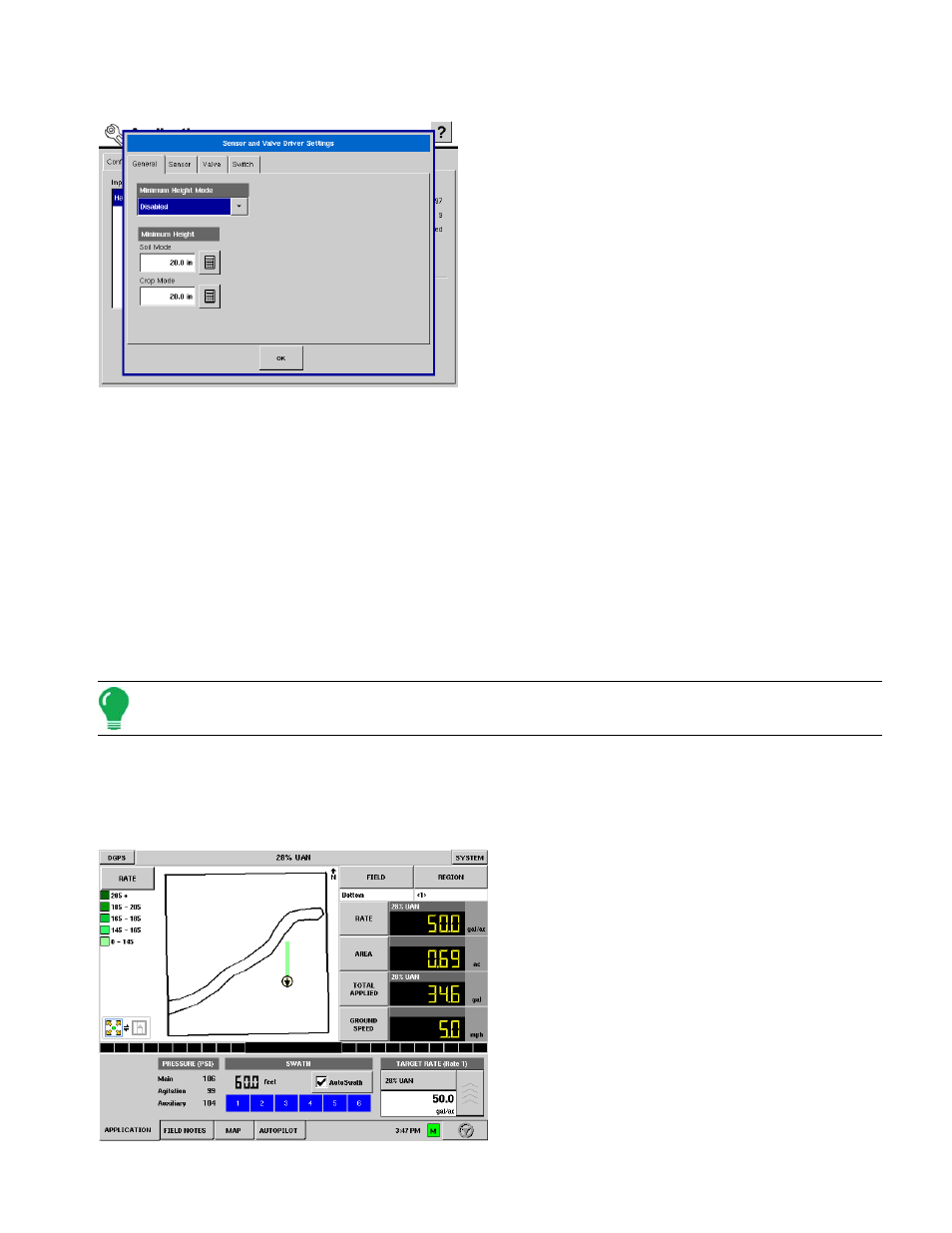
217
A
PPLICATION
Minimum Height Settings
Pressing the Sensors and Valve Drivers button on the
NORAC UC5 window opens the Sensor and Valve
Driver Settings window. The following settings appear
on the General Tab.
Minimum Height Mode
The Minimum Height Mode drop-down menu includes three selections:
• Absolute
In Absolute Mode, no sensors are allowed to move closer to the target than the minimum height setting.
• Relative
In Relative Mode, no sensors are allowed to move closer to the target than the distance of the target height
minus the minimum height setting.
• Disabled
Disables the minimum height mode.
- Minimum Height: Soil Mode — The minimum height setting when operating in soil mode.
- Minimum Height: Crop Mode — The minimum height setting when operating in crop mode.
Note: “Target” refers to the ground in Soil Mode, and the crop canopy in Crop Mode.
R
UN
S
CREEN
O
PERATION
R
UN
S
CREEN
B
UTTONS
- G
ENERAL
Before the Run screen can become active, you
must go to the Field button and accept a field,
configuration, product, and region. The Run
screen’s appearance will vary, depending upon the
Application configuration you have selected.
Below, a configuration for a DirectCommand liquid
application is shown. Button functions for various
different configurations are explained on the
following pages.
