Omnistar contact information, Beacon differential setup – Ag Leader InSight Ver.8.0 Users Manual User Manual
Page 55
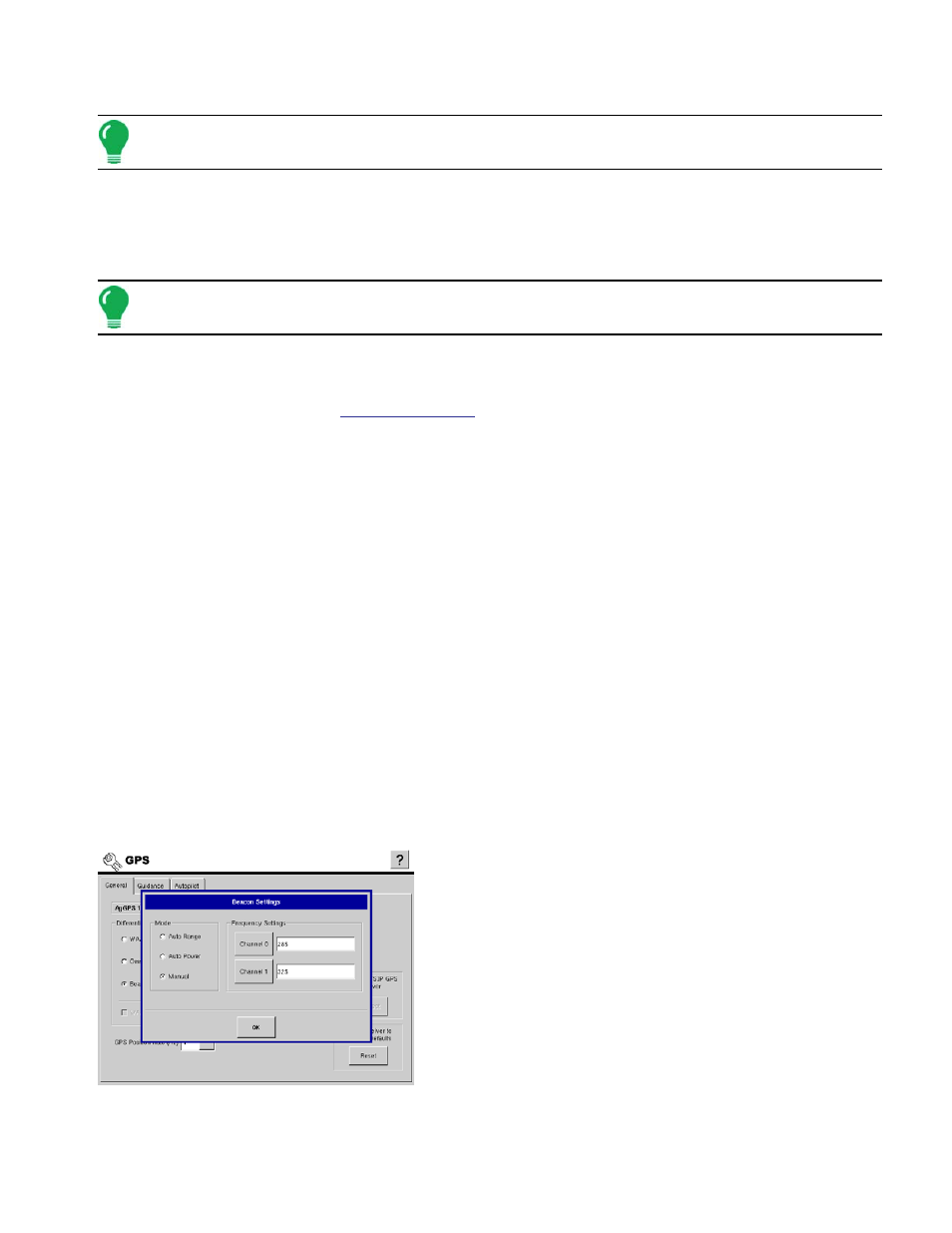
41
GPS
The baud rate represents the speed at which your receiver obtains information from the satellite.
Note: Although three different baud rates are shown in this list, you should always keep the baud rate set at
1200.
• AutoSeed™ Fast Restart
Checking this box before the vehicle is shut down allows the receiver to utilize shutdown time to acquire the
appropriate satellites in order to ensure a quick and efficient startup. This reduces the time taken for satellite
convergence after startup, and thus increases accuracy in the field.
Note: To get the most benefit from AutoSeed technology, you should shut down the vehicle in a place where
the receiver has a clear view of the sky. Do not move the vehicle before powering up again.
OmniStar Contact Information
The table below contains contact information for OmniSTAR for all locations in the world. A map of these
• North & South America
1-888-883-8476
1-713-785-5850
• Europe & North Africa
31-70-317-0900
• Australia & Asia
61-8-9322-5295
• Southern Africa
27-21-552-0535
B
EACON
D
IFFERENTIAL
S
ETUP
The Beacon Settings window is where you can enter settings for a Coast Guard Beacon differential
correction source. This signal is ground-based and generally available throughout the United States, but
may be limited in some areas. The signal is free, but requires a Beacon-capable receiver.
There are three different methods of determining the specific Beacon tower that the GPS system uses
for differential corrections: Auto Range, Auto Power and Manual. The details of these settings are
outlined in the following table.
• Mode
Determines what method the GPS receiver uses to select a
Beacon tower location and differential signal.
• Auto Range
Uses the frequency for the closest Beacon differential tower.
• Auto Power
Uses the strongest available Beacon differential signal.
• Manual
Uses the manually-configured Beacon Frequency Settings
• Frequency Settings
