Stepper seed rate control checklist, Tepper, Ontrol – Ag Leader InSight Ver.8.0 Users Manual User Manual
Page 138: Hecklist
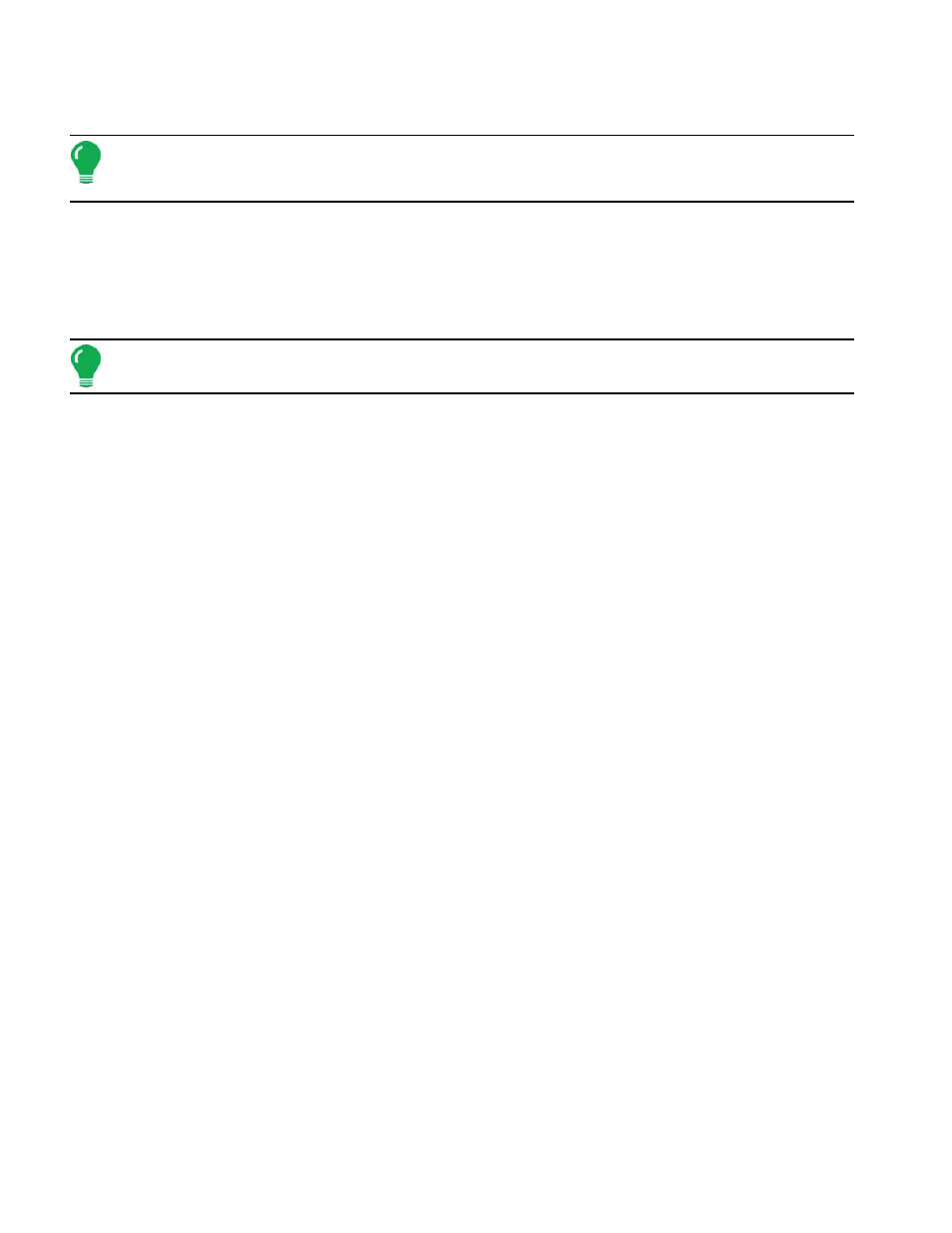
124
entered three drives, so here the display gives the option of entering either a Single Variety or a Three-
Variety Split.
Note: Single Variety records one variety (and one target rate) for the entire planter/seeder. Split Planting
shows two or three varieties (each with its own individual target rate) to be recorded and mapped
simultaneously.
Press Next to continue.
8. Add Additional Application Equipment (Optional)
a. If you would like to apply another product with your selected implement, or add an additional implement for
the application of another product, press the Add button.
b. Press Next to continue.
Note: For help with adding or creating an additional equipment configuration see
Equipment Configuration” on page
.
9. Select Ground Speed Source
a. Select your ground speed source. If you will be using GPS as the primary you will need to select a
secondary source.
b. Press Next to continue.
10. Enter Suggested Name for Configuration
a. Use the keyboard button to edit the name of the configuration.
b. Press Finish to complete the setup process.
S
TEPPER
S
EED
R
ATE
C
ONTROL
C
HECKLIST
The Stepper Seed Control module allows Rawson ACCU-RATE Variable Rate Controller users to
control up to three hydraulic motor drives via the display. If you have purchased the Stepper Seed Rate
Control module, you should configure it in the following order.
1. Configure Stepper Seed Rate Control module.
“Stepper Seed Rate Control Configuration” on page
2. Enter Controller Settings
Include the Max Meter Speed, Gear Ratio and Minimum Allowable Ground Speed. See
for Stepper Seed Rate Motor Drives” on page
and also
“Gear Ratio Calculations for Seed Rate Motors” on
Users who have John Deere products that use ProShaft drives should see
- For John Deere Pro-Shaft™ Drives” on page
.
3. Prime the Stepper Seed Meter
This fills the seed meter with seed, and thus allows you to avoid skips in your field. See
.
4. Enter Meter Calibration Number
This number, representing seeds per revolution, is set according to the number of seeds dropped per one
revolution of the seed meter. See
“Stepper Seed Rate Planter Control” on page
.
5. Perform a Seed Meter Calibration
A new calibration should be performed if your as-applied seed rate does not match the population found in
the ground. The Planter Monitor can be used to double-check the population planted. See
Stepper Seed Rate Meter” on page
.
