Pause and resume a pattern – Ag Leader InSight Ver.8.0 Users Manual User Manual
Page 85
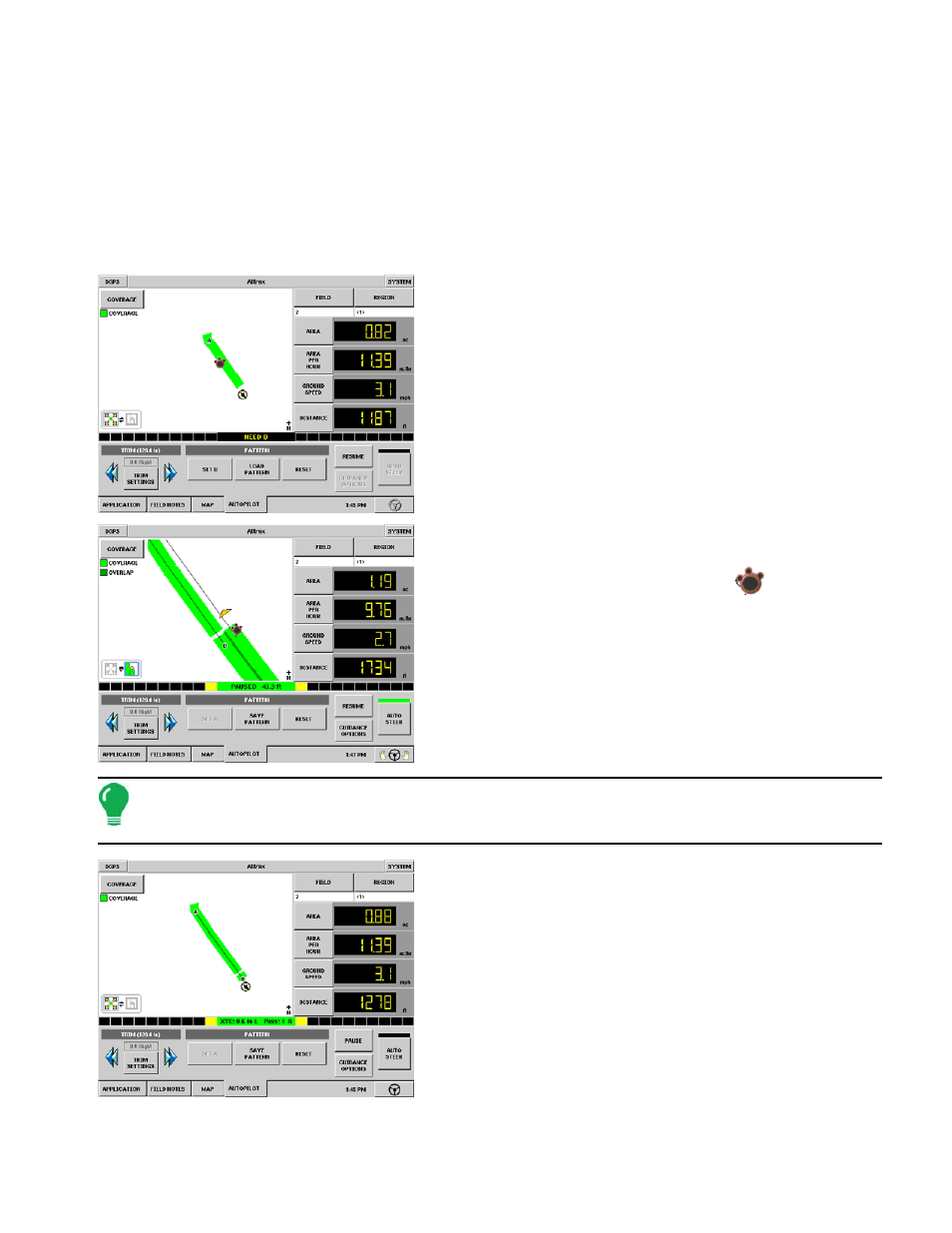
71
G
UIDANCE
5. Engage AutoSteer
After setting the AB Line, the lightbar will become active. At the green-colored center of the newly-
activated lightbar, the XTE (Cross-Track Error) message is now displayed.
· To engage the AutoSteer on the current line, you can either press the Auto Steer button immediately.
Or
· To engage the Auto Steer on the next pass, drive the vehicle to that pass, and after you turn the vehicle
around, press the Auto Steer button.
Pause and Resume a Pattern
If you are using the display to follow a set AB Line and wish
to temporarily deviate from this line, you can use the Pause
button to pause the display's logging activity. This feature
could be used, for example, by a vehicle operator who must
refill a sprayer. When paused, the display will continue to
give the distance back to the original pause point position.
You can pause a pattern by pressing the Pause button on
the Autopilot tab. Once you do so, a "paws" print will appear
on your display's screen, as shown here.
This paws print indicates the physical location where you
paused the display.
Note: You can pause a pattern even if you have not set the "B" point yet (see top example). If you do so, the
message in the lightbar will read "Need B." If you pause the pattern after you have set your AB Line, then the
lightbar will indicate the distance your vehicle must travel to return to the pause point (see lower example).
Resume a pattern
To resume your pattern, press the Resume button to resume
logging on your AB Line.
