Crop sensor setup – Ag Leader InSight Ver.8.0 Users Manual User Manual
Page 247
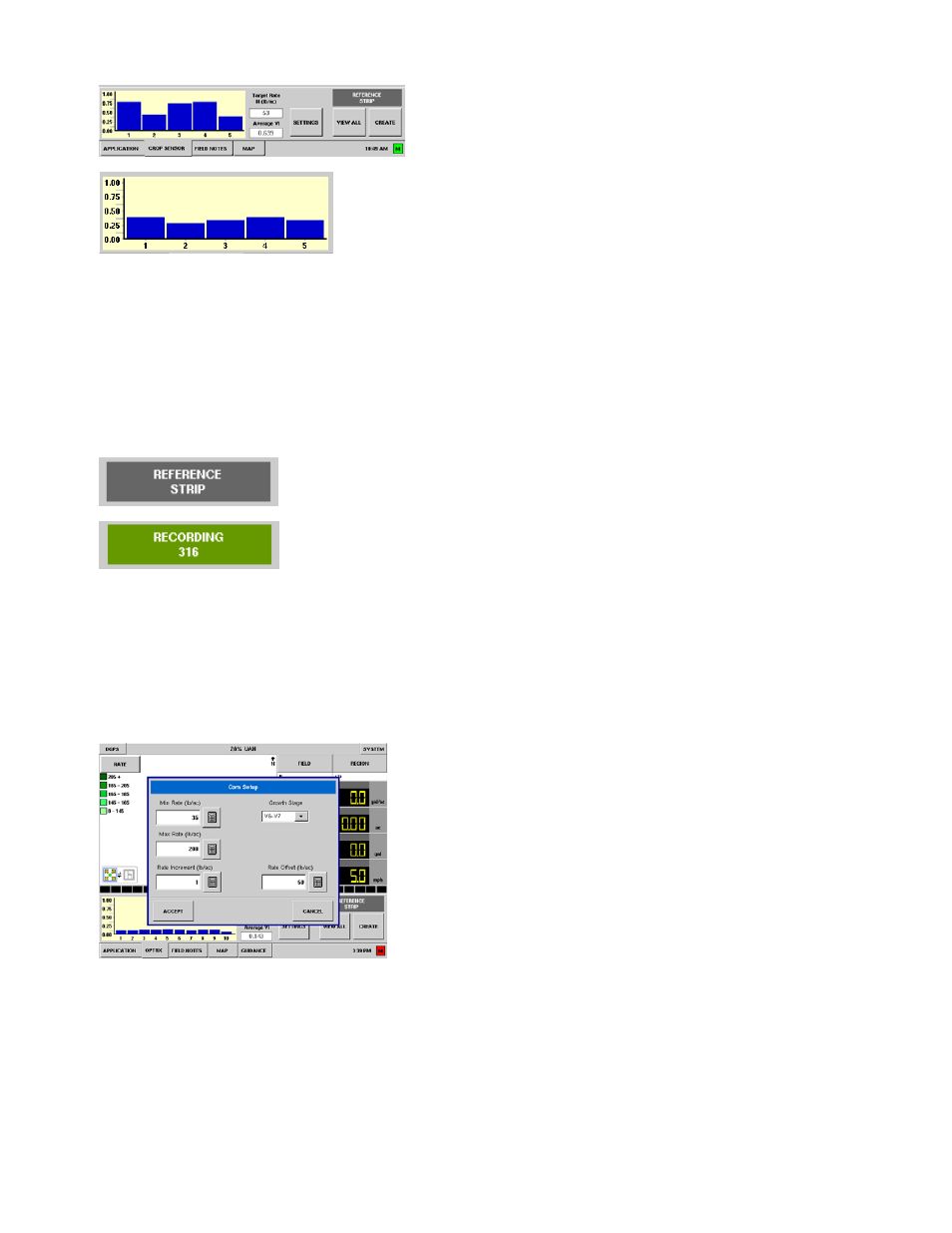
233
A
PPLICATION
Crop Sensor tab
Typical configuration for a Crop Sensor module shown at left.
VI (Vegetative Index) bar graph
Shows the VI Reference value reading for each sensor in your Crop Sensor
configuration. This ratio indicates the healthiness of the crop. A higher
number means a healthier crop.
• Target Rate N
The recommended amount of N per acre (hectare).
• Average VI
The Average VI shows the average VI value for all sensors.
• Settings
The Settings button summons the Settings window, where you can view and adjust the VI Zero and VI
Minimum values. For more information, see
“Crop Sensor Settings” on page
The bar at the right-hand side of the Crop Sensor Tab indicates the two
Reference Strip buttons underneath.
When creating a Reference Strip, this button turns green and indicates that the
display is recording new data for a reference strip.
• View All
The View All button summons the Reference Strip Selection screen, where you can load or delete.rfs
(Reference Strip) files.
• Create
The Create button initiates the creation of a Reference Strip.
Crop Sensor Setup
At the Crop Sensor Setup window, press the button named for
your individual crop. As an example, for the corn algorithm,
press the Corn button.
• Min Rate
Use the numeric keypad to enter the lowest amount of N that should be applied, if desired.
• Max Rate
Use the numeric keypad to enter the highest amount of N that should be applied, if desired.
• Rate Increment
Use the numeric keypad to enter in an increment that the N rate applied will be rounded, if desired.
For example, if the number 5 is entered, if you are applying a rate of 27 the number will be rounded to 25.
