Ag Leader InSight Ver.8.0 Users Manual User Manual
Page 52
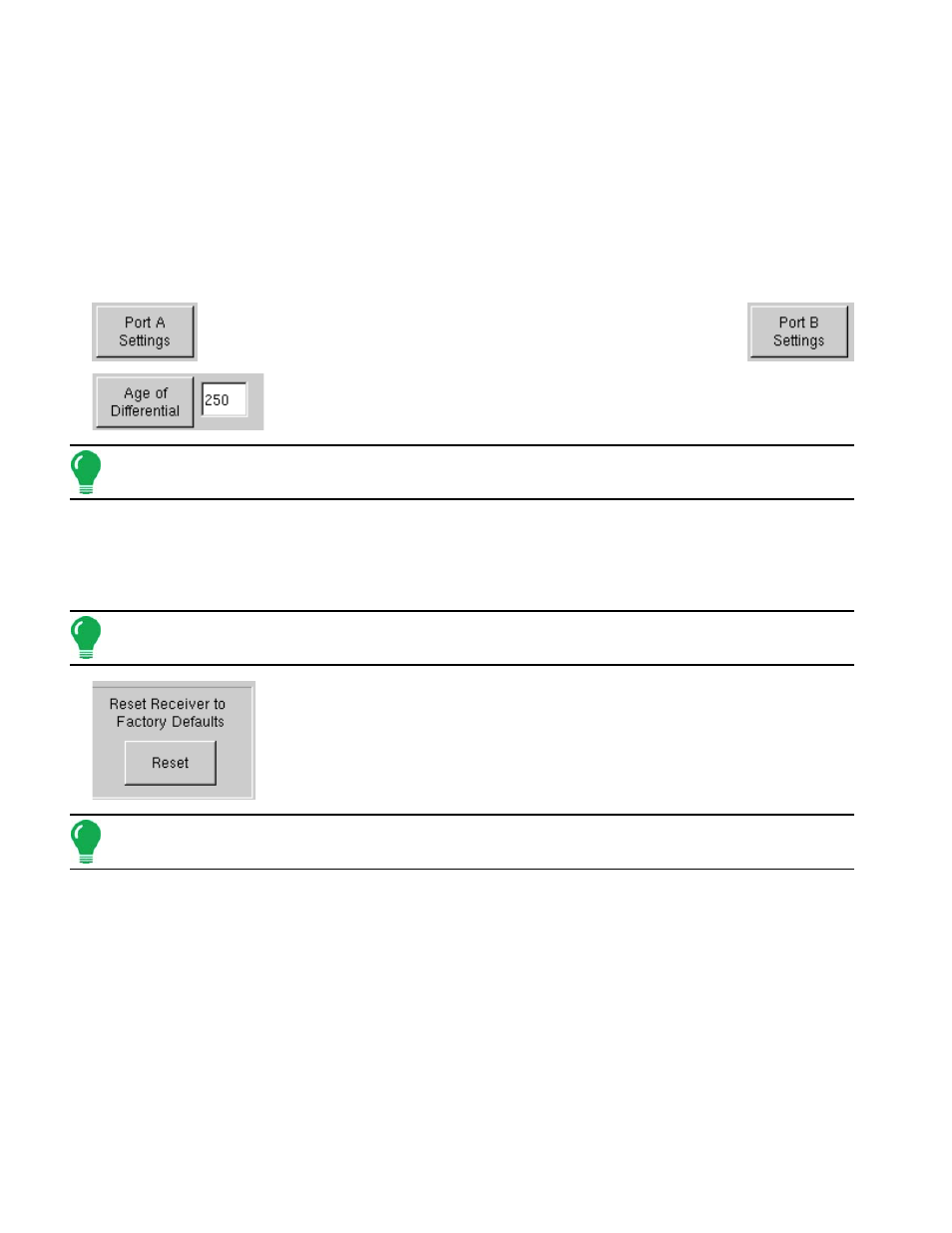
38
• Differential Source
Select choice of WAAS/EGNOS, Satellite (OmniSTAR®) or Beacon (Coast Guard) differential sources.
• WAAS Backup
Check the WAAS Backup selection if using Satellite or Beacon differential and you want the receiver to
automatically switch to WAAS in case of signal loss from the primary differential source.
• GPS Position Rate (Hz)
The GPS Position Rate drop-down menu represents the cycles per second that the display receives
guidance information from viewable satellites. You can select 1 Hz, 2 Hz, 4 Hz, 5 Hz or 10 Hz from the drop-
down menu.
These represent two physical, parallel ports that are located on the receiver.
Both of these ports can individually configured to serve a variety of different
functions. For more information, see
“GPS Serial Port Settings” on page
Displays the elapsed time since reception of last differential correction signal.
Note: The Age of Differential button is only functional when GPS is connected.
Ignore GPS Checksum
Check this to ignore intermittent GPS message errors.
Connect to TSIP GPS Receiver
Forcibly connects to TSIP GPS receiver. Pressing this button will force the port to TSIP communication.
Note: This button is functional only if the TSIP GPS receiver is physically connected.
Press the Reset button to restore TSIP receiver settings to the factory default. This
will remove all custom TSIP settings.
Note: Differential settings and NMEA messages will need to be configured for the display to function properly
after resetting factory defaults.
