Hierarchical arrangement of drawings, Execution of drawings – Yaskawa MP940 User Manual
Page 65
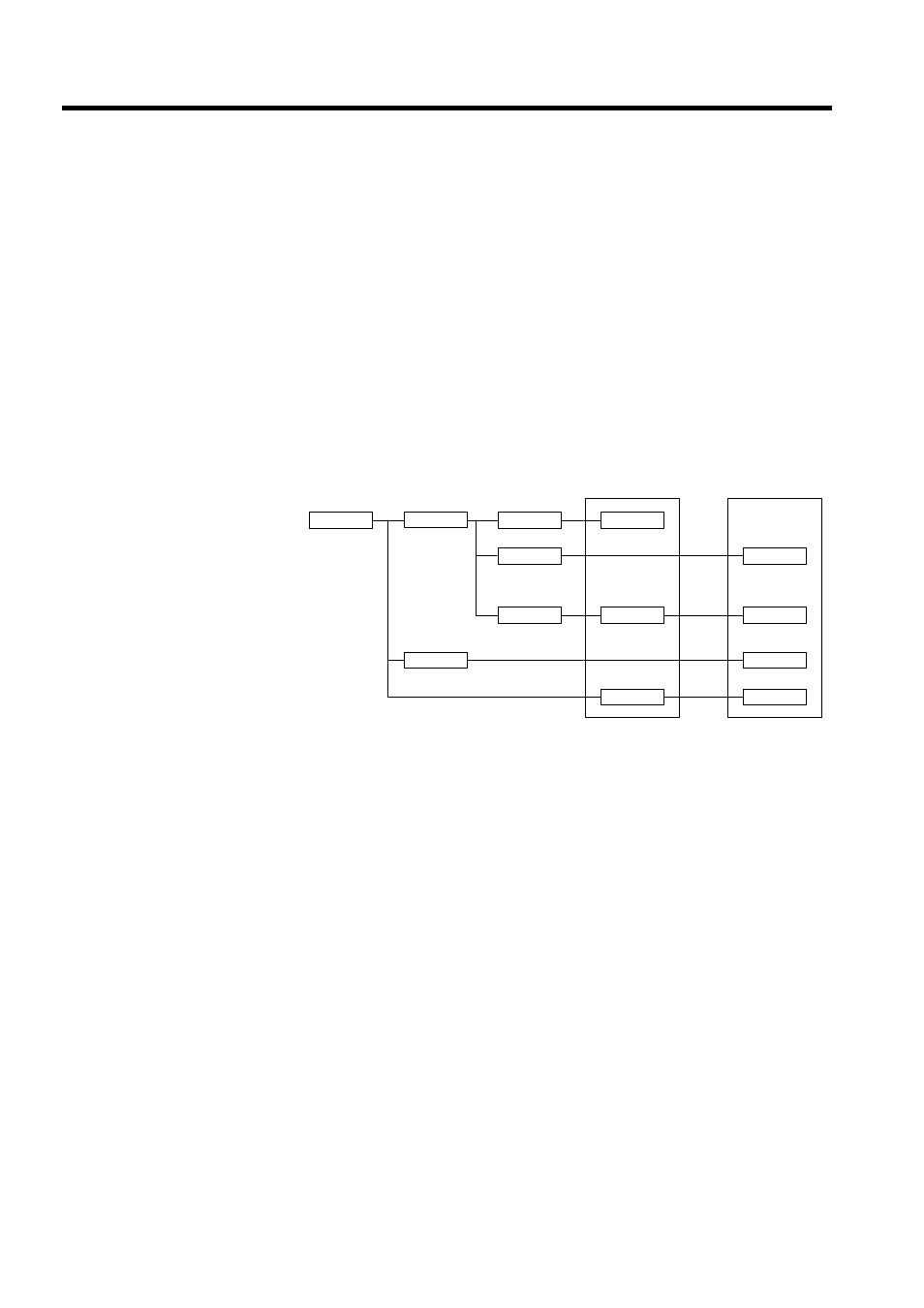
Basic System Operation
3.4.2 Execution Control of Parent Drawings
3-18
Hierarchical Arrangement of Drawings
Drawings are arranged in the following order: Parent drawing, child drawings, grandchild
drawings. A parent drawing cannot call a child drawing of a different type, and a child draw-
ing cannot call a grandchild drawing of a different type. A parent drawing also cannot
directly call a grandchild drawing. A child drawing is called from a parent drawing, and a
grandchild drawing is called from that child drawing. This is called the hierarchical arrange-
ment of drawings.
Execution of Drawings
The user prepares each processing program with the parent drawing, child drawing, grand-
child drawing hierarchy, as shown in the following figure.
Fig 3.3 Hierarchical Arrangement of Drawings
Note: 1. A parent drawing is executed automatically by the system, because
the execution condition is determined for each one. In other
words, a parent drawing is automatically called by the system. See
3.4.1 Drawings (DWGs) the table on Types and Priority Levels of
Parent Drawings below. The user can execute any child or grand-
child drawing by programming an instruction that calls a drawing
(the SEE instruction) in a parent or child drawing.
2. Functions can be called from any drawing. A function can also be
called from a function.
3. If an operation error occurs, the operation error drawing corre-
sponding to the drawing will be called.
4. Motion programs must be called from H drawings using the
MSEE instruction. The MSEE instruction can be used from any H
drawing, i.e., from parent, child, or grandchild H drawings.
・
・
・
・
・
・
DWG.X
DWG.X01.01
DWG.X01
DWG.X01.03
DWG.X01.02
DWG.Xnn
・
・
MPM015
MPM002
FUNC-064
FUNC-032
FUNC-006
FUNC-001
MPM001
・
・
・
・
・
・
Parent
Drawing
Child
Drawings
Grandchild
Drawings
Motion programs
User functions
Note: Substitute A, I, H, or L for X.
