Yaskawa MP940 User Manual
Page 275
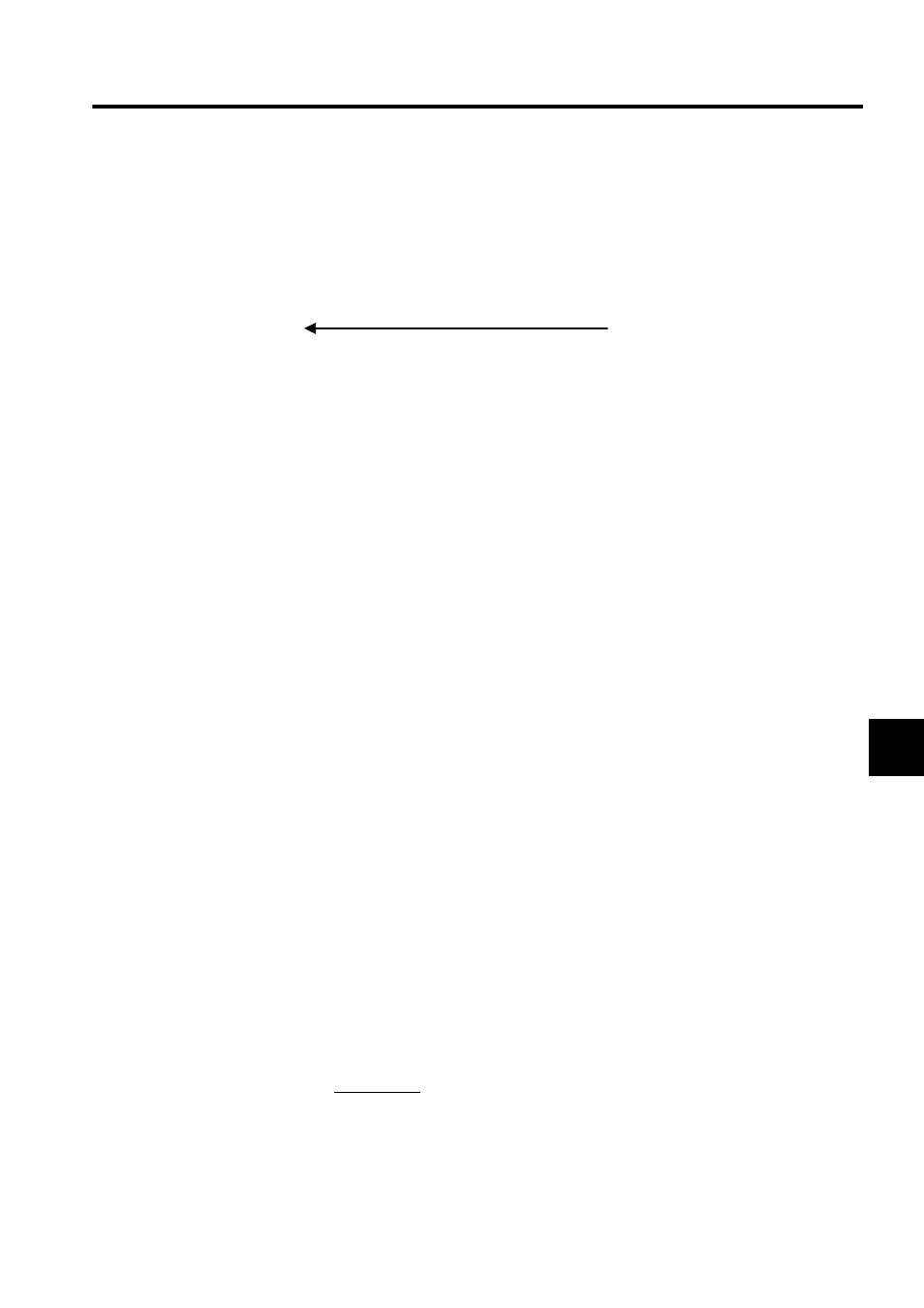
6.3 SVA Parameter Details
6-35
6
Supplemental Explanation
1. The priority of the OWC000: RUN Mode Settings and the OWC001: RUN Command
Settings is as follows:
The highest priority control mode will be executed if both turned ON at the same time.
2. If bit 0 of OWC001: RUN Servo ON turns OFF during operation, operation will depend
on the Control Mode.
a) Position, Speed, Phase Control, or Zero Point Return Mode
The RUN signal will remain ON from the current speed reference until the machine
decelerates to a stop in accordance with the OWC00D: Linear Deceleration Time
Constant that was set.
b) Torque Reference Output Mode
If the RUN signal turns OFF, 0 is output immediately as the speed reference, and the
servo ON signal is turned OFF.
3. The latch selection signal will be either of the following depending on fixed parameter
No. 13, DI Latch Detection Signal Selection.
• DI Latch Detection Signal Selection = 0: EXT3 (SGDH external input signal 3).
• DI Latch Detection Signal Selection = 1: Phase C (encoder phase C).
4. Procedure for Using the Zero Point Offset
a) Applications where Absolute Encoder Rotates in One Direction
The zero point offset can be used in applications where the absolute encoder rotates
in one direction by using OLC006: Machine Coordinate System Zero Point Offset
Setting in the motion parameters and creating a user program that will control the
absolute position.
b) Initializing the Absolute Encoder
A pulse cannot be reset within one rotation simply by initializing the absolute
encoder.
For example, an initial incremental pulse corresponding to 0.5 rotations will be sent
even though the absolute encoder is reset if the servomotor stops at 95.5 rotations.
Consequently, position data corresponding to 0.5 rotations rather than 0 will be indi-
cated at ILC008: Position Monitor.
Set the following in order to set the position monitor to 0.
Preconditions
Initialize the absolute encoder, restart the MP940, and then send a provisional
120 initial incremental pulses. A value of 120 will appear at the position monitor.
RUN>ZRN>NCON>TCON>PCON>PHCON
High
Priority
Low
