Output signal selection – Yaskawa MP940 User Manual
Page 312
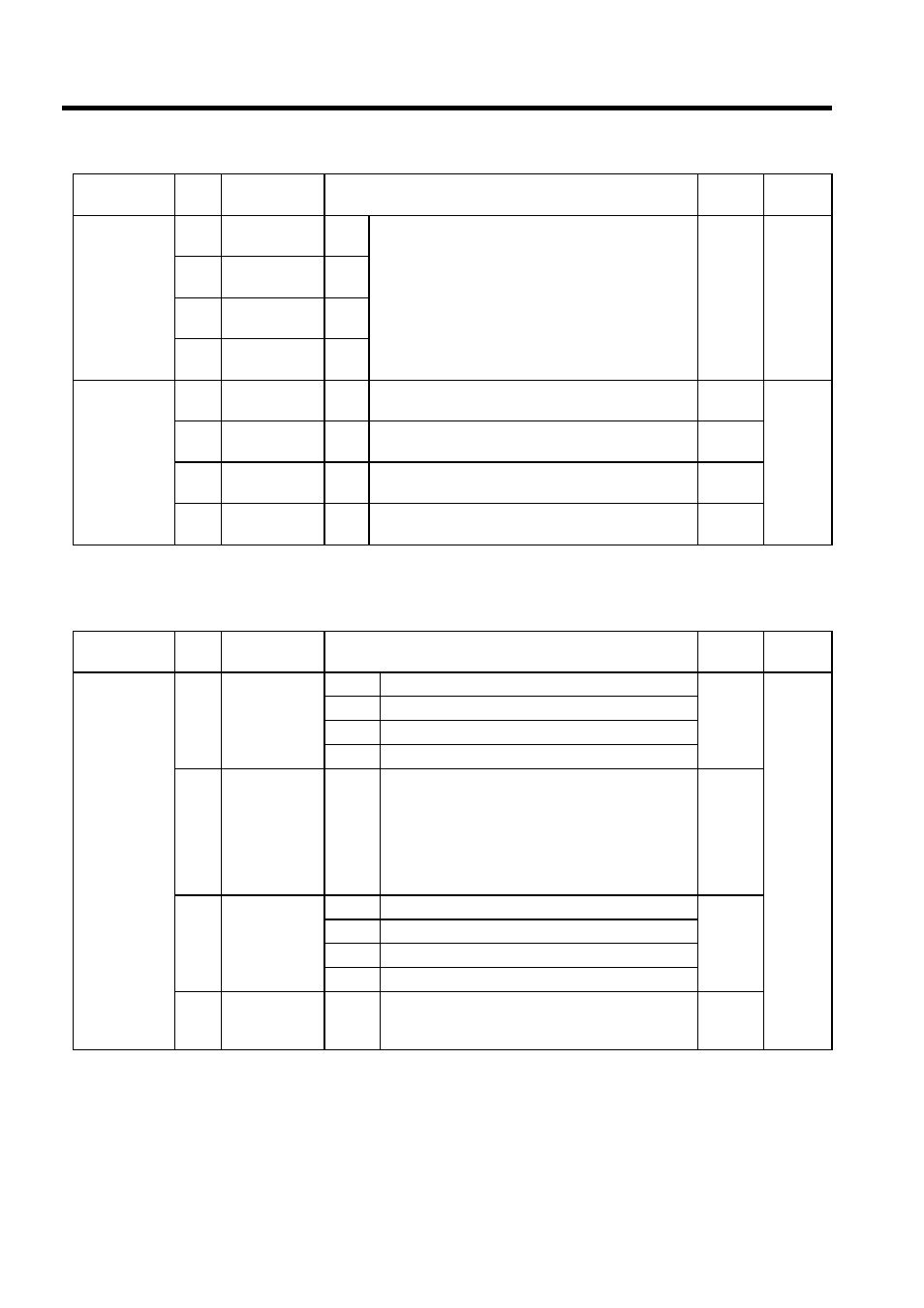
Parameters
6.4.7 Sequence-related Parameters
6-72
Output Signal Selection
Table 6.11 Sequence-related Parameter Table
Pn50D
0
/ZCLAMP Sig-
nal Mapping
0 to
F
Always set this parameter to 8 (Disabled).
8: Dis-
abled
Speed
Torque
Position
1
/INHIBIT Sig-
nal Mapping
0 to
F
2
/G-SEL Signal
Mapping
0 to
F
3
Reserved
0 to
F
Pn511
0
/DEC Signal
Mapping
0 to
F
Always set this parameter to 1. Allocates /DEC signal to
SI1 (CN1-41).
1:
/DEC
Speed
Torque
Position
1
/EXT1 Signal
Mapping
0 to
F
Always set this parameter to 4. Allocates /EXT1 signal
to SI4 (CN1-44).
4:
/EXT1
2
/EXT2 Signal
Mapping
0 to
F
Always set this parameter to 5. Allocates /EXT2 signal
to SI5 (CN1-45).
5:
/EXT2
3
/EXT3 Signal
Mapping
0 to
F
Always set this parameter to 6. Allocates /EXT3 signal
to SI6 (CN1-46).
6:
/EXT3
Parameter No. Digit
Name (Setting
Range)
Contents
Default
Control
Modes
Parameter No. Digit
Name (Setting
Range)
Contents
Default
Control
Modes
Pn50E
0
Positioning
Completion
Signal Mapping
(/COIN)
0
Disabled (do not use signal on left).
0: SO1
Speed
Torque
Position
1
Outputs signal on left from SO1 (CN1-25, 26).
2
Outputs signal on left from SO2 (CN1-27, 28).
3
Outputs signal on left from SO3 (CN1-29, 30).
1
Reserved
Parameter:
Speed Coinci-
dence Detec-
tion Signal
Mapping
(/V-CMP)
0 to 3
−
−
2
/TGON Signal
Mapping
(/TGON)
0
Disabled (do not use signal on left).
2: SO2
1
Outputs signal on left from SO1 (CN1-25, 26).
2
Outputs signal on left from SO2 (CN1-27, 28).
3
Outputs signal on left from SO3 (CN1-29, 30).
3
/S-RDY Signal
Mapping
(/S-RDY)
0 to 3
Same as above.
3: SO3
