Yaskawa MP940 User Manual
Page 319
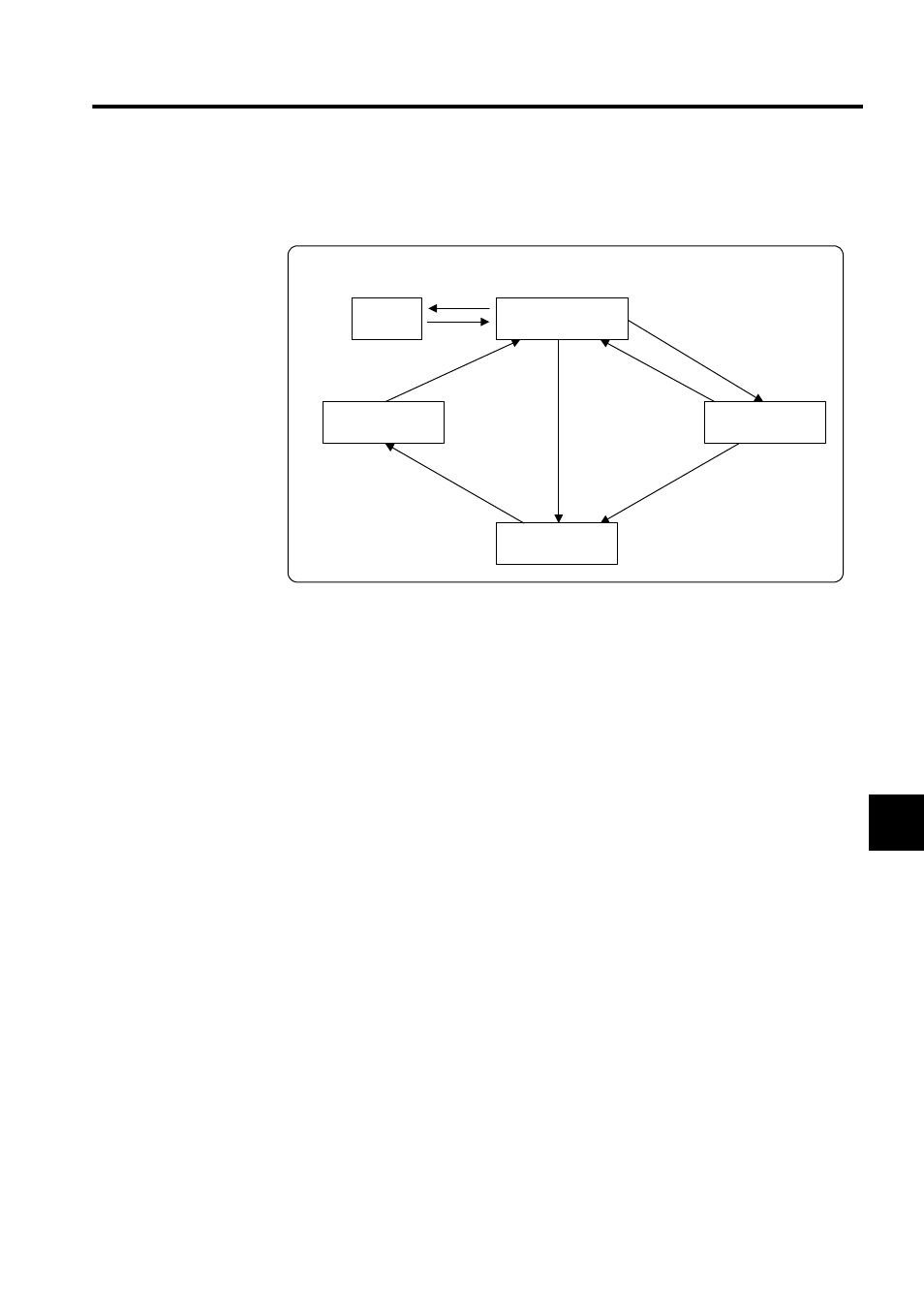
7.1 Structure of the Absolute Position Detection Function
7-5
7
Changes in Status in an Absolute Position Detection System
The following shows changes in status in an absolute position detection system.
Fig 7.3 Changes in Status in the Absolute Position Detection System
The following describes the status above in more detail.
1. Initialization Incomplete Status
This status indicates that the absolute encoder operation cannot be guaranteed.
This alarm will occur if this is the first time that the absolute encoder has been used or if
all backup power supplies for the absolute encoder have discharged.
Be sure to initialize the absolute encoder in these cases.
The zero point cannot be set in this status.
2. Zero Point Not Set
This status indicates that the zero point setting that is needed to determine the zero point
of the machine coordinate system has not been input. In this case, an alarm will be gen-
erated when the machine is turned ON, so reset the alarm and then enter the zero point
setting. If the zero point is not set, the axis can be moved only with the manual opera-
tions of JOG and STEP.
3. Operation Preparations Complete
This status indicates that zero point settings were input, the Absolute Position Detection
Function is enabled and the machine is ready for normal operation.
4. Standby Status
This status indicates that machine movement is being detected even though power is
OFF. Data changed by absolute encoder rotation is being updated.
At this time, the absolute encoder is running on battery power.
Absolute encoder
battery alarm
Alarm
status
Alarm
reset
3. Operating preparations
complete status (auto-
matic operation enabled)
Zero point setting
Power ON
Power OFF
2. Zero point not set
(manual operation
enabled)
Encoder alarm
4.Standby status
(power OFF status)
Absolute encoder
initialization
1. Initialization incom-
plete status (MC oper-
ation disabled)
Dead battery
