B.5 output signal selections – Yaskawa MP940 User Manual
Page 497
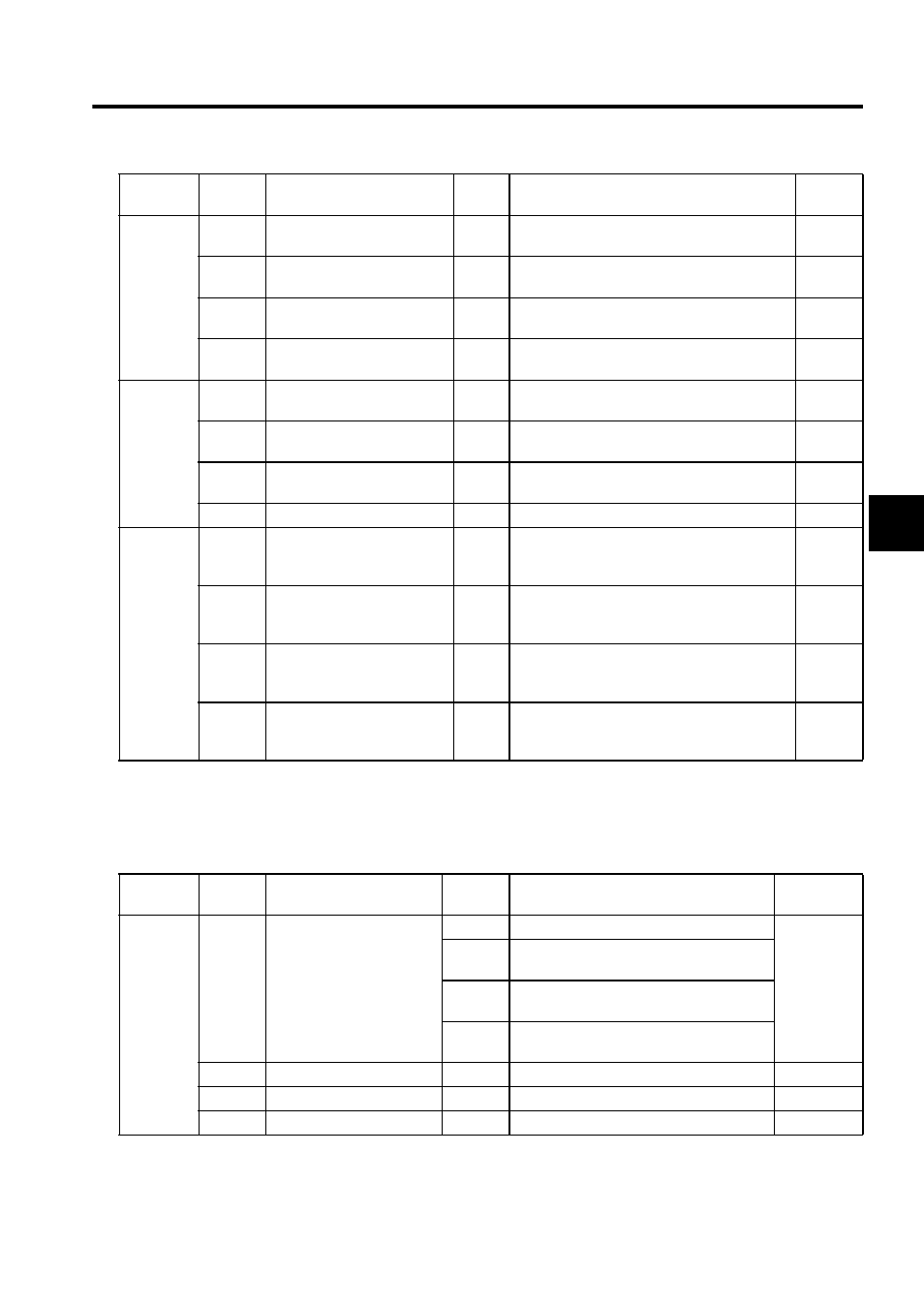
B-11
B
Note: When Pn50A.0 is set to 0 for the SGDB SERVOPACK, only the fol-
lowing modes are compatible: Pn50A.1=7, Pn50A.3=8, and
Pn50B.0=8.
B.5 Output Signal Selections
Pn50C
0
/SPD-D Signal Mapping
(Internal Set Speed Selection)
0 to F
Same as above.
8: OFF
1
/SPD-A Signal Mapping
(Internal Set Speed Selection)
0 to F
Same as above.
8: OFF
2
/SPD-B Signal Mapping (Inter-
nal Set Speed Selection)
0 to F
Same as above.
8: OFF
3
/C-SEL Signal Mapping (Con-
trol Mode Switching)
0 to F
Same as above.
8: OFF
Pn50D
0
/ZCLAMP Signal Mapping
(Zero Clamping)
0 to F
Same as above.
8: OFF
1
/INHIBIT Signal Mapping
(Disabling Reference Pulse)
0 to F
Same as above.
8: OFF
2
/G-SEL Signal Mapping (Gain
Switching)
0 to F
Same as above.
8: OFF
3
(Reserved)
0 to F
Same as above.
8: OFF
Pn511
0
/DEC signal mapping (decre-
ments when signal is ON
(low)).
0 to F
Same as above.
8: OFF
1
/EXT1 signal mapping (exter-
nal latch when signal is ON
(low)).
0 to F
Same as above.
8: OFF
2
/EXT2 signal mapping (exter-
nal latch when signal is ON
(low)).
0 to F
Same as above.
8: OFF
3
/EXT3 signal mapping (exter-
nal latch when signal is ON
(low)).
0 to F
Same as above.
8: OFF
Parameter
Digit
Place
Name
Setting
Contents
Default
Setting
Parameter
Digit
Place
Name
Setting
Contents
Default
Setting
Pn50E
0
/COIN Signal Mapping
0
Disabled.
1: SO1
1
Outputs from the SO1 (CN1-25, 26) output
terminal.
2
Outputs from the SO2 (CN1-27, 28) output
terminal.
3
Outputs from the SO3 (CN1-29, 30) output
terminal.
1
/V-CMP Signal Mapping
0 to 3
Same as above.
1: SO1
2
/TGON Signal Mapping
0 to 3
Same as above.
2: SO2
3
/S-RDY Signal Mapping
0 to 3
Same as above.
3: SO3
