2 setting related parameters, Encoder selection (pn202.2), Axis selection (fixed parameter no. 17, bit 5) – Yaskawa MP940 User Manual
Page 321
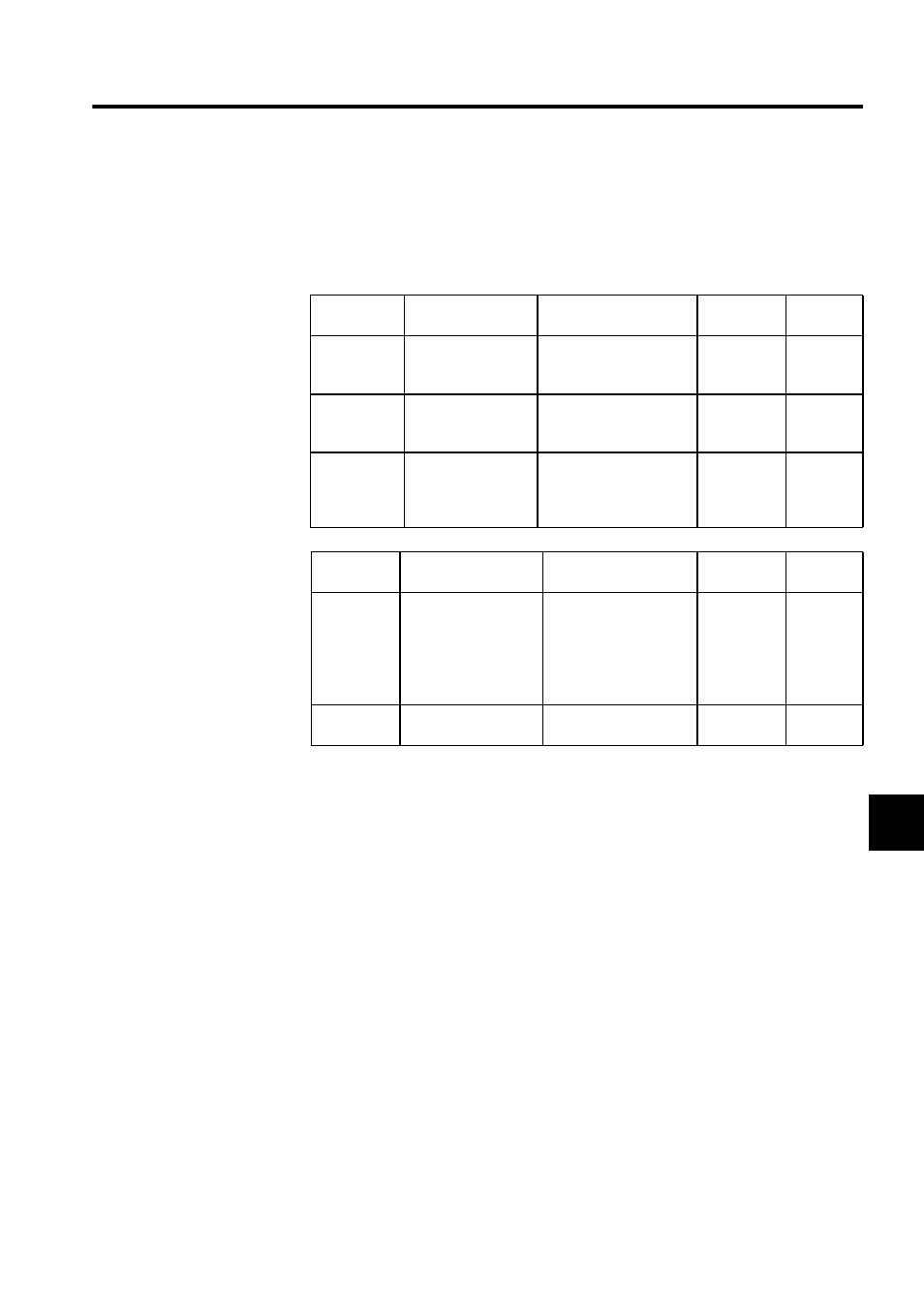
7.2 Starting the Absolute Position Detection Function
7-7
7
7.2.2 Setting Related Parameters
This section describes absolute position detection parameters in the MP940 parameters.
Set the following parameters prior to starting up the absolute position detection system.
Table 7.1 MP940 Module Parameters
Table 7.2 SERVOPACK Parameters
Encoder Selection (Pn202.2)
Sets the axis to perform absolute detection with the SGDH parameter Pn002.2: Absolute
Encoder Mode.
Axis Selection (Fixed Parameter No. 17, Bit 5)
Sets either of the infinite or finite length mode for controlled axis movement.
Maximum Number of Absolute Encoder Rotations (Fixed Parameter
No. 23)
The difference between machine coordinate values stored when power is turned OFF and
machine coordinate values the next time power is turned ON is converted to pulses. If the
converted number of pulses is greater than number of pulses for half the maximum number
of absolute encoder rotations, an ABS Encoder Rotation Exceeded error will be generated.
Parameter
No.
Name
Setting Range
Units
Initial
Value
Fixed
Parameter
17, b5
Axis Selection
0: Finite length axis
1: Infinite length axis
-
0
Fixed
Parameter
23
Infinite Length Axis
Reset Position
1 to 2
31
-1
1 = 1 refer-
ence unit
360000
Setting
Parameter 7
(OLC006)
Machine
Coordinate System
Zero Point Offset
Setting
0 to ±2
31
-1
reference
units
0
Parameter
Name
Setting Range
Units
Initial
Value
Pn002.2
Absolute Encoder
Mode
0: Use the absolute
encoder as an absolute
encoder
1: Use the absolute
encoder as an incremen-
tal encoder
0
Pn205
Multi-turn Limit
Setting
0 to 65535
rev
65535
