Yaskawa MP940 User Manual
Page 155
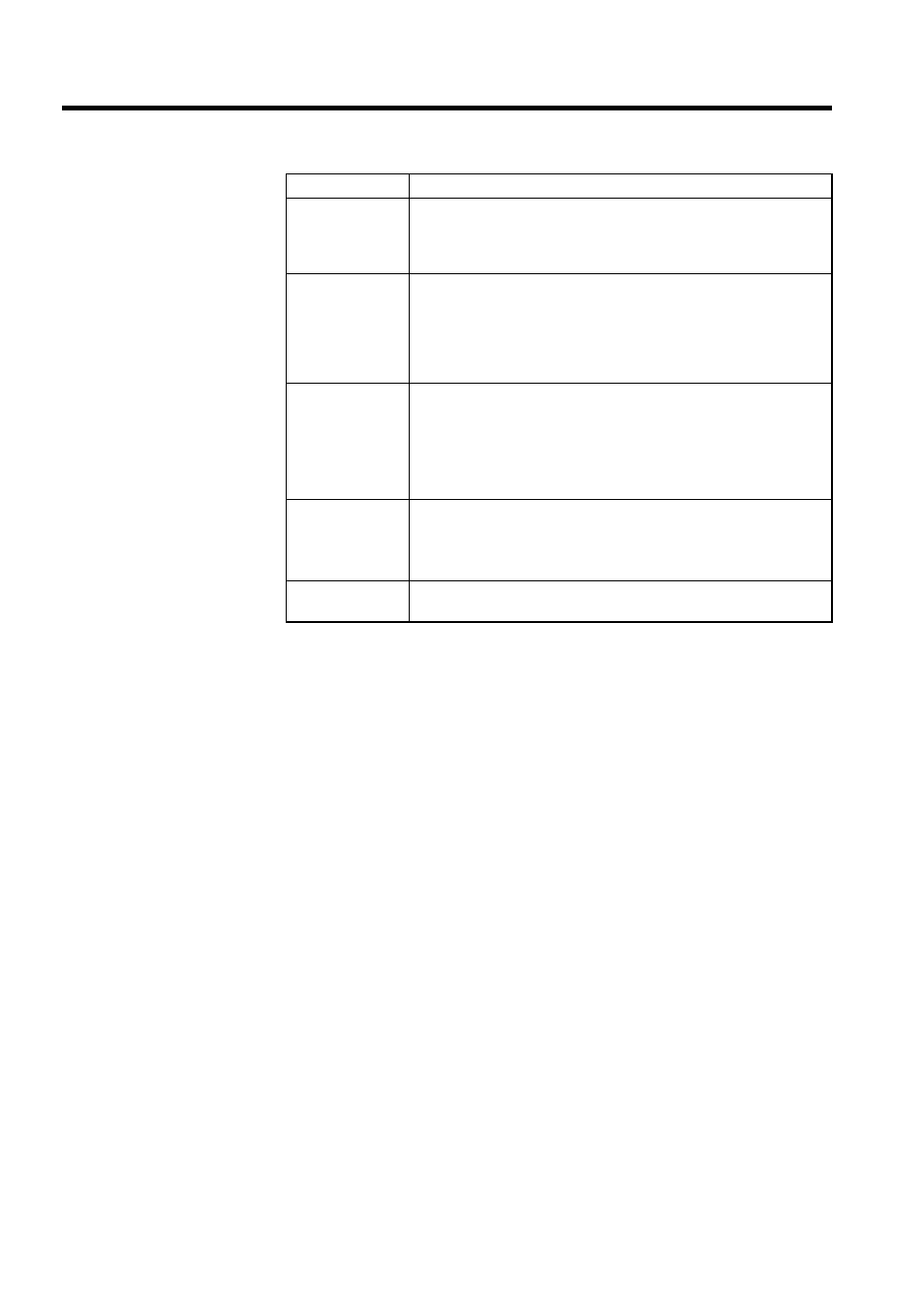
MP940 Functions
4.6.4 260IF Module Setup
4-62
• Saving Parameters
Once the parameters have been set, select File (F) and then Save (S) from the menu to
save the settings.
• Additional Explanation of I/O Allocation Settings
a) Master/Slave
Set the same value as that set on SW1 (X1) on the 260IF Module.
b) MAC ID
Set the same value as that set on SW2 and SW3 on the 260IF Module.
c) Communications Cycle Time
Enter the communications cycle time calculated in
4.2 Calculating Communications
Cycle Times
in MP920 User’s Manual 260IF DeviceNet (SIEZ-C887-5.2).
This setting is not required when the 260IF is used as a DeviceNet Slave.
BSIZE
Sets the size of the output area (output register OWxxxx) allocated to the
corresponding device in number of bytes. Specify a number of bytes
between 1 and 256 (decimal) for each Slave. The byte order is little-
endian, the same as for input registers.
SCAN
The data exchange cycle (SCAN) is when the Controller CPU exchanges
I/O data with the 260IF Module. The Controller CPU data exchange
cycle is asynchronous with the I/O data. When set to “High,” the Control-
ler CPU will exchange I/O data during the high-speed scan of the CPU.
When set to “Low,” the Controller CPU will exchange I/O data during the
low-speed scan of the CPU.
TYPE
Set the I/O communication type (TYPE) to either “Polled” or “Strobed.”
• Polled means settings can be made for any DeviceNet device.
• Strobed means settings can be made for inputs only and for DeviceNet
Slaves 8 bytes or less in size.
Refer to DeviceNet specifications for details on Polled and Strobed set-
tings.
EM
(
Explicit
Message)
EM is turned ON when the 260IF Card is set as a DeviceNet Master and
only message communications are performed with Slaves.
The EM allocation setting is not required when the 260IF Card is set as a
DeviceNet Slave.
COMMENT
The name and type of the relevant device and other information can be
input as a character string of up to 32 characters.
Setting
Contents
