4 lio definitions, Configuration information, Set items – Yaskawa MP940 User Manual
Page 120
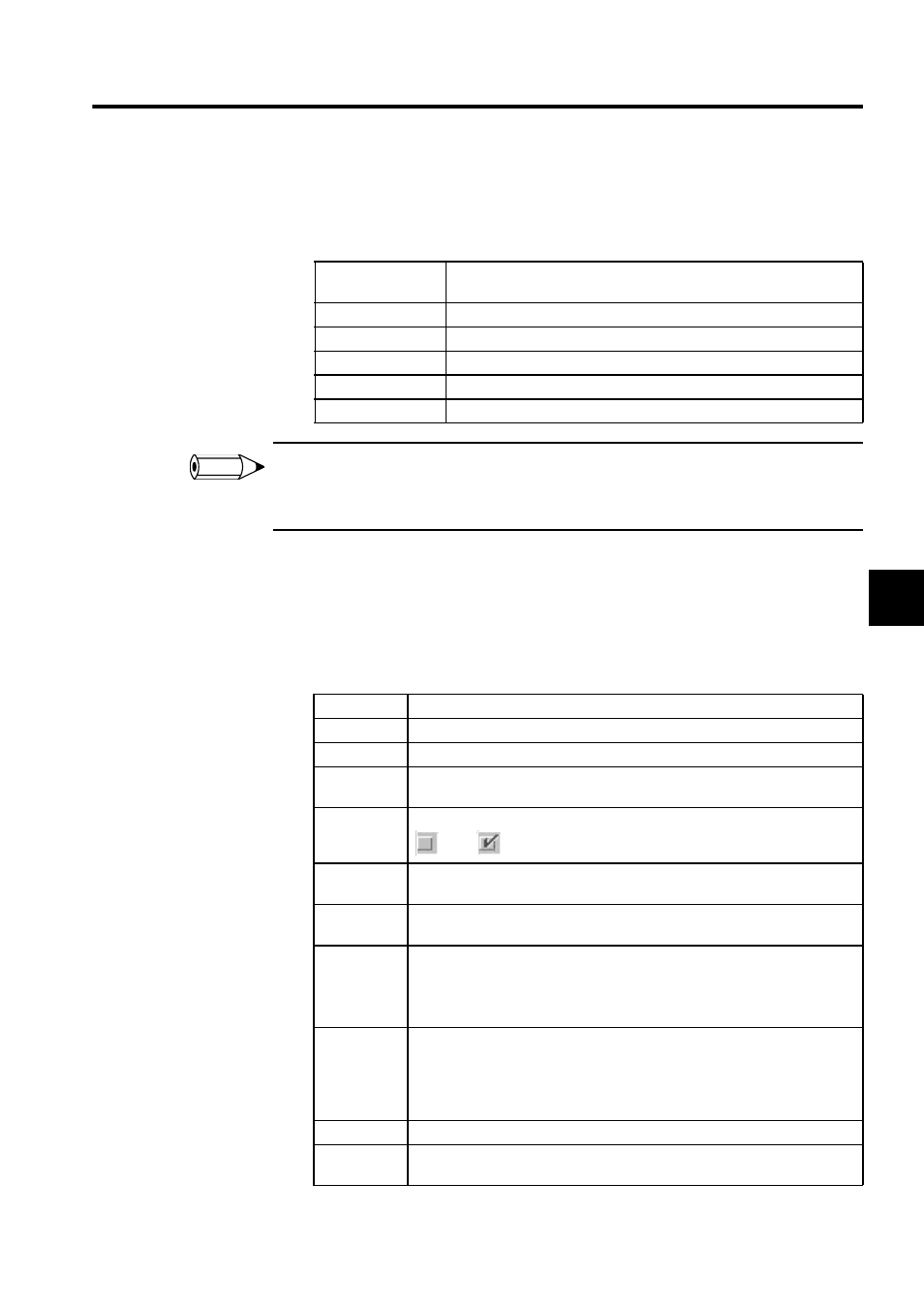
4.3 LIO Function
4-27
4
Configuration Information
The LIO configuration information set on the Module Configuration Definition Window is
displayed under the window title.
When the Local I/O Definition Window is opened for the first time without any settings having previ-
ously been made, a new message box will be displayed. Click the OK Button, and then proceed to the
next operation.
4.3.4 LIO Definitions
Set the various I/O operations and the disable conditions.
Set Items
Configuration
Information
Contents
PT#
When online, the number of the logical port being used is displayed.
CPU#
When online, the number of the CPU that is logged in is displayed.
Latch No.
The latch number (01#) defined for the LIO is displayed.
Slot No.
The slot number (03#) defined for the LIO is displayed.
Register Range
The I/O register range is displayed.
INFO
Set Item
Contents
No.
This is the input item number
Item
The I/O item name is displayed.
Operation
Sets the operation for the input item. The settings are automatic for all but
interrupt input items.
D
Sets the register disable.
Enable
Disable
REG-No.
The I/O register number allocated to the I/O item is displayed. It is set automat-
ically and cannot be changed.
Word
This is the number of words in the I/O register allocated to the I/O item. It is set
automatically and cannot be changed.
SCAN
Sets the transmission processing scan.
• SYSTEM: System scan
• HIGH: High-speed processing scan
• LOW: Low-speed processing scan
Current
Value
In the Online Mode, the present value of the Machine Controller register will
be displayed. Discrete I/O present values are displayed in binary. Discrete out-
put present values can be changed. Interrupt present values are displayed as ON
or OFF. As present values are input, they are stored in the Machine Controller
register as soon as they are determined. In Offline Mode, nothing is displayed.
Unit
Displays the unit of the I/O item values.
HEX
The data in the “Current Value” space is displayed in hexadecimal. In Offline
Mode, nothing is displayed.
