Switch specifications, Mode switch, Na switch – Yaskawa MP940 User Manual
Page 185
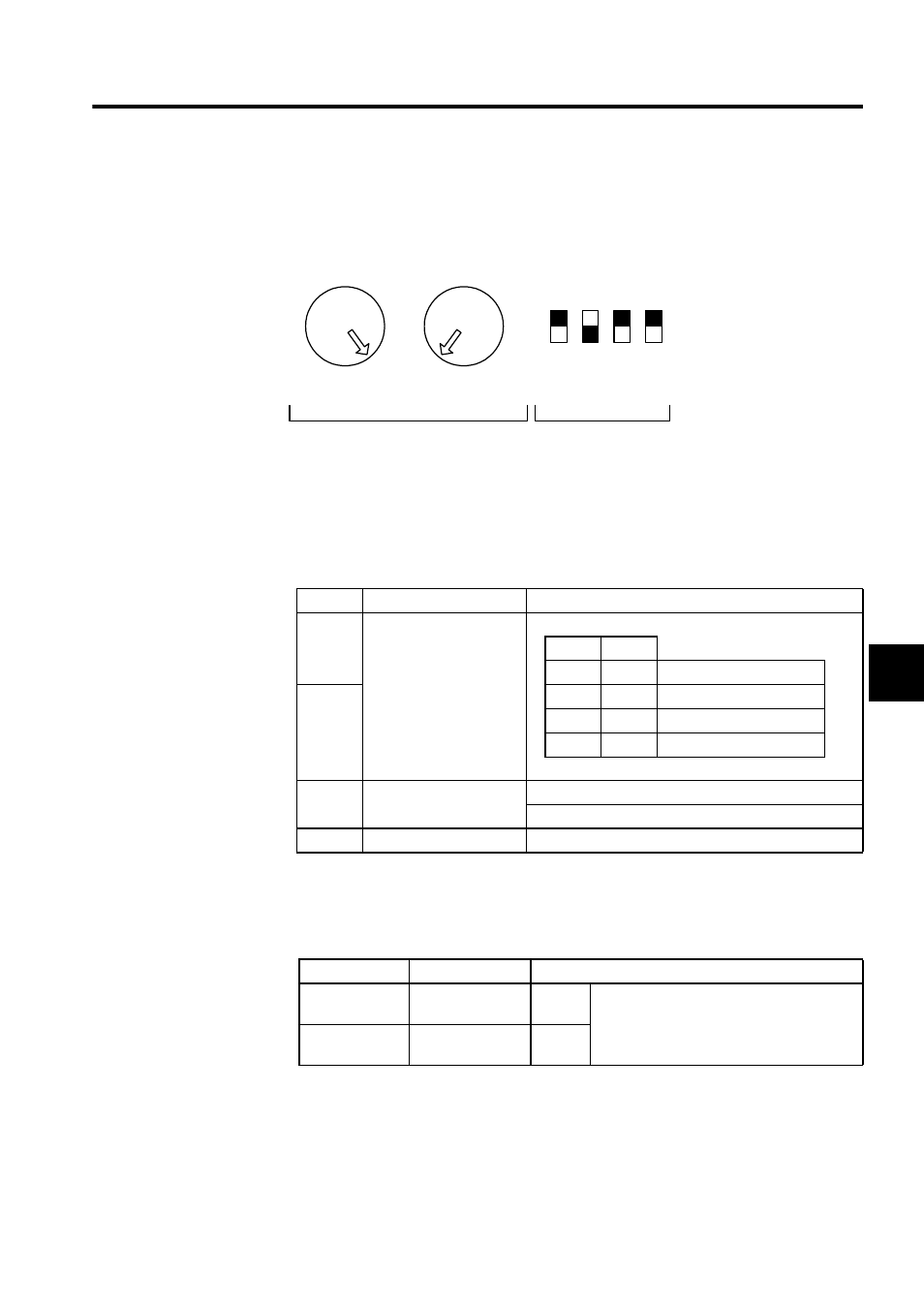
5.2 Part Names
5-13
5
Switch Specifications
This section explains the switches on the MP940D for setting the DeviceNet baud rate and
MAC ID settings.
MODE Switch
Use this DIP switch to set the DeviceNet baud rate and select whether the Module is a mas-
ter or slave. The MP940, however, cannot be used as a master.
Table 5.2 SW1 specifications
NA Switch
Use these rotary switches to set the MAC ID for DeviceNet.
Table 5.3 SW2 and SW3 Specifications
Name
Meaning
Setting
DR0
DeviceNet baud rate
DR1
DR0
OFF
OFF
125 Kbps (factory setting)
DR1
OFF
ON
250 Kbps
ON
OFF
500 Kbps
ON
ON
Setting prohibited
X1
DeviceNet mode setting
OFF: DeviceNet Slave mode (factory setting)
ON:
DeviceNet Master mode (Cannot be set.)
X2
Not used.
Always OFF.
Name
Meaning
Meaning
X10 (SW2)
MAC ID 10s digit
switch
0 to 6
Set the 2-digit local node MAC ID (0 to 63) in
decimal using the two rotary switches. (fac-
tory setting: 00)
X1 (SW3)
MAC ID 1s digit
switch
0 to 9
1
2
3
4
O N
0
1
2
3
4
5
6
7
8
9
0
1
2
3
4
5
6
7
8
9
X
10
NA
X
1
X
1
X
2
D
R
1
D
R
0
MODE
- Tag Generator (30 pages)
- MP3300iec (82 pages)
- 1000 Hz High Frequency (18 pages)
- 1000 Series (7 pages)
- PS-A10LB (39 pages)
- iQpump Micro User Manual (300 pages)
- 1000 Series Drive Option - Digital Input (30 pages)
- 1000 Series Drive Option - CANopen (39 pages)
- 1000 Series Drive Option - Analog Monitor (27 pages)
- 1000 Series Drive Option - CANopen Technical Manual (37 pages)
- 1000 Series Drive Option - CC-Link (38 pages)
- 1000 Series Drive Option - CC-Link Technical Manual (36 pages)
- 1000 Series Drive Option - DeviceNet (37 pages)
- 1000 Series Drive Option - DeviceNet Technical Manual (81 pages)
- 1000 Series Drive Option - MECHATROLINK-II (32 pages)
- 1000 Series Drive Option - Digital Output (31 pages)
- 1000 Series Drive Option - MECHATROLINK-II Technical Manual (41 pages)
- 1000 Series Drive Option - Profibus-DP (35 pages)
- AC Drive 1000-Series Option PG-RT3 Motor (36 pages)
- Z1000U HVAC MATRIX Drive Quick Start (378 pages)
- 1000 Series Operator Mounting Kit NEMA Type 4X (20 pages)
- 1000 Series Drive Option - Profibus-DP Technical Manual (44 pages)
- CopyUnitManager (38 pages)
- 1000 Series Option - JVOP-182 Remote LED (58 pages)
- 1000 Series Option - PG-X3 Line Driver (31 pages)
- SI-EN3 Technical Manual (68 pages)
- JVOP-181 (22 pages)
- JVOP-181 USB Copy Unit (2 pages)
- SI-EN3 (54 pages)
- SI-ET3 (49 pages)
- MECHATROLINK-III (35 pages)
- EtherNet/IP (50 pages)
- SI-EM3 (51 pages)
- 1000-Series Option PG-E3 Motor Encoder Feedback (33 pages)
- 1000-Series Option SI-EP3 PROFINET (56 pages)
- PROFINET (62 pages)
- AC Drive 1000-Series Option PG-RT3 Motor (45 pages)
- SI-EP3 PROFINET Technical Manual (53 pages)
- A1000 Drive Option - BACnet MS/TP (48 pages)
- 120 Series I/O Modules (308 pages)
- A1000 12-Pulse (92 pages)
- A1000 Drive Software Technical Manual (16 pages)
- A1000 Quick Start (2 pages)
- JUNMA Series AC SERVOMOTOR (1 page)
- A1000 Option DI-101 120 Vac Digital Input Option (24 pages)
