C.2 motion setting parameters – Yaskawa MP940 User Manual
Page 504
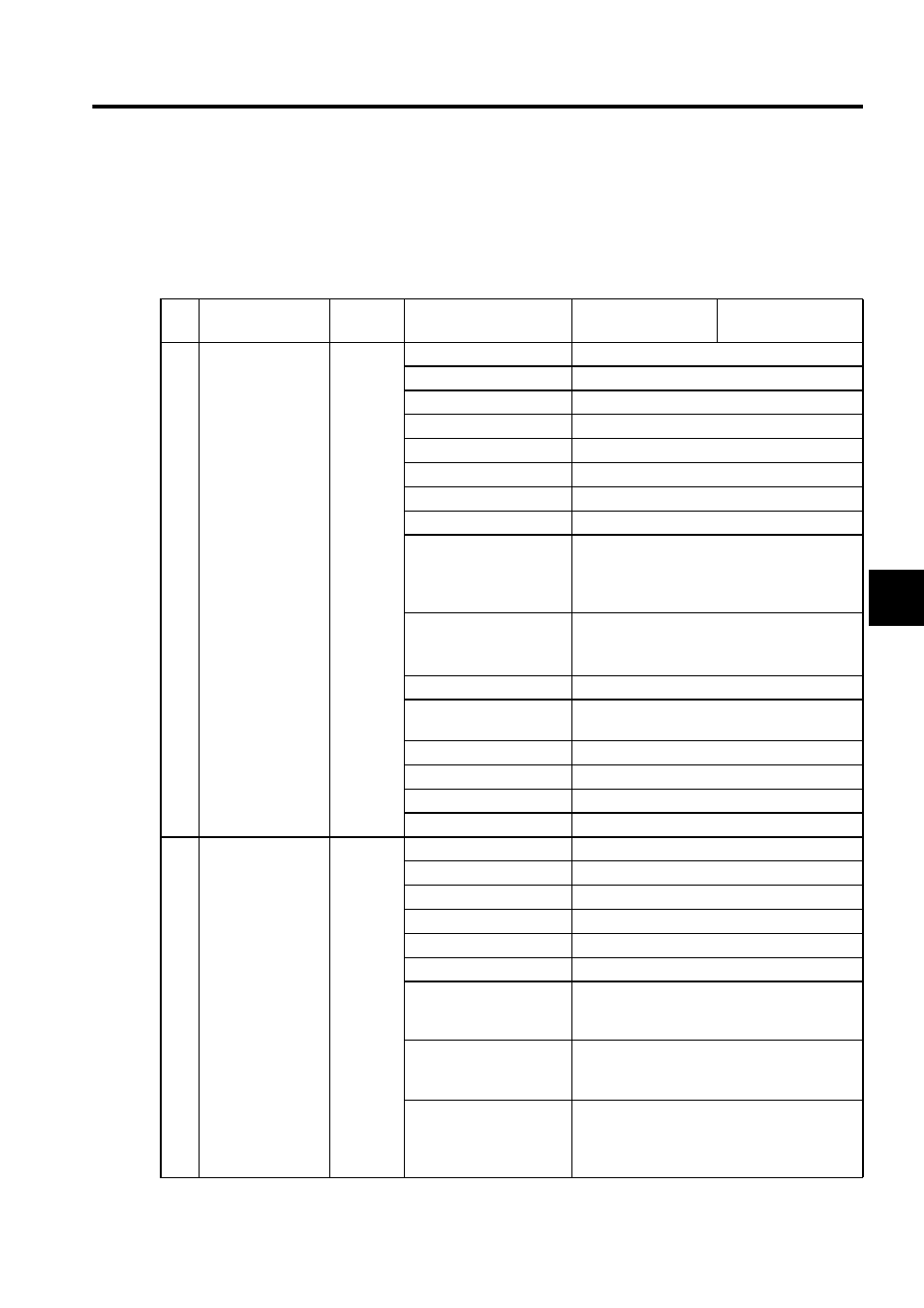
C-5
C
C.2 Motion Setting Parameters
Motion setting parameters serve as instructions to SVA Modules. They are located at the top
of high-speed scans and are sent together to SVA Modules. Motion can be controlled simply
by setting parameters in these registers.
Table C.1 Motion Setting Parameters
No.
Name
Register
No.
Bit Name
(Setting Range)
Meaning
Remarks
1
RUN Mode
Settings
(
RUNMODE)
OWC000
Bit 0: NCON
Speed Reference Output Mode
Bit 1: TCON
Torque Reference Output Mode
Bit 2: PCON
Position Control Mode
Bit 3: PHCON
Phase Control Mode
Bit 4: ZRN
Zero Point Return Mode
Bit 5: PHTEST
Phase Control Test Signal
Bit 6: ACR
Alarm Clear
Bit 7: PHREFOFF
Phase Reference Disable
Bit 8: MCDSEL
0: Motion command code
(OWC020) disabled
1: Motion command code
(OWC020) enabled
Bit 9: ZRNDIR
Zero Point Return Direction Selection
0: Negative (deceleration)
1: Positive (acceleration)
Bit 10: ABSRD
Absolute Position Read Request
Bit 11:
Feed forward Compensation During Control
Mode Switching
Bit 12:
Not used.
Bit 13: DIINTREQ
DI Latch Request
Bit 14:
Not used.
Bit 15: IRESET
Phase Control Integration Reset
2
RUN Command
Settings
(SVRUNCMD)
OWC001
Bit 0: RUN (D00)
RUN Servo ON
Bit 1: P-CON
Speed Loop P/PI Switching
Bit 2: G-SEL
Gain Selection
Bit 3: P-CL
Forward External Torque Control Input
Bit 4: N-CL
Reverse External Torque Control Input
Bit 5: ZCLAMP
Zero Clamp Input
Bit 6: PHSCZNSEL
Phase Control Mode Synchronous Scan Selection
0: H scan
1: S scan
Bit 7: PSCANSEL
Control Loop Synchronous Scan Selection
0: H scan
1: S scan
Bit 8: ACCSEL
Select Acceleration/Deceleration Function ON/
OFF during Simple Positioning
0: H scan
1: S scan
