Yaskawa MP940 User Manual
Page 228
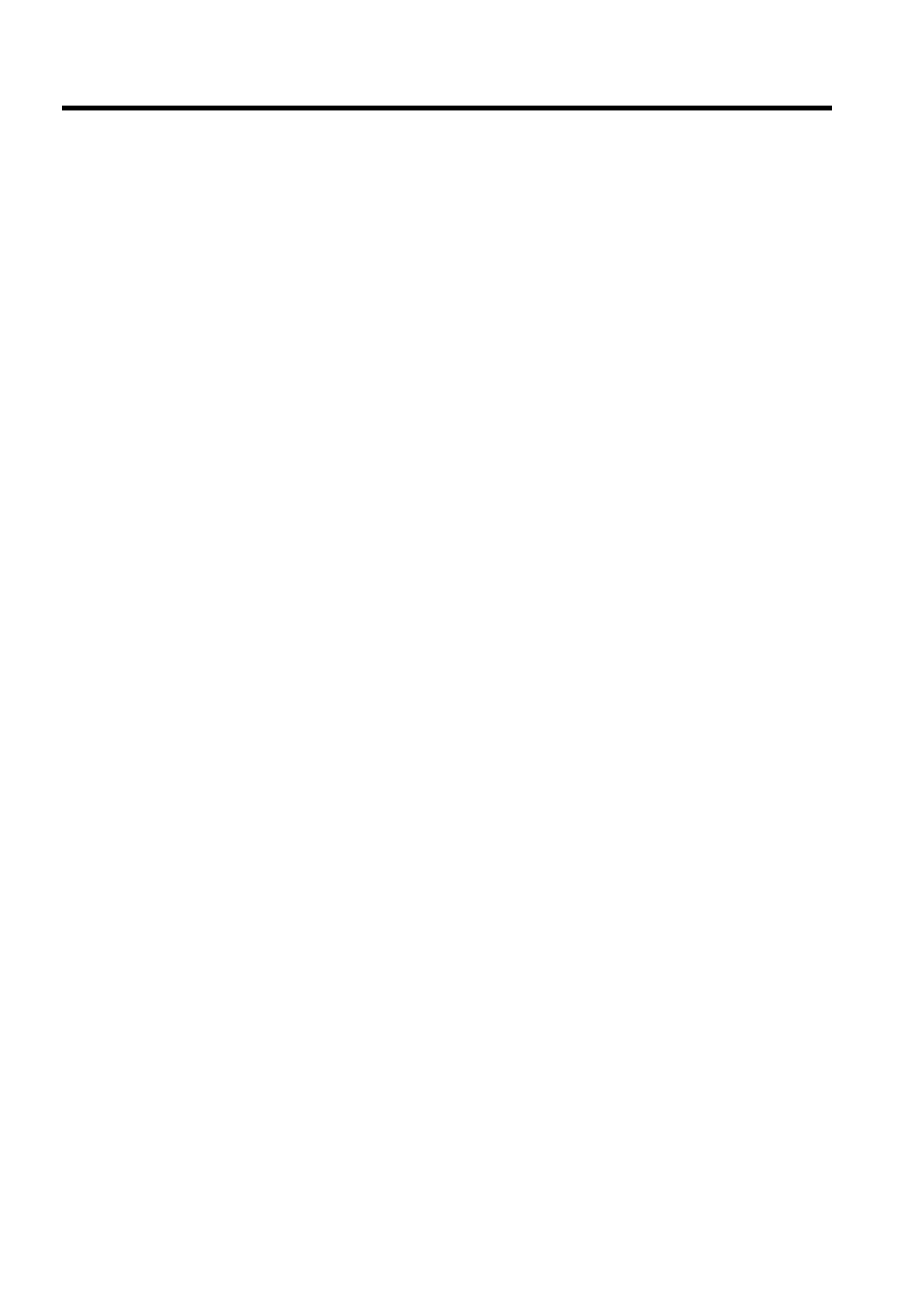
System Startup
5.8.8 MP940 Initialization
5-56
5. Initialize the SGDH SERVOPACK using Fn0014, Fn0005, and Fn0006.
This procedure is for confirmation and it is not necessary if initialization has been performed from
the servo.
6. Check that the MP940 memory has been cleared (RDY and RUN indicators should be
lit).
The memory will be cleared the next time the power supply is turned ON.
7. Set the MP940 DIP switch to normal operation (turn ON only RUN).
8. Turn OFF the power supply to the SGDH SERVOPACK and MP940 and then ON
again.
9. Start the CP-717.
Connect online to the MP940.
Refer to 5.8.9 Starting the CP-717.
10.Open the MP940 Module configurations.
11.Change the SGDH SERVOPACK Pn parameters for the MP940.
Open SERVOPACK in the SVA Module, and select Edit (E) and then Default Settings (R) from
the menus.
The Digital Operator can also be used. Refer to 4.7.4 Setting Parameters of the SGDH SERVO-
PACK.
12.Change the SERVOPACK parameters.
Pn50A: 2881H to 8881H
Pn50B: 8883H to 8888H
Disable P-OT and N-OT.
13.Save SERVOPACK data.
14.Trun OFF the power to the SGDH SERVOPACK and MP940, and then ON again.
15.Check that “bb” is displayed on the SGDH SERVOPACK, and that the RDY and RUN
indicators are lit on the MP940.
