Grass Valley Kaleido-X v.7.80 User Manual
Page 94
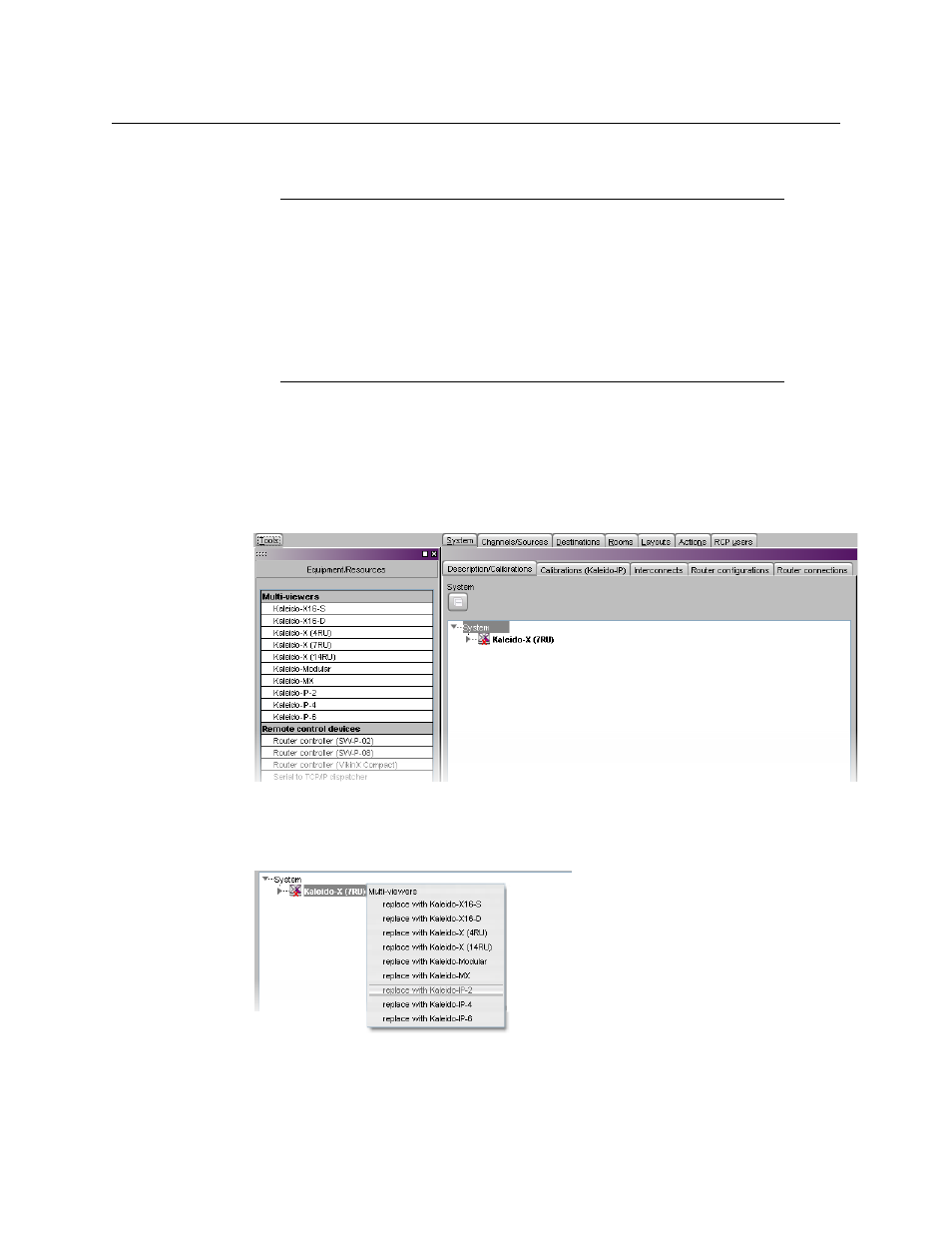
86
Managing Kaleido-X Systems
Creating a Single Multiviewer System
Modular, a Kaleido-X16, a Kaleido-X (4RU) or an expansion system—, then you must replace
this initial configuration with one that matches your actual system.
To create a system with a single multiviewer
1 Open XEdit.
2 In the main window, click the System tab, and then click Description/Calibrations on
the second-level tab bar.
The main pane displays the System hierarchical list, and the Tools pane displays the
equipment library when the root of the System list is selected.
3 Right-click the current multiviewer in the System list, and then select the appropriate
multiviewer model—Kaleido-X16-S, Kaleido-X16-D, Kaleido-X
(4RU), Kaleido-X
(7RU),
Kaleido-X
(14RU), Kaleido-Modular, Kaleido-MX, Kaleido-IP-2, Kaleido-IP-4, or
Kaleido-IP-6—, from the “replace with...” options on the menu.
Notes
• For the purpose of creating a system, an expansion system—
Kaleido-X (14RU)—is considered as a single multiviewer.
• For instructions on creating a cluster system, see
• For instructions on creating a cascade system, refer to the appropriate
Cascade Step-by-Step Configuration guide, available on the Kaleido-X DVD,
and from the Documentation Library section of Grass Valley’s website.
