Grass Valley Kaleido-X v.7.80 User Manual
Page 82
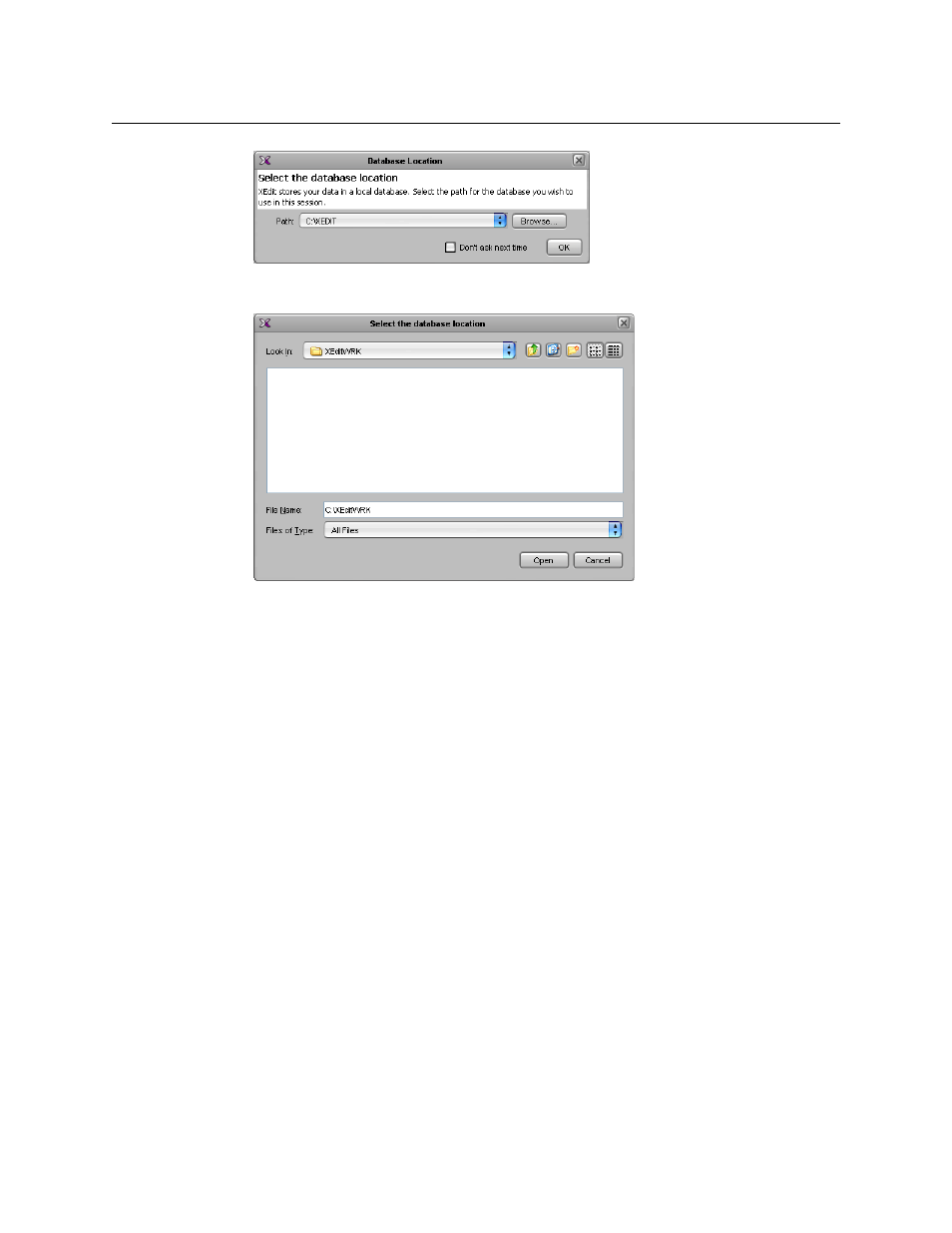
74
Managing Kaleido-X Systems
Opening the XEdit Software
3 From the window that opens, locate an appropriate directory for your workspace, and
then click Open to close the Select the database location window.
If it is not the first time you open XEdit, and you are satisfied with the location of your
local workspace, then select the Don’t ask next time check box, to avoid being
prompted every time you open XEdit.
4 Click OK to close the Database Location window.
XEdit’s main application window appears. This may take a few seconds.
This manual is related to the following products:
