Configuring the kaleido-rcp2, For the rcp-200, Correlating – Grass Valley Kaleido-X v.7.80 User Manual
Page 494
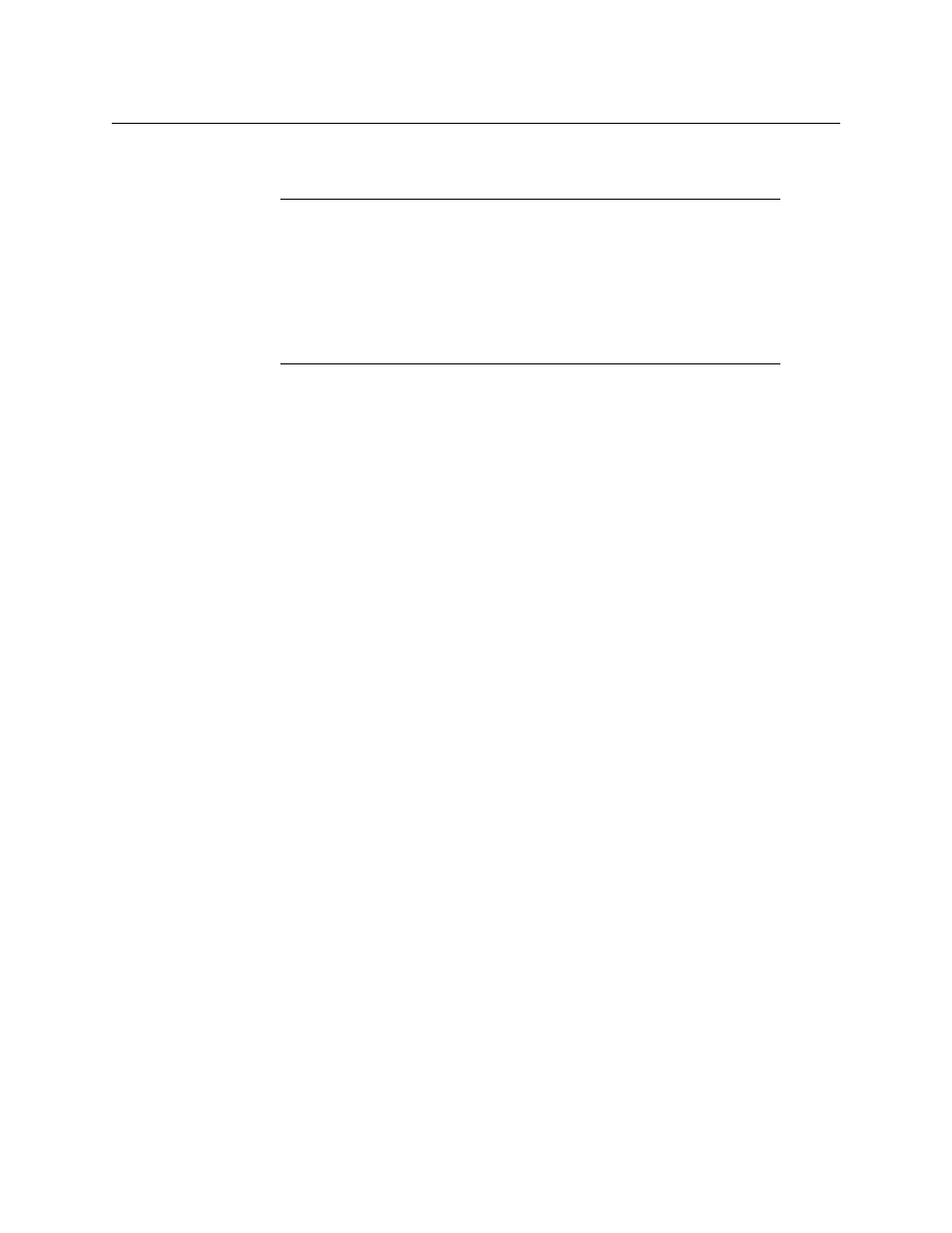
486
Administration and Servicing
Assigning an IP Address to Each Device in your System
you will have to establish the correlation again, to be able to operate the monitor wall
from the different context.
For more information on the RCP-200, please refer to the RCP-200 Guide to Installation and
Operation, available on the DVD that shipped with your system, and from the
Documentation Library section of Grass Valley’s website.
Correlating Monitor Wall Destinations and KX Router Logical Routers for
the RCP-200
To operate the monitor wall from the RCP-200’s category/index router view, your system
must have been configured to be controlled as a router. In a layout, the RCP-200 can only
control monitors that have been assigned a monitor wall destination. The first time you log
on to a room from the RCP-200, you will be prompted to select a router from the left-hand
screen. By selecting the appropriate KX Router logical router, you will establish the
correlation between your multiviewer’s monitor wall destinations and the RCP-200’s
representation of the multiviewer’s KX Router logical router. In the case of a cluster or
cascade system, you will also be prompted to select a router, the first time to try to assign a
source to a monitor located in a part of the layout that belongs to a different member of the
cluster or cascade. You only need to do this once, for every multiviewer that is part of a
cluster (or cascade).
To correlate a monitor wall destination in a layout and the corresponding KX Router
logical router
1 In the list on the left-hand screen, touch the KX Router logical router associated with the
multiviewer whose name was indicated in the message prompting to select a router
(you can see the multiviewer name, its IP address, and the size of that particular KX
Router).
2 Touch the Video level, in the area to the right of the router list, if it is not selected
already, and then push SELECT.
The RCP-200 will remember the association with the KX Router logical router’s
destinations for the current multiviewer’s monitor wall destinations.
Configuring the Kaleido-RCP2
The Kaleido-RCP2 is a multi-function remote control panel designed for use with Kaleido
multiviewers. Ethernet connectivity allows multiple RCP users to access multiple Kaleido-X
systems, allowing convenient access to the real-time operating features. When logged on
to a Kaleido multiviewer via its Ethernet connection, the RCP user can control various
operating features.
Notes
• The RCP-200 will remember your user credentials until you log out
explicitly (by touching LOG OUT at the upper-right corner of the control
panel).
• The pointer may flicker when two RCP users access displays fed by the
same multiviewer output.
• Two users accessing the same display will be limited to sharing a single
pointer.
