Calibrating detail enhancement and dynamic range – Grass Valley Kaleido-X v.7.80 User Manual
Page 155
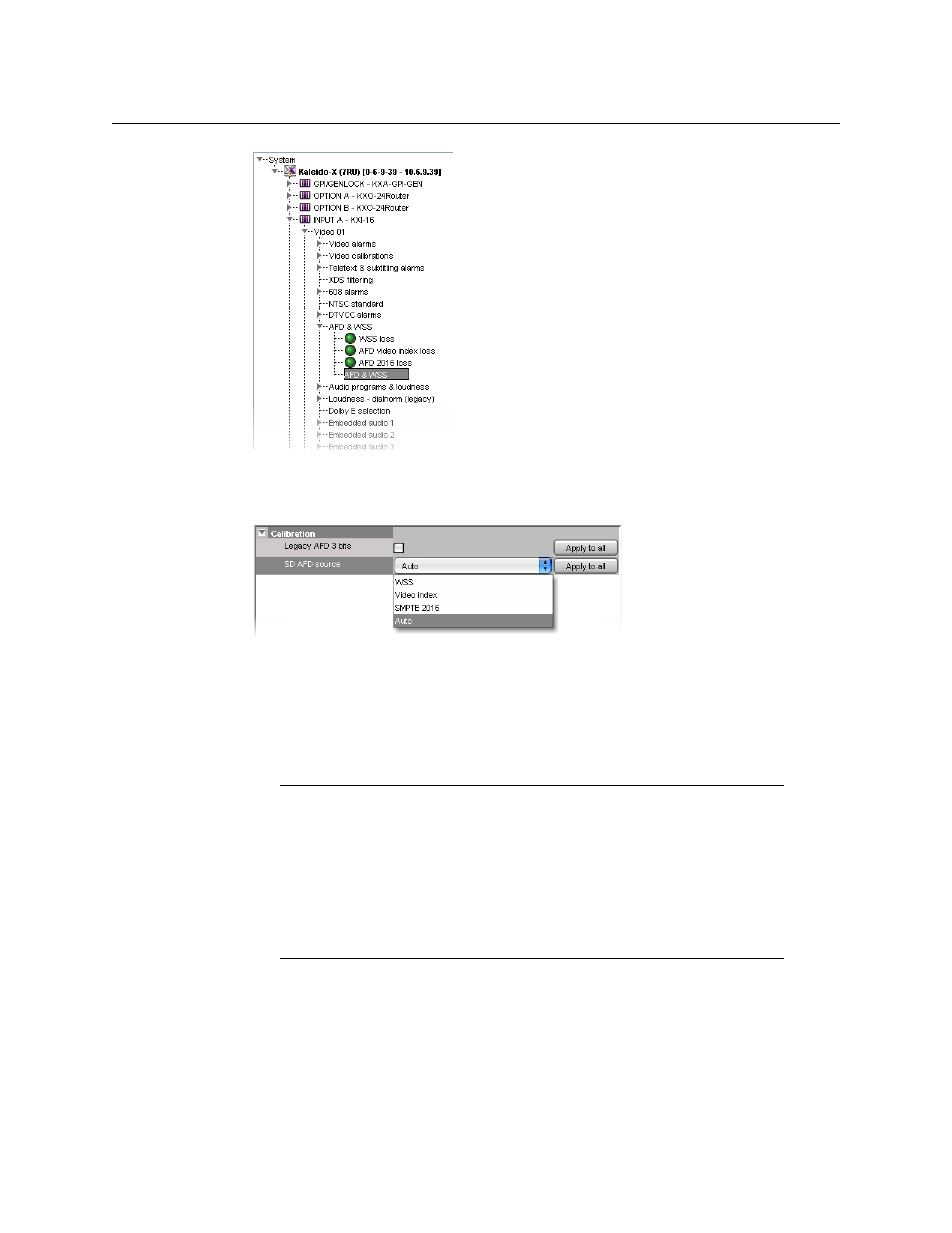
147
Kaleido-X
User’s Manual
4 In the Properties pane, select Legacy AFD 3 bits to support the legacy AFD 3-bit
format for the video index, if appropriate.
5 Select the appropriate value from the SD AFD source list.
The default value is Auto, which means that the multiviewer will automatically detect
what is present in the signal and use it to report AFD. If more than one AFD type is
present in the signal, and SD AFD source is set to Auto, then the AFD type is selected in
this order: (1) AFD 2016, (2) AFD VI, or (3) WSS.
Calibrating Detail Enhancement and Dynamic Range
To configure detail enhancement and dynamic range for a video input
1 In the main window, click the System tab, and then click Description/Calibrations on
the second-level tab bar.
A hierarchical list representing the current system appears.
2 In the list, expand the multiviewer whose inputs you wish to calibrate.
3 Expand the appropriate input, then one of its Video elements.
Notes
• This section applies to the Kaleido-X, Kaleido-X16, Kaleido-MX,
Kaleido-MX 4K, and Kaleido-Modular-X multiviewers, only.
• Kaleido-MX and Kaleido-Modular-X configured for 4K UHD output, and
Kaleido-MX 4K do not support detail enhancement for video windows
spanned across multiple heads (see
sure the corresponding multiviewer inputs are calibrated with the Detail
Enhancer parameter set to 0, which is the default value.
