Grass Valley Kaleido-X v.7.80 User Manual
Page 189
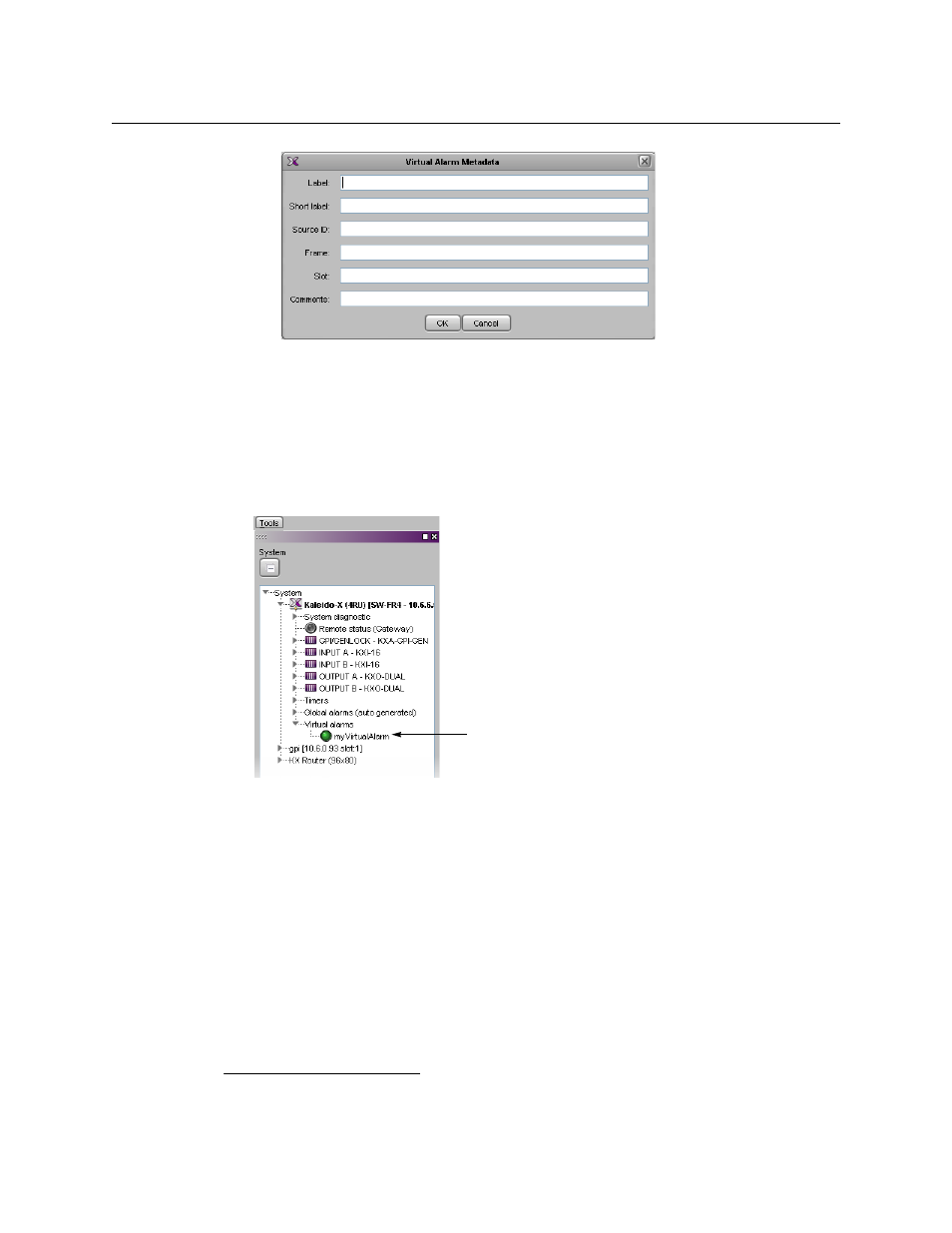
181
Kaleido-X
User’s Manual
The information you provide for this virtual alarm can be used to sort and locate
events and incidents in the iControl log viewers. For example, a meaningful Source
ID may help you distinguish this virtual alarm’s sub-alarms from other alarms. Click
OK to close the window.
12 Click OK.
The Build Virtual Alarm window closes and the newly created alarm appears at the
specified path, under Virtual alarms, in your multiviewer’s filtered System list (e.g.,
when a text or alarm level is selected in the sources table).
If the multiviewer’s IP address was added to an iControl applications server’s Service
and alarm discovery table
1
you will also be able to manage your multiviewer’s virtual
alarms from the multiviewer’s GSM, by using the iControl GSM alarm browser.
1.To access the iControl Lookup locations page, where you can review and update the Service and alarm
discovery table, click System tools on the Startup page, and then click Edit service locations.
