Sorting the sources table, Sorting, The sources table – Grass Valley Kaleido-X v.7.80 User Manual
Page 210
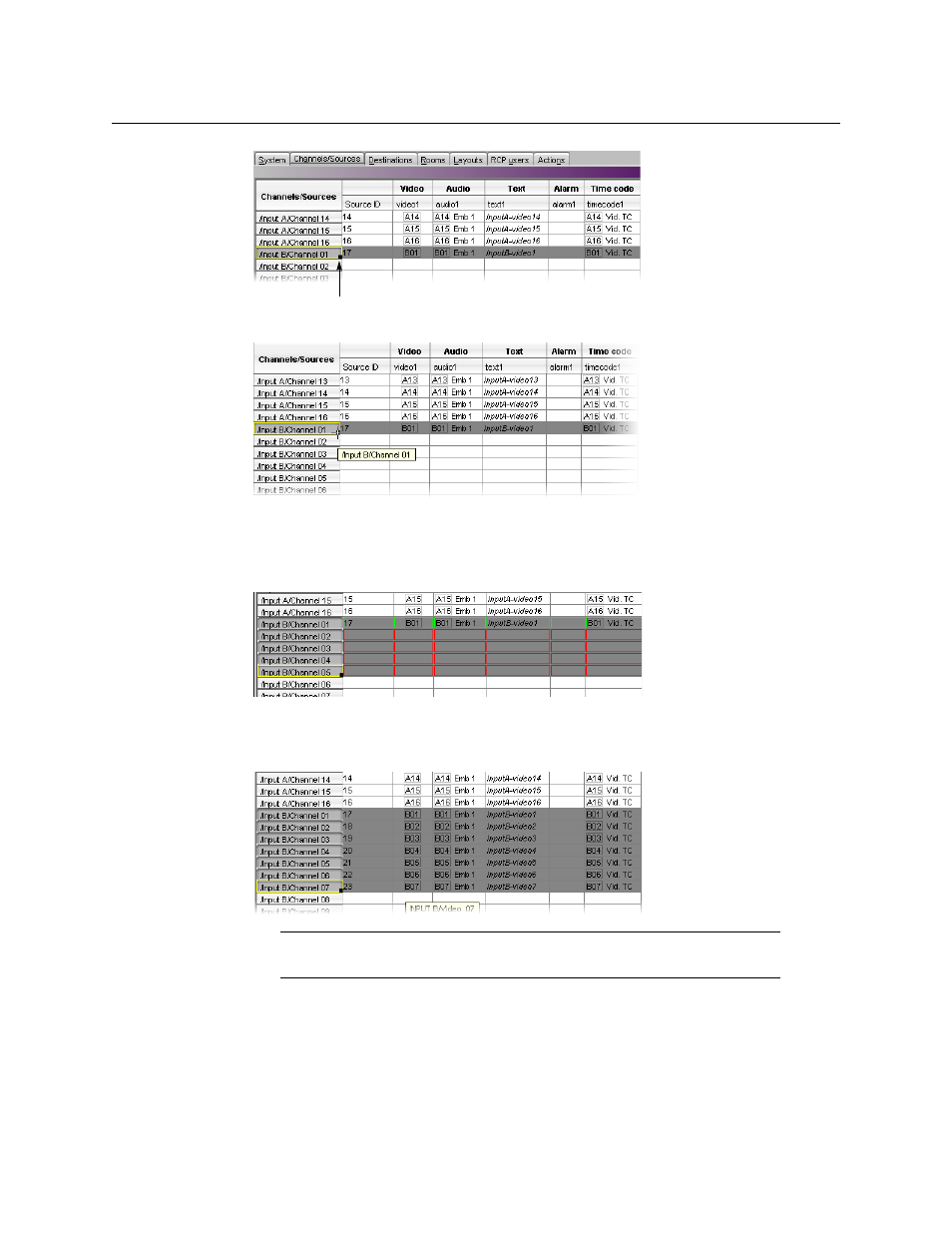
202
Logical Sources
Creating and Configuring Logical Sources
2 Move the pointer to the incremental copy handle. The pointer changes to crosshairs.
3 Click and drag to propagate the selected logical source’s physical assignments to the
next logical sources’ levels.
The source cells are highlighted with a green border and the target cells with a red
border.
4 Release the mouse button once you have reached the last logical source to be
configured.
The level cells are now populated with “incremented” physical assignments.
Sorting the Sources Table
To sort the sources table
• Right-click the heading of the column you wish to sort by (i.e., either Source ID, or any
of the level headings), and then click Sort on the menu.
Note:
It is possible to drag the incremental copy handle up, or down. The
physical assignments will be decremented or incremented accordingly.
Incremental copy handle
