Step 2 – adding physical levels – Grass Valley Kaleido-X v.7.80 User Manual
Page 378
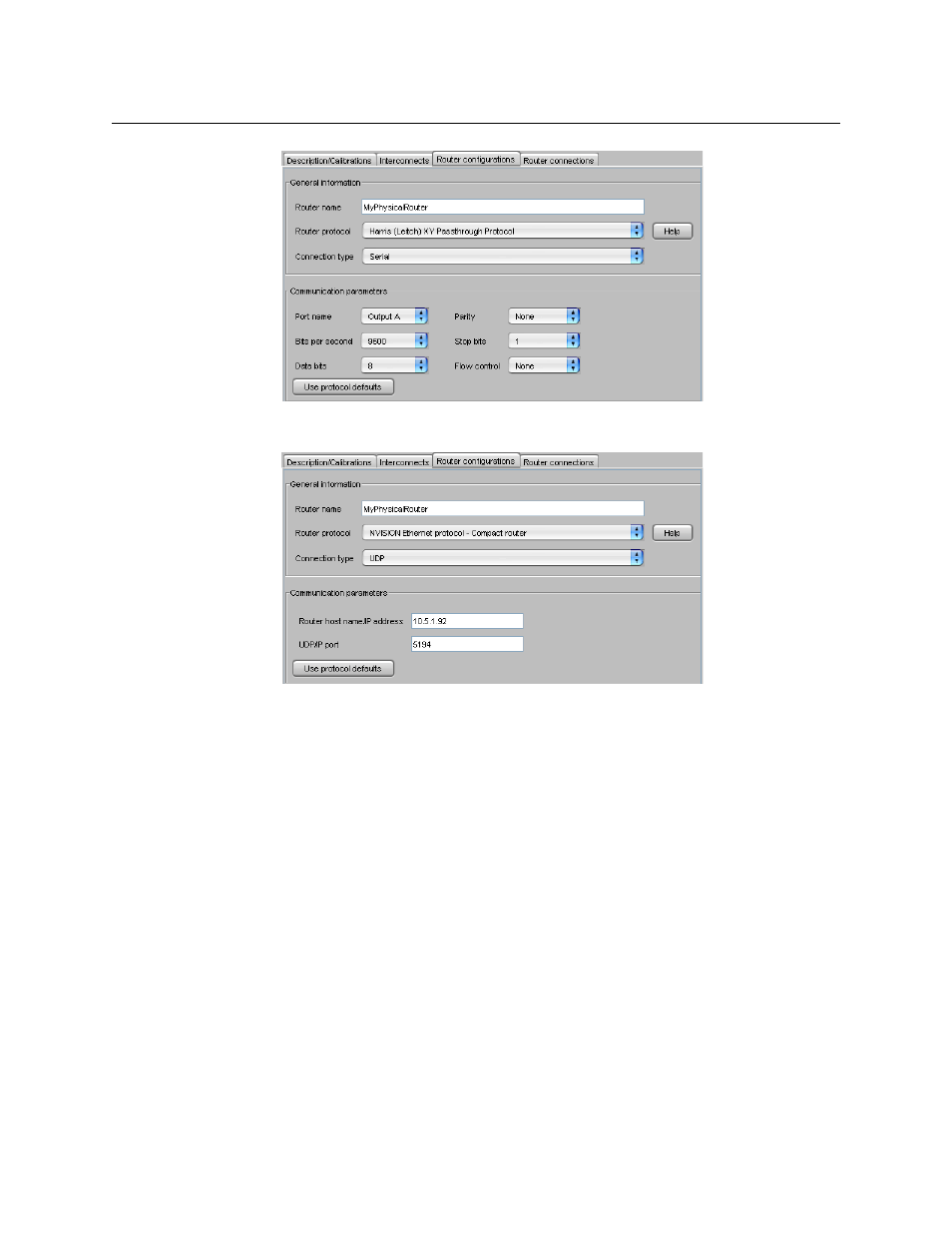
370
Routers & Kaleido-X
Configuring an External Router
• If the connection type is TCP/IP or UDP/IP, you must specify the router’s IP address
and port number.
8 Click Use protocol defaults to specify the default parameters for the selected protocol
(this can be useful to begin if you do not have access to your specific router’s
documentation).
At this point, you have created a new physical router.
Step 2 – Adding Physical Levels
There is not always just one connection per router. Sometimes, the connection is to one of
several routers in a cascade configuration. For example, in the case of Nevion (Network
Electronics) VikinX routers, the multiviewer sends commands to one router in the cascade,
which passes it on to the other routers via an internal communications mechanism (MIDI in
this case). Each router in the cascade has an ID. To represent this arrangement in XEdit, the
router connected to the multiviewer is considered the physical router, with all of the routers
in the cascade represented by a physical level.
Even if the multiviewer is connected directly to a router (i.e. no intermediary device), you
still use the mechanism of defining a physical level. The distinction here is that there would
only be one physical level.
To add one or more physical levels
1 In the Router configurations tab, click Add level.
