Router connections – Grass Valley Kaleido-X v.7.80 User Manual
Page 360
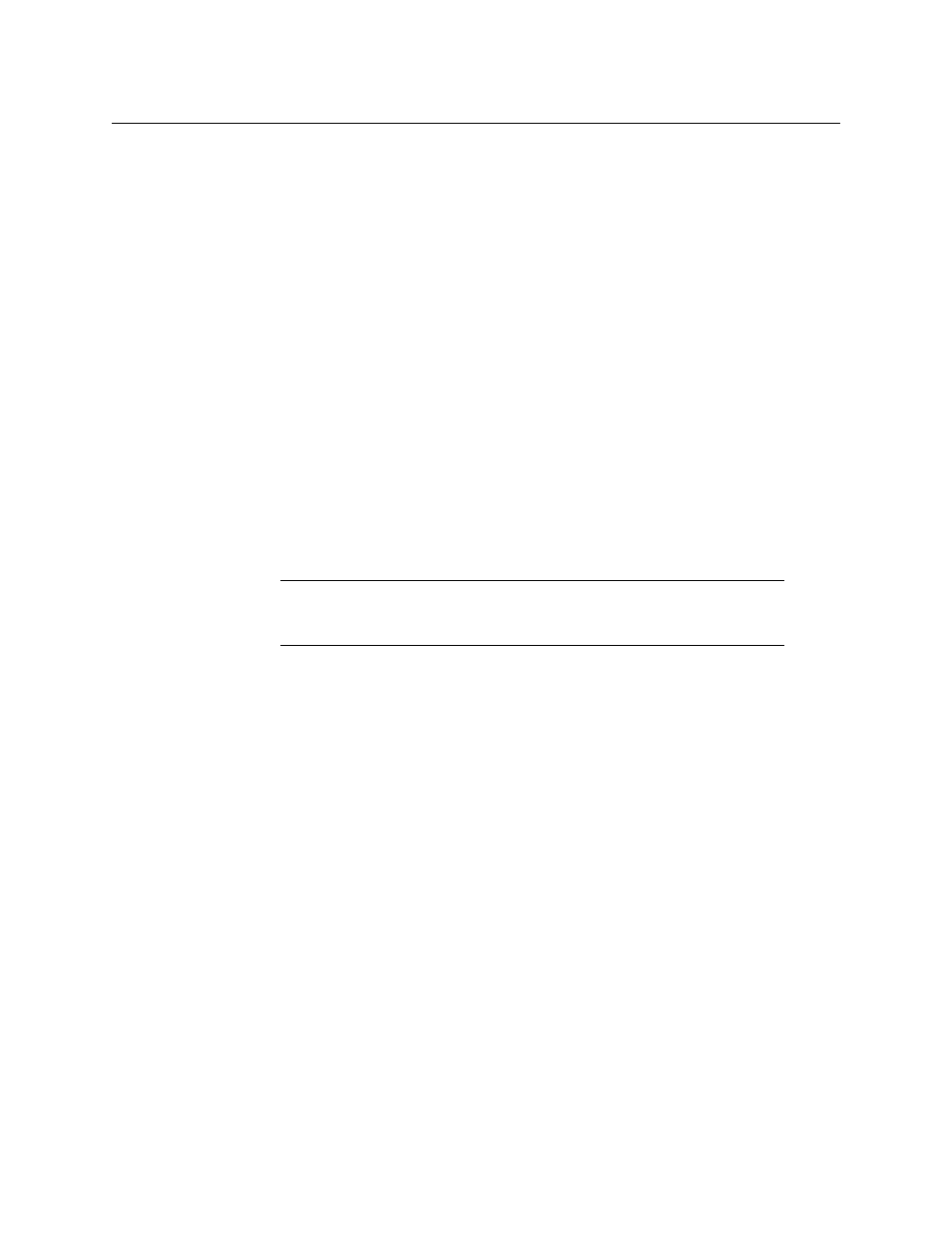
352
Routers & Kaleido-X
Router Connections
1 An external router control device or application—e.g., Snell (Pro-Bel) Aurora, Nevion
(Network Electronics) VikinX—or an automation system—e.g., Sundance Digital
Titan—sends a command, over a serial or TCP/IP connection, to the multiviewer.
2 The Kaleido-X software detects the command, and executes a crosspoint switch on its
internal router…
3 …sending the selected signal from the corresponding multiviewer input to another
device (e.g., vector scope, QC monitor, ISO recorder).
Router Connections
To be able to control an upstream router from the monitor wall, or to control your
multiviewer as a router from an external control panel, you must specify physical
connections between a number of multiviewer inputs and external router outputs that
feed them. This is equivalent to defining the tie lines between two routers: your upstream
router and your multiviewer’s KX Router logical router. When two routers are
interconnected, a tie-line manager module allows sources from the upstream router to be
routed transparently to the selected destinations. For example, when you want to assign a
source from the upstream router to a video monitor on the monitor wall, the Kaleido-X
software uses this information to allocate a tie line (i.e. one of the multiviewer’s physical
input connectors that you reserved for this purpose, and the upstream router’s output it is
connected to), and initiate the appropriate crosspoint change on the upstream router.
Note:
Tie lines between the multiviewer and an upstream router are meant
to be used exclusively by the Kaleido-X software. You must not enable
features such as destination lock at the router end of a tie line.
