Setting a video monitor’s text mode – Grass Valley Kaleido-X v.7.80 User Manual
Page 275
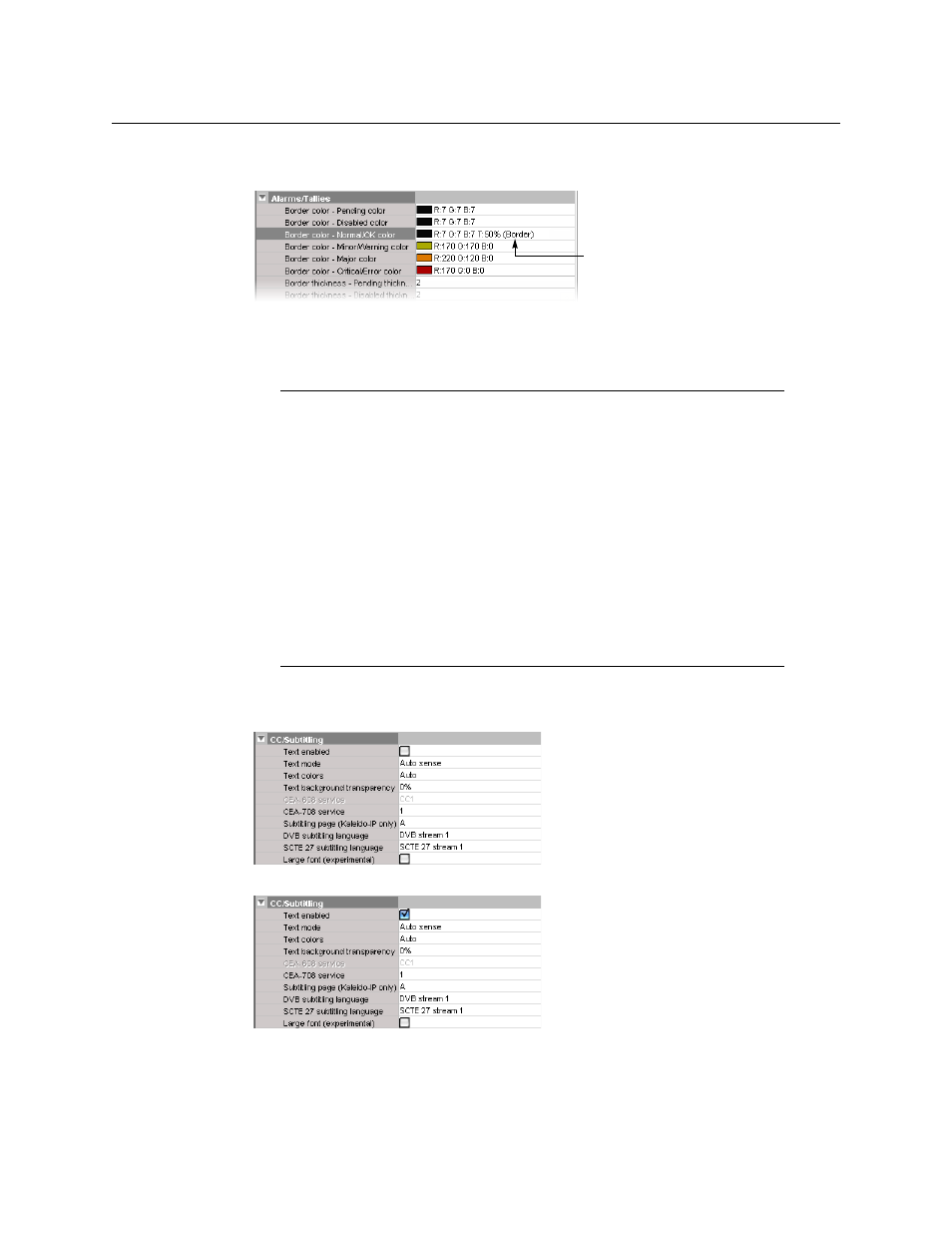
267
Kaleido-X
User’s Manual
In the Properties pane, the name of the selected source-based color level appears next
to the fallback color (and transparency, if used).
9 Repeat from
for the remaining colors you wish to set.
Setting a Video Monitor’s Text Mode
To set the subtitling properties of a video monitor
1 In the Properties pane, scroll down to the CC/Subtitling section.
2 Select the Text enabled check box.
3 Select a value from the Text mode list.
Notes
• Closed captioning/subtitling text services can be enabled by purchasing
the CC/XDS option. In the case of a Kaleido-X, Kaleido-MX, Kaleido-MX 4K,
and Kaleido-Modular-X multiviewer system, one license is needed per
input card. See
on page 463 for more
information.
• The Kaleido-IP supports extraction of CC/subtitling and XDS data
(1 license/program). It is not yet possible to enable or verify the CC/XDS
option in XAdmin’s Status and Options page, for this multiviewer model.
Contact Technical Support for activation and configuration instructions
(see
• The KMV-3901/3911, and Kaleido-XQUAD multiviewers do not support
extraction of subtitles and closed captions.
