Detailed directions – Grass Valley Kaleido-X v.7.80 User Manual
Page 367
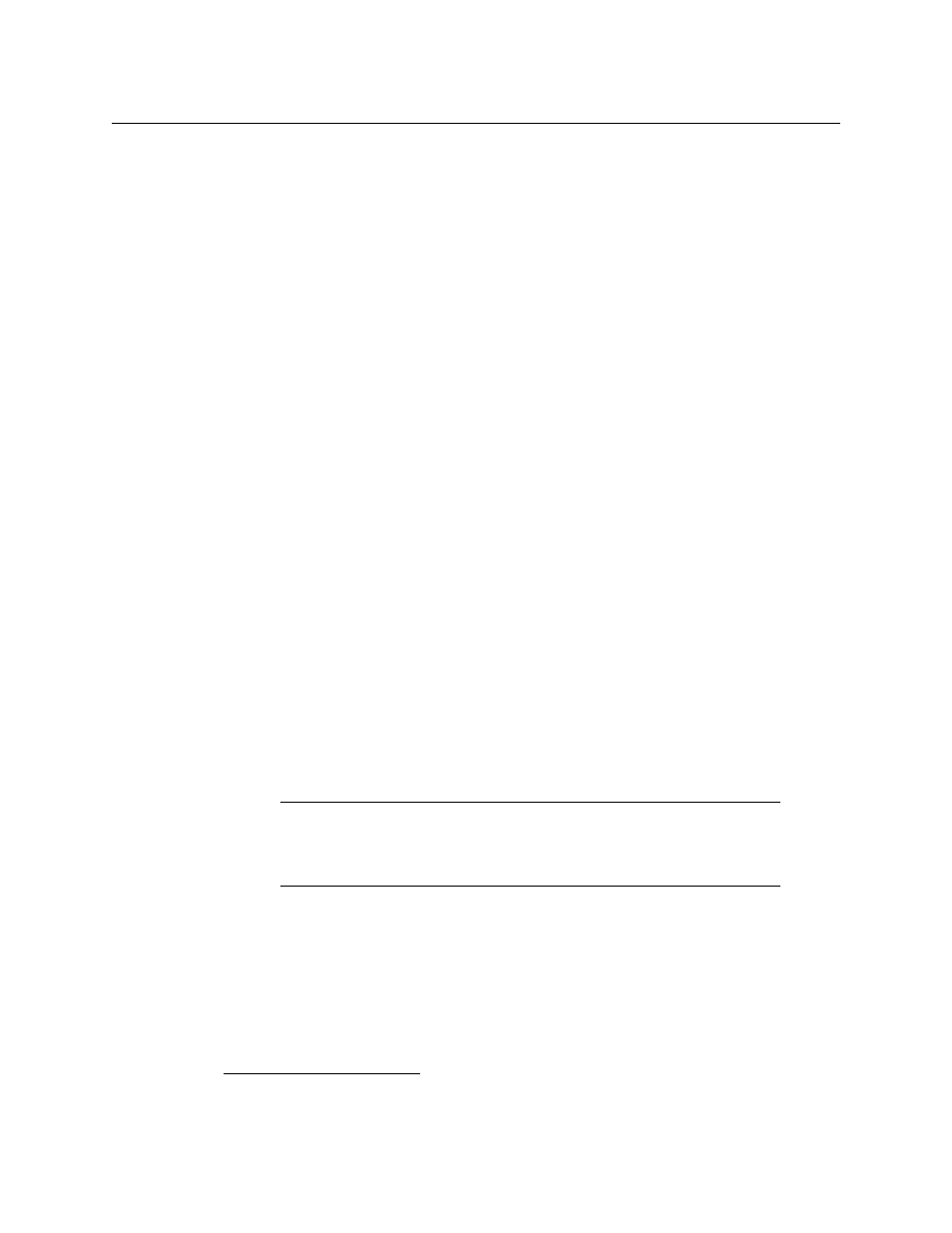
359
Kaleido-X
User’s Manual
configurations, it is recommended that the router settings be reviewed before and after
the upgrade in order to ensure that there are no errors.
Q: What is a “Network router”?
A: The phrase “Network router” has the obvious connotation of a router available on a
network. However, in the context of Grass Valley’s Monitoring and Control applications,
it can also refer to a device now manufactured by Nevion (www.nevion.com)—formerly
Network Electronics Ltd.—such as a VikinX router.
Q: What are the three different Router Controller items (i.e. Network Compact and the
two Pro-Bel items) in the Equipment library?
A: They are all used for controlling either the multiviewer’s internal router, or any logical
router.
3
The only difference is the protocol used to communicate with the multiviewer.
Q: My internal router card shows up in the Routers list in XEdit as “OPTION A (Video
120 × 48)”. Does this mean it has 120 inputs and 48 outputs?
A: No. Each card can route up to 96 inputs to 24 physical outputs, and so has an actual
size of 96 × 24. “120 × 48 “refers to the size of the router card when including other
internal connections that are used for router expansion.
Detailed Directions
Importing Router Configurations from an NV9000 System Controller
XEdit can import router configurations from an NV9000 system controller and share its
KX Router logical router’s configuration with iControl Application Servers and RCP-200
Advanced Remote Control Panels. Refer to the “Component Compatibility” section of the
Kaleido-X Release Notes for related version information.
Although it is possible to partly configure your system by using XEdit in offline mode, you
must work in online mode, to import NV9000 router configurations (see
To import external router configurations from an NV9000 system controller
1 In XEdit’s main window, click the System tab, and then click Router configurations on
the second-level tab bar.
2 In the Tools pane, click the Physical routers folder.
3.Controlling a logical router from an upstream router control device or application is supported since
version 3.00 of the Kaleido-X software.
Note:
The current version of the Kaleido-X software does not officially
support aliases. If you wish to include aliases from an NV9000 router
configuration within your multiviewer configuration, please contact
Technical Support (see
