Audio calibrations – Grass Valley Kaleido-X v.7.80 User Manual
Page 181
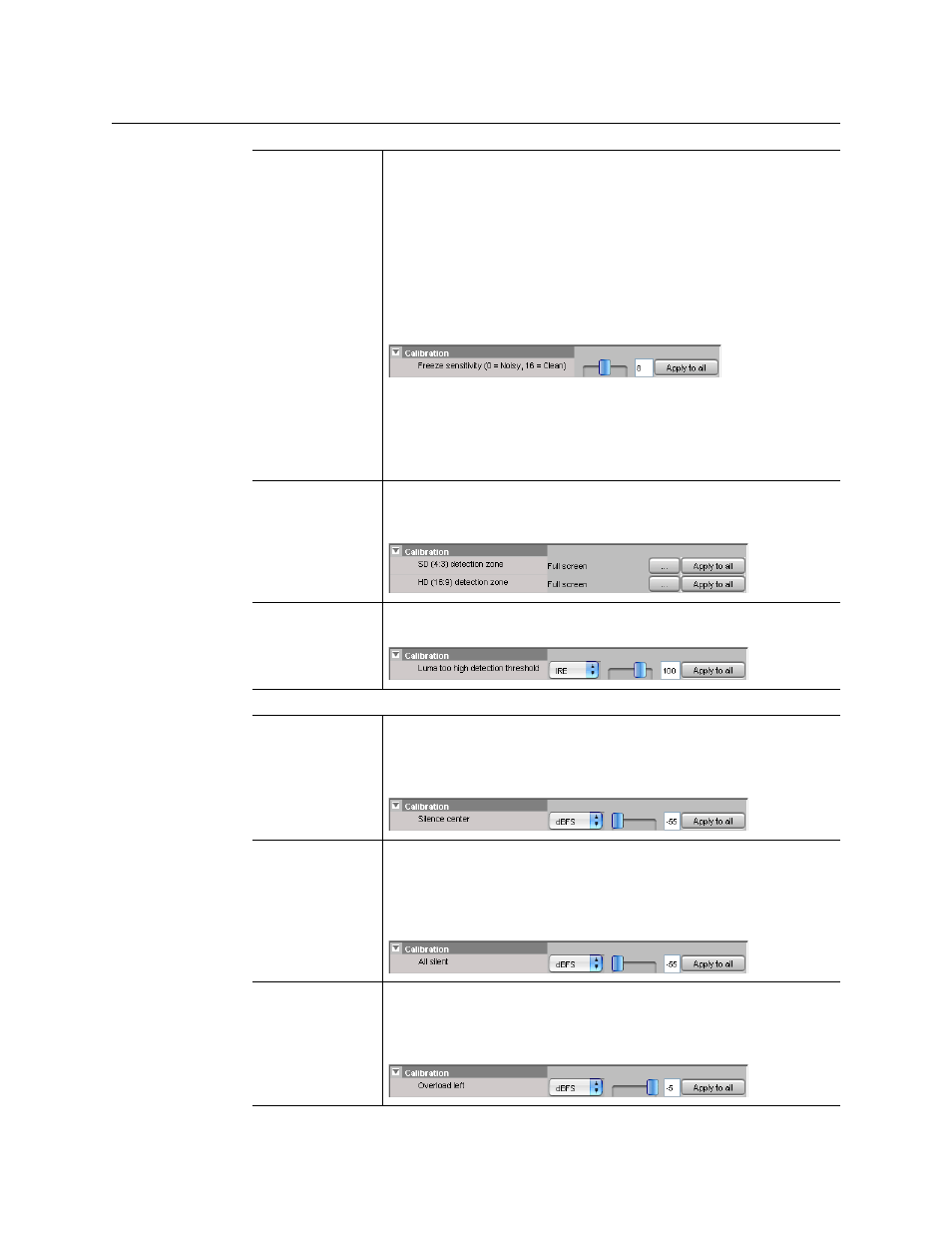
173
Kaleido-X
User’s Manual
Freeze sensitivity
Freeze detection is done by comparing successive frames. Noise in
the signal could disrupt this process, so filtering is added to remove it.
Adjust the sensitivity according to the signal being monitored, on a
range of 0 (for a noisy signal) to 16 (for a clean signal). By default the
sensitivity is set at 8, and the alarm will be triggered after at least 15
seconds of continuous freeze. Once the alarm is triggered it will only
be released if no other freeze condition is detected over the period
determined by the Clear duration parameter (by default, there is no
delay), to avoid unwanted alarm flickering that could be caused by
glitches on the signal.
Note that when setting the Clear duration parameter to any value
other than 0, it may happen that the freeze alarm will only be released
after a long time (longer than the value of the period determined by
the Clear duration parameter) if the video has short-duration freezes
during this period.
SD/HD detection
zone
Determine the video window area to be monitored for Freeze and
Black detection. Two detection zones can be configured: one for SD
signals, one for HD signals.
Luma too high
detection
threshold
Set the level (in IRE or mV) above which Luma too high will be
reported. By default the threshold is set at 100 IRE.
Audio Calibrations
Silence
left/right/center
Select the level (in dB or dBFS for digital audio sources, in dB or dBu
for analog audio sources) below which the audio signal will be
considered silenced. The default value is –55 dBFS, on a range of -63
to 0.
All silent / All silent
program 2
Select the level (in dB or dBFS for digital audio sources, in dB or dBu
for analog audio sources) below which an audio signal will be
considered silenced. An alarm is raised if all available channels are
below the threshold. The default value is –55 dBFS, on a range of -63
to 0.
Overload left/right Select the level (in dB or dBFS for digital audio sources, in dB or dBu
for analog audio sources) above which the audio signal will be
considered overloaded. The default value is –5 dBFS, on a range of -63
to 0.
