Displaying subtitles and closed caption text, Setting the text mode – Grass Valley Kaleido-X v.7.80 User Manual
Page 53
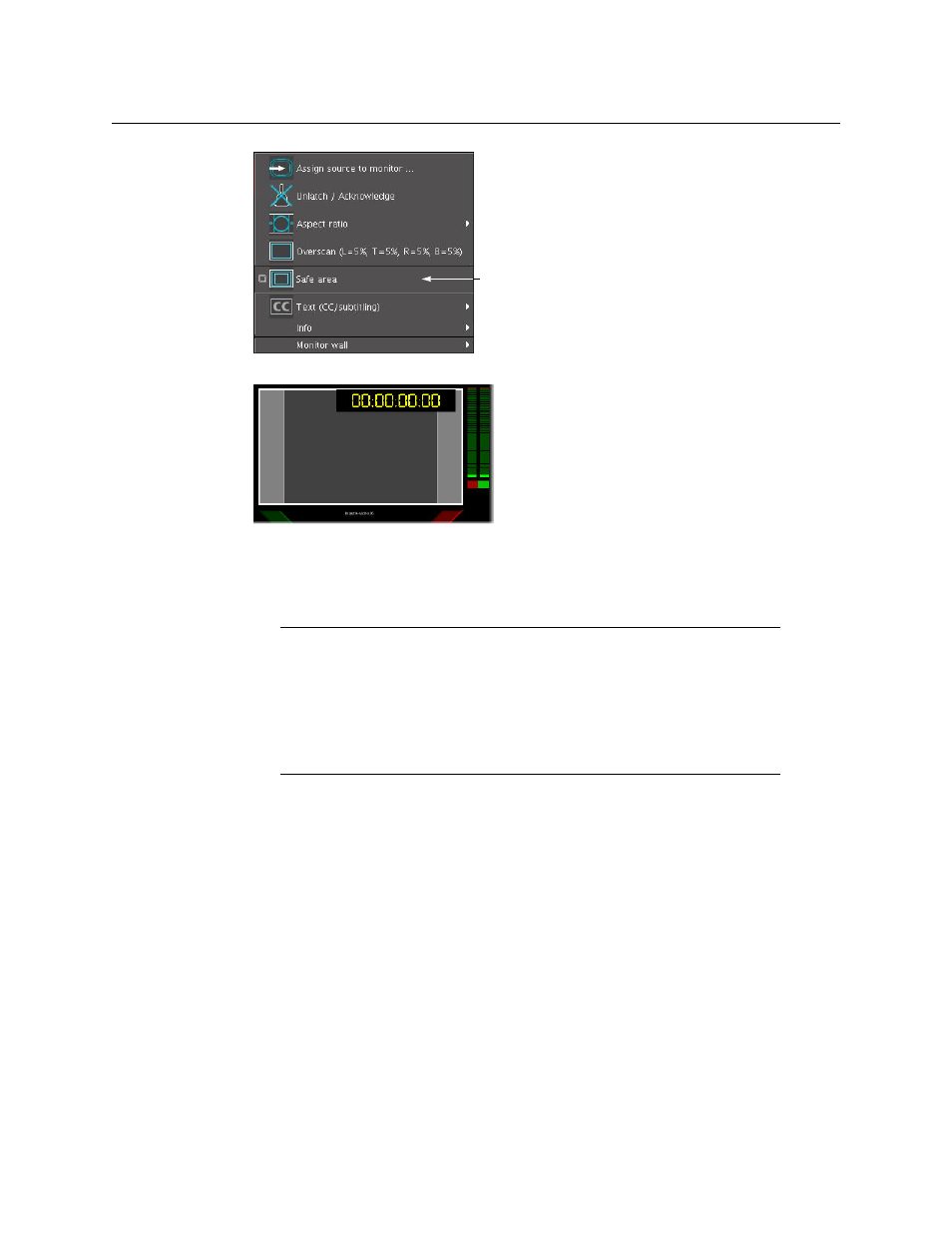
45
Kaleido-X
User’s Manual
The safe area markers appear inside the video window.
2 Click Safe Area again on the menu, to hide the markers.
Displaying Subtitles and Closed Caption Text
Setting the Text Mode
To change the text mode for a video, or subtitling monitor
1 Right-click the appropriate video, or subtitling monitor, on the monitor wall.
2 If the current text mode indicator is Text (CC/subtitling), then:
a Click Enable text on the menu, to first enable the display of subtitles and closed
captions.
Safe area
Notes
• The KMV-3901/3911, and Kaleido-XQUAD multiviewers do not support
extraction of subtitles and closed captions.
• Only the Kaleido-IP supports extraction of SCTE 27 subtitles, DVB
subtitles, and DVB teletext.
• The Kaleido-IP supports extraction of CEA-608 and CEA-708 closed
captions, in addition to DVB subtitles, DVB teletext, and SCTE 27 subtitles.
