Grass Valley Kaleido-X v.7.80 User Manual
Page 540
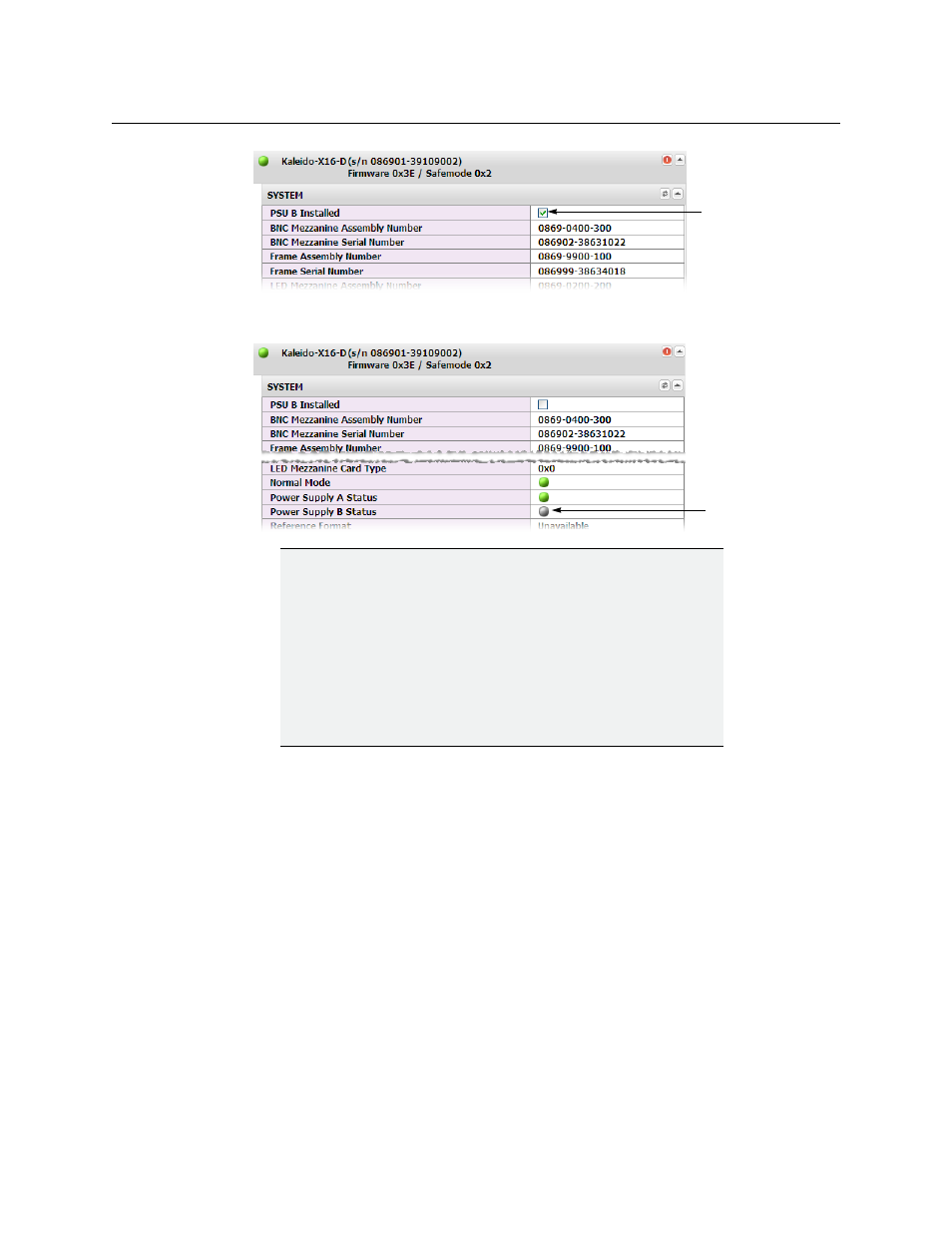
532
Administration and Servicing
Obtaining EDID Data from Displays when Using the DXF-100 Interface
The change is applied immediately. The Power Supply B Status indicator turns gray,
indicating that probing is disabled for this alarm.
Obtaining EDID Data from Displays when Using the DXF-100 Interface
The DXF-100 is a transmitter/receiver combination that allows a digital flat panel display to
be located up to 1,000 meters (3,300 feet) away from the signal source. The transmitter and
receiver are interconnected by a single multimode optical fiber, and connect to the source
and display using DVI connectors.
The DXF-100 must be configured for its target display, before it is connected to the
multiviewer, otherwise the Extended display identification data (EDID) information listed in
XAdmin’s Status and Options page for the corresponding output card will not reflect the
actual values for the target display. XAdmin would not be reporting the actual timing data
from the display, but default values corresponding to the maximum resolution supported
by the DXF-100, i.e., 1920 × 1200. The DXF-100 interface is unidirectional from the
transmitter (multiviewer) to the receiver (display). For XAdmin to show timing data from the
display, the EDID information needs to be transmitted in the reverse direction: from the
display to the multiviewer.
IMPORTANT
The system behavior after selecting or clearing the PSU B Installed
check box is as follows:
• When you select the PSU B Installed check box, the system
publishes a warning that PSU B has failed if there is no PSU in
Slot B. Do this when you have two PSUs installed in your frame.
• When you clear the PSU B Installed check box, the system does
not generate a warning that PSU B has failed if there is no PSU in
Slot B. Do this when you have only one PSU installed in your
frame.
