Grass Valley Kaleido-X v.7.80 User Manual
Page 307
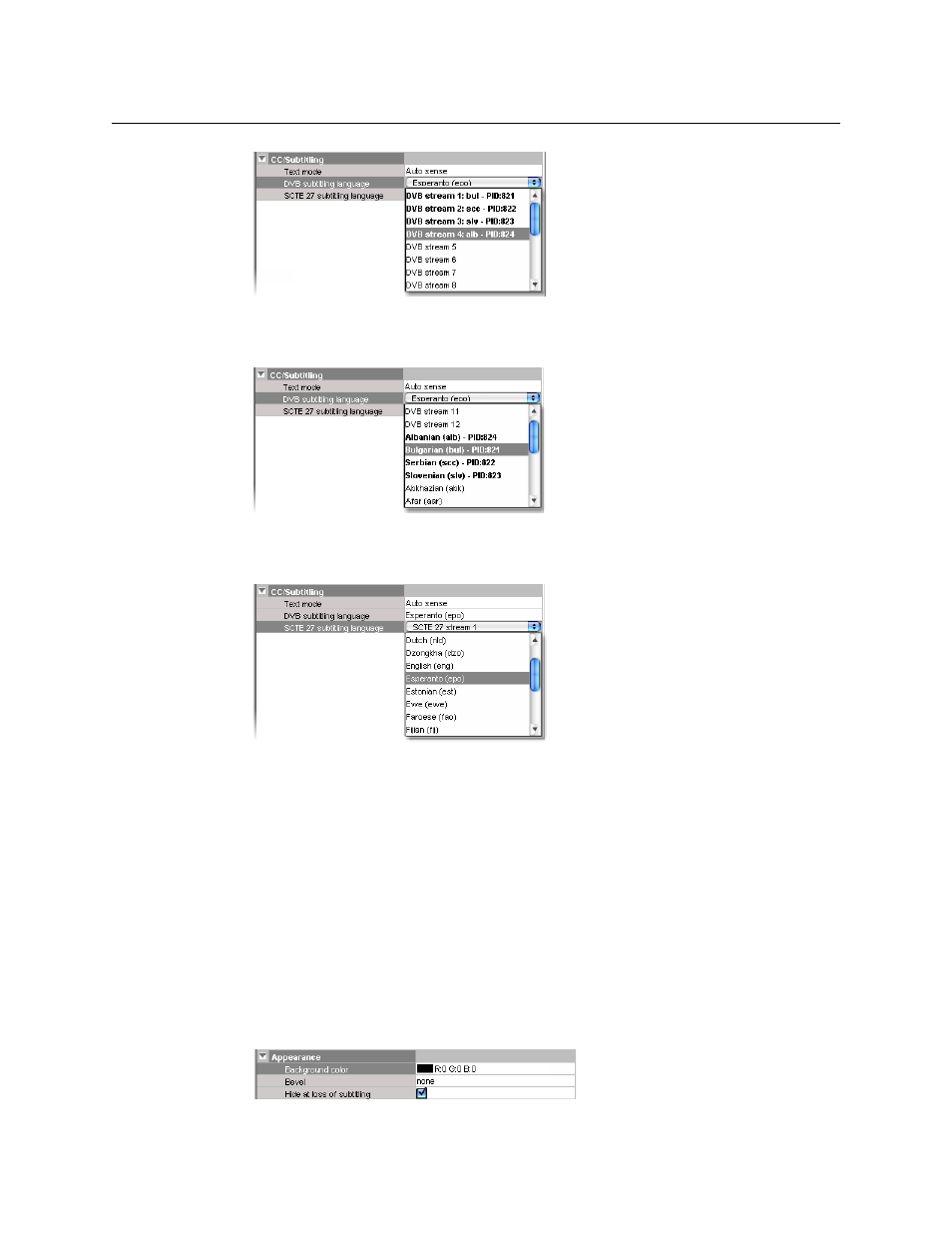
299
Kaleido-X
User’s Manual
Then, following DVB stream 12, for each of the currently available languages, the
name, the 3-letter code, and the corresponding PID appear in bold text before the list
of all supported languages.
9 If you wish to pre-select a specific SCTE 27 subtitling language for this monitor, click to
expand the SCTE 27 subtitling language list and then select the appropriate language
or SCTE 27 stream you wish to monitor.
The list of subtitling streams and languages contains the following:
• A series of SCTE 27 streams identified by their relative number: SCTE 27 stream 1
to SCTE 27 stream 12. Choose from this series if you wish to always monitor the
third available subtitling stream, for example.
• A list of all supported languages, in alphabetical order based on the English name,
which is followed with the corresponding ISO 639-2 alpha-3 code. Choose from this
series if you wish to monitor subtitling in a specific language.
When XEdit is connected to the multiviewer, the available languages are indicated in
bold text. The ISO 639-2 alpha-3 code for each available language, and the
corresponding PID appear in the list of relative subtitling streams.
Then, following SCTE 27 stream 12, for each of the currently available languages, the
name, the 3-letter code, and the corresponding PID appear in bold text before the list
of all supported languages.
10 Modify the subtitling monitor’s Appearance properties as needed.
