Resizing a composite monitor – Grass Valley Kaleido-X v.7.80 User Manual
Page 321
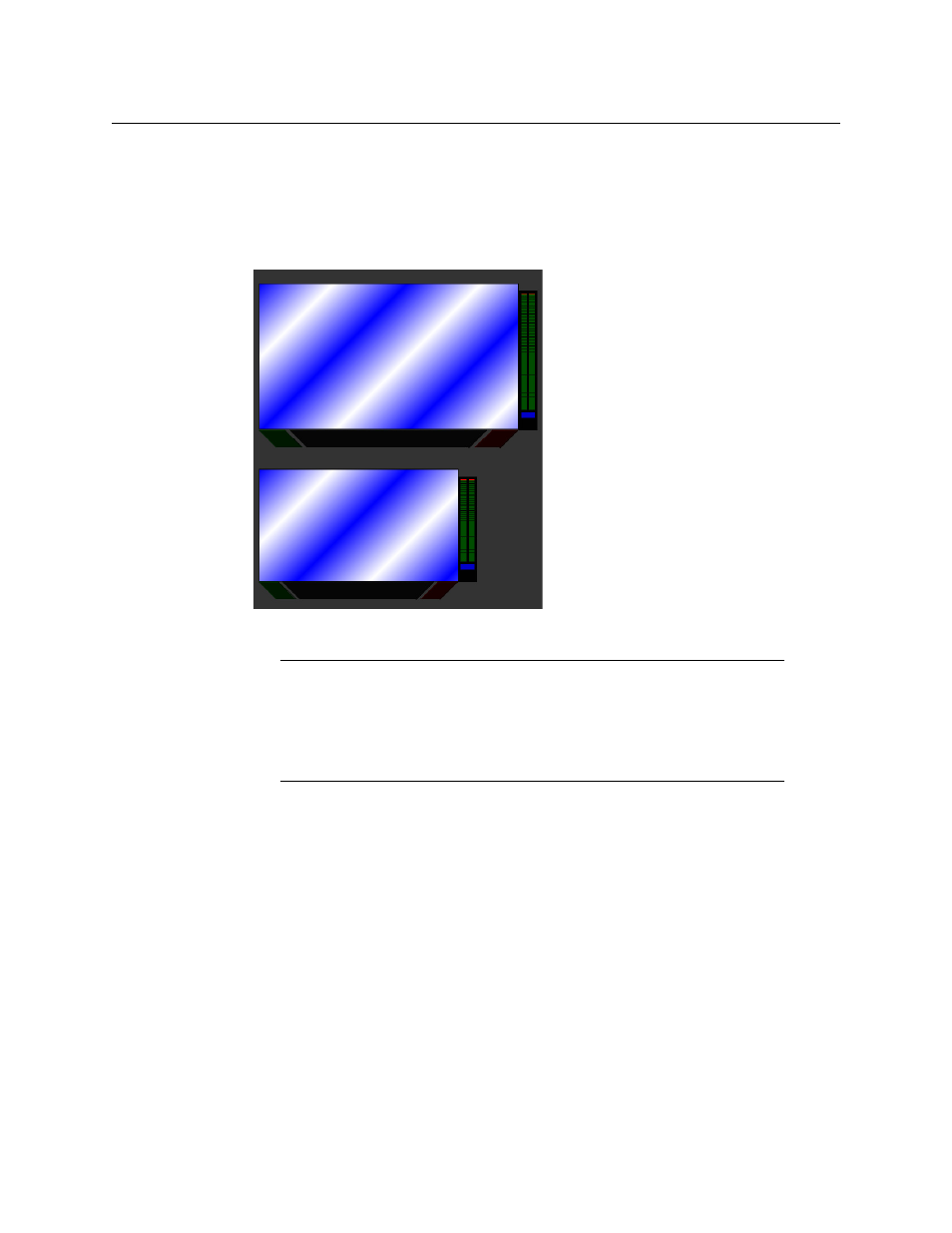
313
Kaleido-X
User’s Manual
Resizing a Composite Monitor
To resize a composite
• Click the composite monitor, and drag any of its corner handles outwards or inwards.
The composite expands or shrinks while its individual elements maintain their relative
position and aspect ratio.
Larger and smaller copies of the original composite
Composite monitors configured for maximum video area
In the case of composite monitors from the legacy maximum video area widget libraries, or
that were created with a version of XEdit earlier than 7.40, individual monitors within a
composite are resized according to the following rules:
• Video monitors are scaled proportionally, in both width and height.
• Vertical audio monitors are scaled vertically, but their width does not change.
• Horizontal audio monitors, time codes, timers, and UMDs are scaled horizontally, but
their height does not change.
• Clocks are not resized.
Note:
In the case of a Kaleido-X or Kaleido-X16, the minimum width
supported for a video window is 1/16
th
of the original signal resolution. In
the case of a Kaleido-X, the minimum height supported for a video window
is 91 pixels. For a Kaleido-MX, Kaleido-MX 4K, or Kaleido-Modular-X, the
minimum width is 128 pixels. In the case of a KMV-3901/3911,
Kaleido-XQUAD, or Kaleido-IP, there is no minimum size.
