Grass Valley Kaleido-X v.7.80 User Manual
Page 421
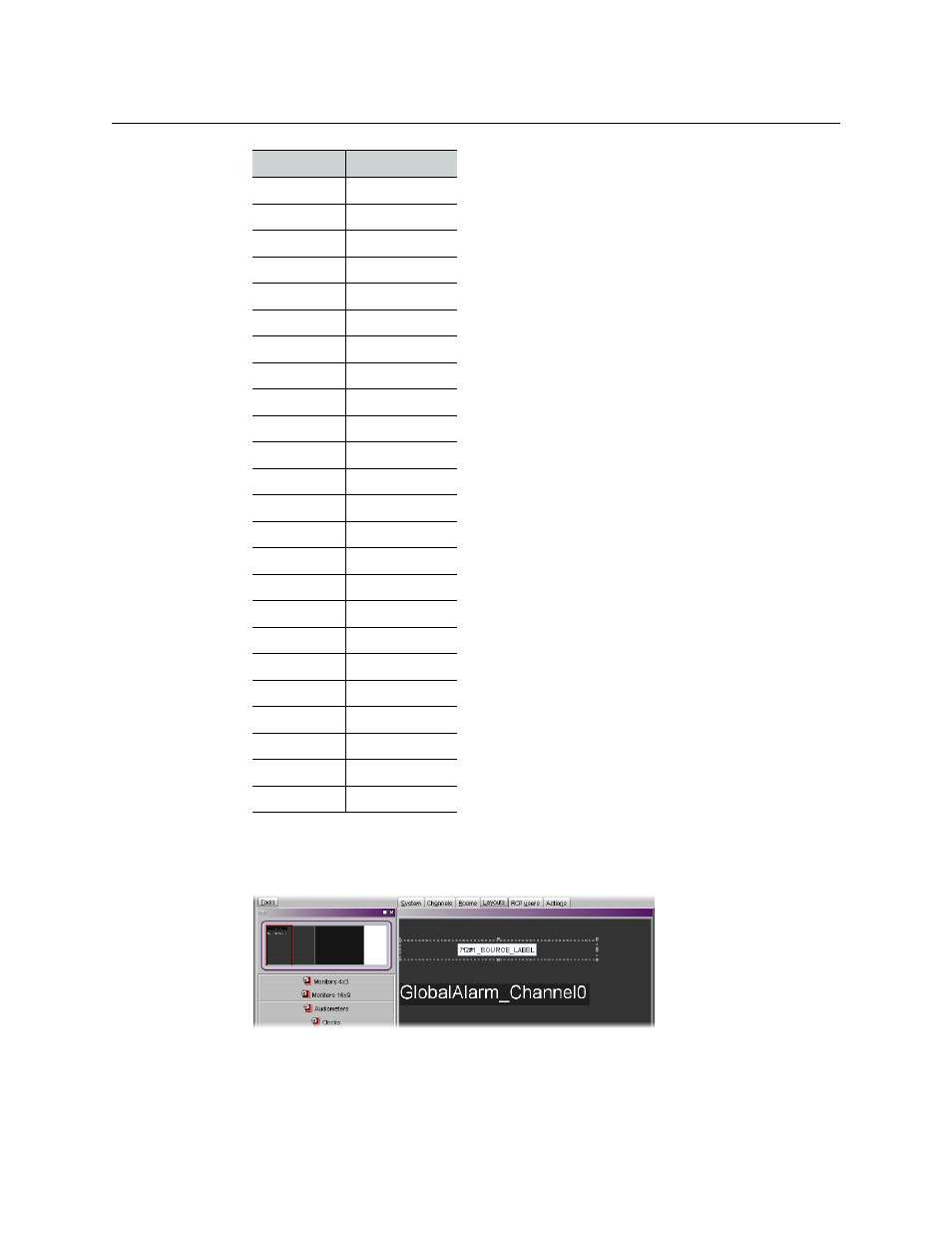
413
Kaleido-X
User’s Manual
* 2-M/E systems do not have these sources.
12 In the Layouts tab, create layouts and assign logical sources created in
to
monitors that can display text (e.g., UMD) and alarms (e.g., UMD, video, text alarm).
13 On the File menu, click Save.
14 On the Configure menu, point to Database, and then click Export to export the
database to your multiviewer.
105*
M/E 3 PGM A
106*
M/E 3 PGM B
107*
M/E 3 PGM C
108*
M/E 3 PGM D
109*
M/E 3 PVW A
110*
M/E 3 PVW 2
111
Pgm-Pst PGM A
112
Pgm-Pst PGM B
113
Pgm-Pst PGM C
114
Pgm-Pst PGM D
115
Pgm-Pst PVW A
116
Pgm-Pst PVW 2
117
Test Signal
118
Black
119
Background 1
120
Background 2
121
Still Store 1
122
Still Store 2
123
Still Store 3
124
Still Store 4
125
Still Store 5
126
Still Store 6
127
Still Store 7
128
Still Store 8
Source IDs
Kalypso
