Grass Valley Kaleido-X v.7.80 User Manual
Page 250
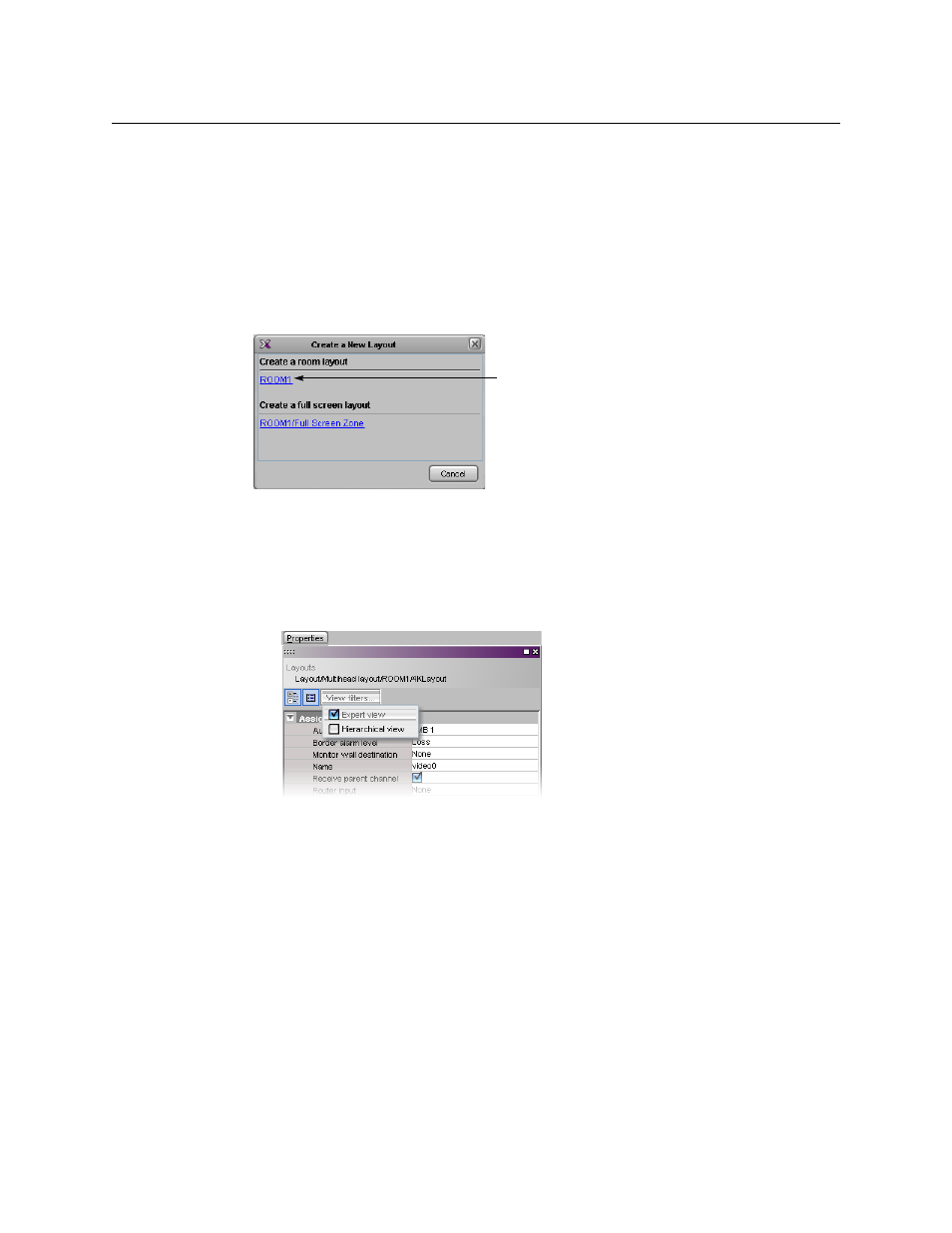
242
Creating Layouts
Managing Layouts
• To configure a layout for a full screen zone, see
To create a 4K UHD upscale layout
1 Click the Layouts tab in the main window.
2 On the File menu, click New.
The Create a New Layout window appears. It lists all the existing rooms and full screen
zones in your system.
3 Click the name of the 4K UHD room where this layout will be displayed.
An empty layout appears.
4 Add a single video monitor to the layout (see
and make it span the entire area of the four room displays.
5 Verify the dimensions and position of the monitor by switching to the expert view:
a Click the View filters button at the top of the Properties pane, and then select the
Expert view check box.
b Open the region editor, and set the monitor’s position to Left = 0, Right = 0, and its
dimensions to Width = 200%, Height = 200% (see
