Setting up a layout for background, Keying from the dvi input – Grass Valley Kaleido-X v.7.80 User Manual
Page 261
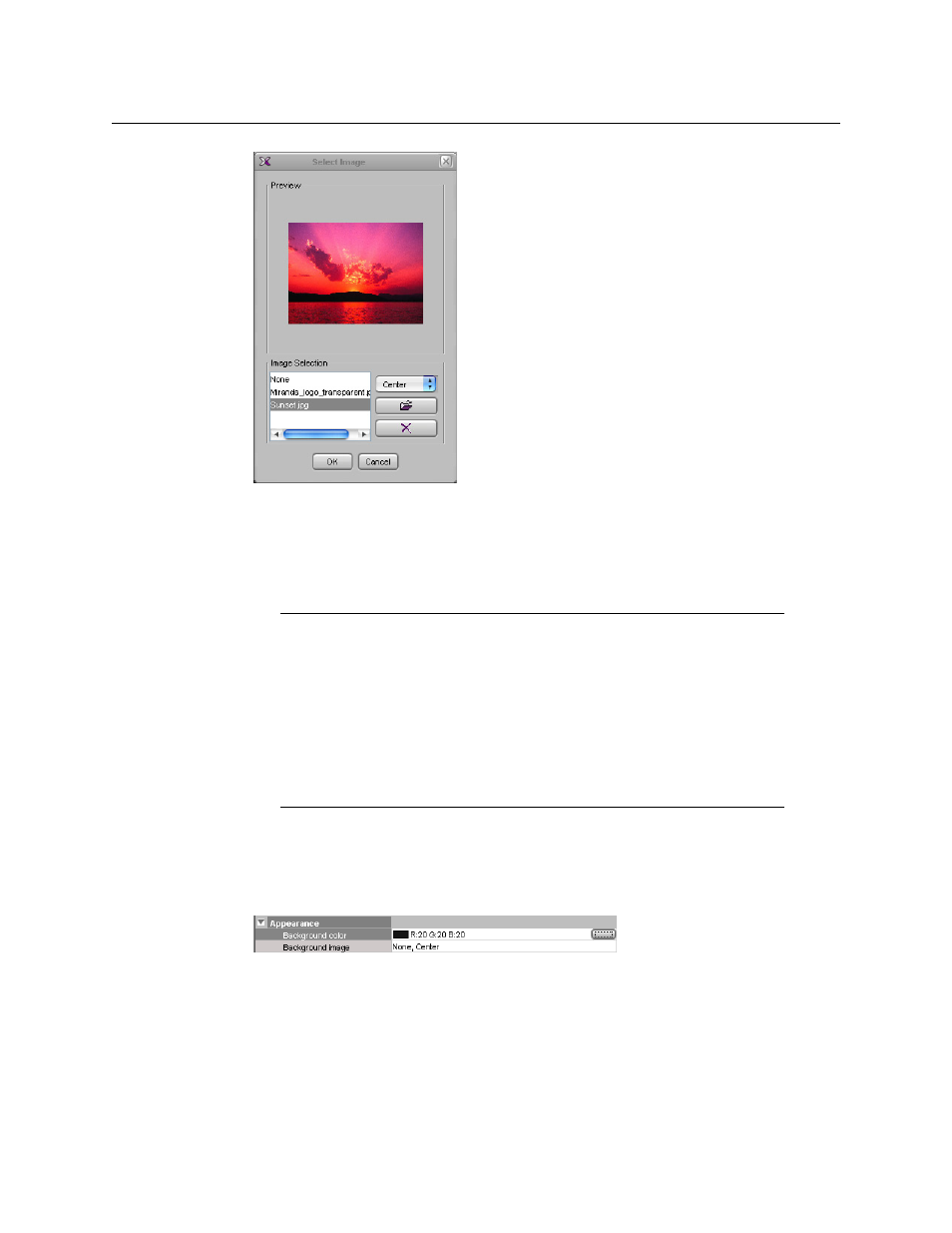
253
Kaleido-X
User’s Manual
The image appears in the layout background.
Setting up a Layout for Background Keying from the DVI Input
This section explains how to set up a layout’s background to be keyed out and replaced
with content from the DVI input (see
To use the DVI input as the background in a layout
1 Click the background of the layout.
2 In the Properties pane, click the Background color box, and then click the button that
appears inside the box to open the color picker window.
3 In Colors, click the RGB tab, and then set the Red to 254, Green to 0 and Blue to 254.
Notes
• The Kaleido-IP, Kaleido-MX, Kaleido-MX 4K, Kaleido-Modular-X,
KMV-3901/3911, and Kaleido-XQUAD multiviewers do not support DVI
keying.
• Since the DVI input cannot be resized, the resolution on the PC that feeds
this input is best set to match the selected display’s (head) resolution. The
DVI background is always positioned from the top-left corner of the
display and is drawn pixel for pixel. If the resolutions do not match, some
part of the DVI input might be missing or noise might be displayed.
