Grass Valley Kaleido-X v.7.80 User Manual
Page 282
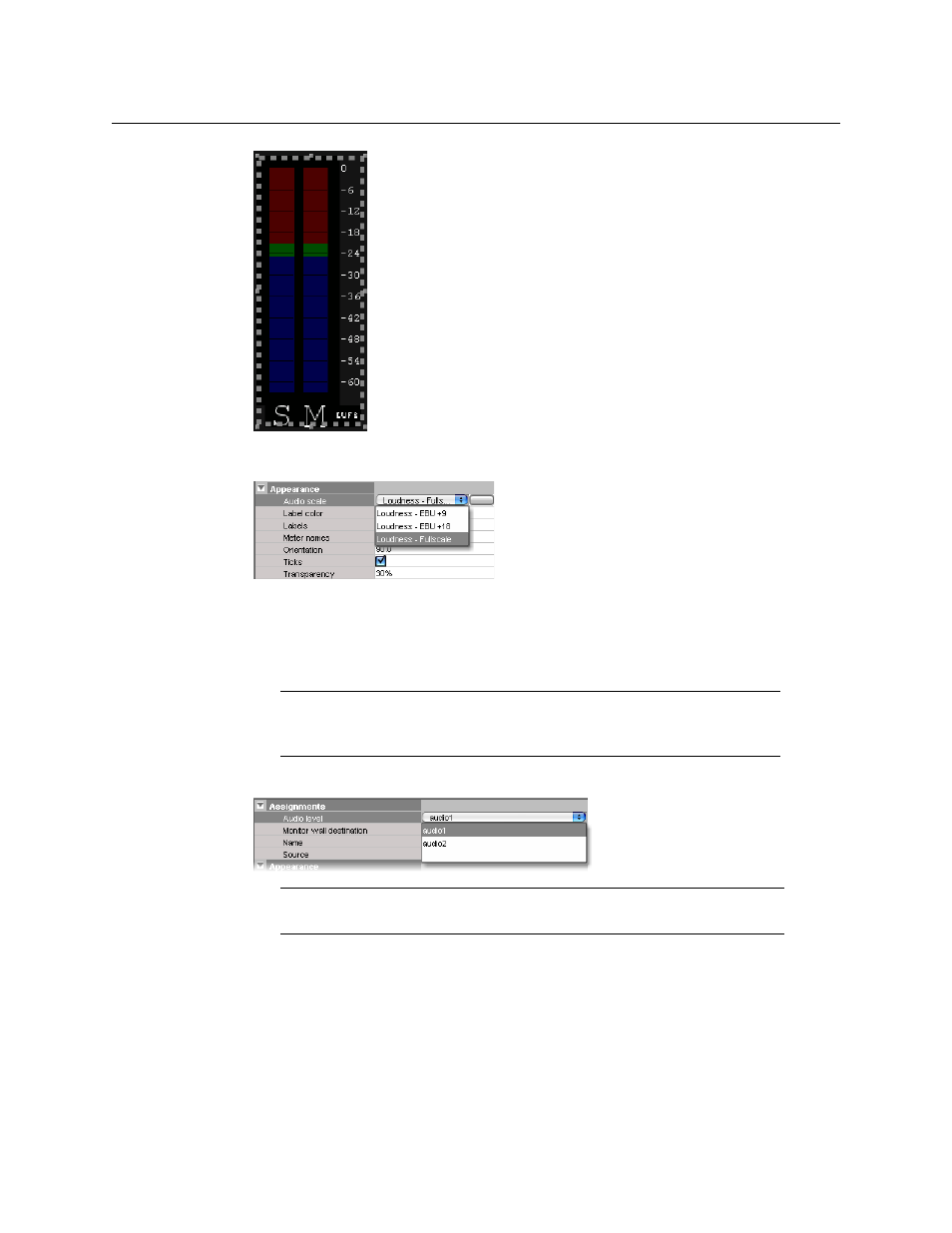
274
Creating Layouts
Configuring Loudness Monitors
4 In the Properties pane, click the Audio scale box, under Appearance, and then select
the appropriate audio scale from the list.
Three predefined audio scales are available for loudness monitors:
• Full scale (default)
• EBU +9
• EBU +18
5 Choose the Audio level you wish to monitor.
6 Make the appropriate source and destination assignments (see
Sources or Monitor Wall Destinations to Monitors
7 Set other attributes, as needed (see
on page 321 for more
information).
Note:
The audio scales applicable to loudness monitors have fixed upper
and lower limits. Only the colors can be changed (see
Note:
The selected audio level must be associated with an audio program
(not with an embedded audio pair). See
