Logical sources, Key concepts, 7 logical sources – Grass Valley Kaleido-X v.7.80 User Manual
Page 197: Logical source
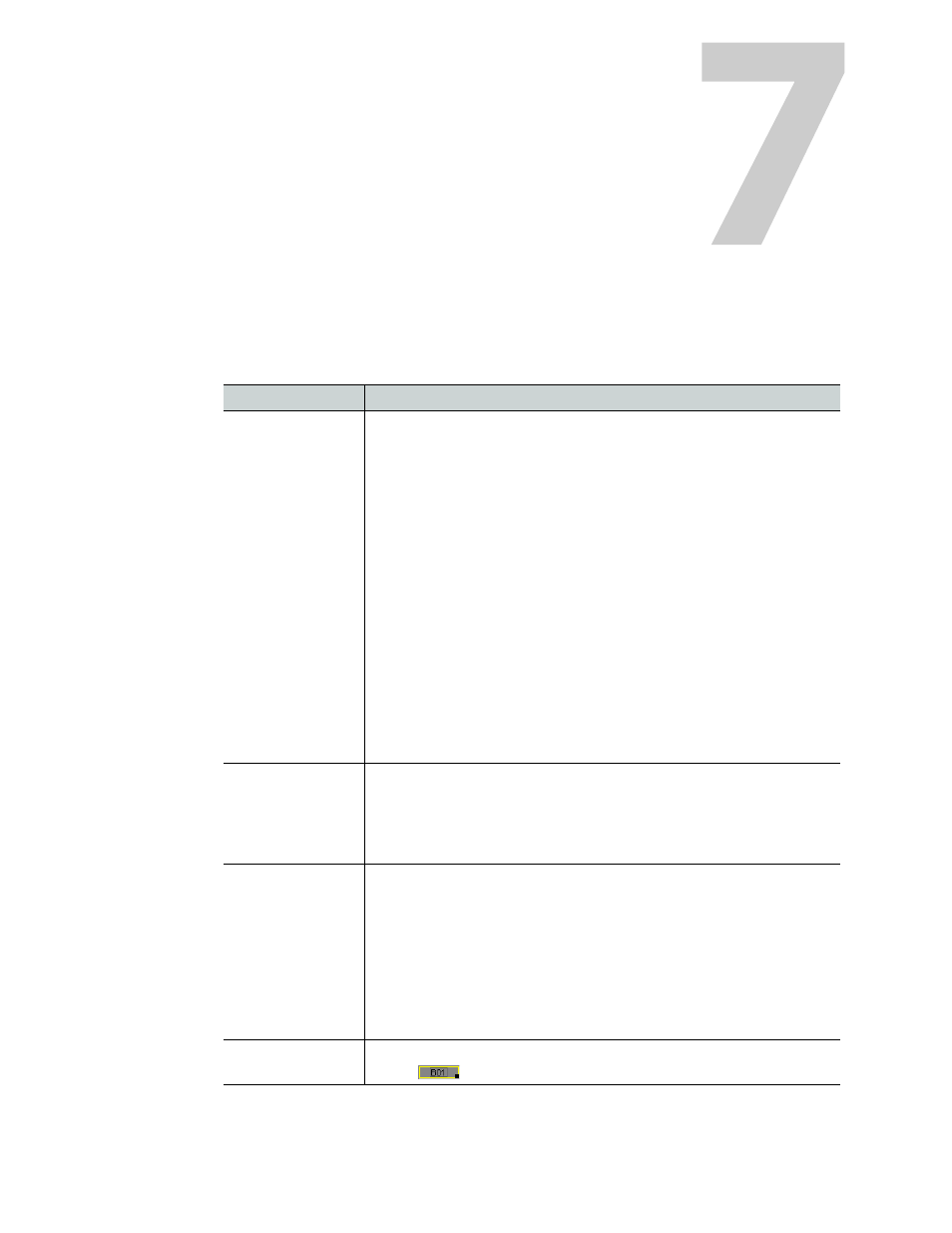
189
Logical Sources
This chapter explain how to configure logical sources for your multiviewer system.
Key Concepts
Term
Description
Logical source
A logical source (called a channel, in earlier versions of the Kaleido-X
software user interface, and related documentation) refers to a group of
physical audio, video, or metadata sources, and text attributes. A logical
source can be used as a whole, and assigned to a virtual monitor. The
Kaleido-X software supports 7000 logical sources.
Notes
• The KMV-3901/3911, Kaleido-MX, Kaleido-MX 4K, and
Kaleido-Modular-X do not yet support more than 1500 logical sources.
• Kaleido-IP X310 and Kaleido-IP X110 multiviewers support 6000 logical
sources. In the case of the Kaleido-IP X300, to support more than
1500 sources, the multiviewer’s RAM must be upgraded to 24 GB. Refer
to the “Kaleido-IP X300 Memory Modules” section, in the Kaleido-X
Release Notes, for installation instructions. The Kaleido-IP X100 is
limited to 1500 sources.
• If you choose to configure your multiviewer system with a large
number of logical sources (i.e., more than 1500), you should disable
global alarm contribution for all alarm levels in the sources table
(see
on page 163), to improve the system performance.
Level
Within a logical source, attributes are organized by levels belonging to
either of the following categories: Source info, Video, Audio, Text, Alarm,
Time code, and Color. For example, the video level category may
comprise multiple levels, each representing a specific physical part of a
video signal.
Incremental copy
Once a logical source (channel) is configured, it is possible to use
incremental copy to automatically propagate appropriate physical
assignments to other adjacent logical sources. For instance, if the current
logical source’s levels are assigned from Video 1, then the incremental
copy tool will automatically assign corresponding physical elements
from Video 2 to the next logical source’s levels, and so on. Alternatively, if
only one or a few specific levels are to be similarly configured, it is
possible to use incremental copy on the corresponding level column
only.
Incremental copy
handle
In the sources table, the incremental copy handle is indicated by a small
square
at the bottom right of the selected cell.
