Grass Valley Kaleido-X v.7.80 User Manual
Page 510
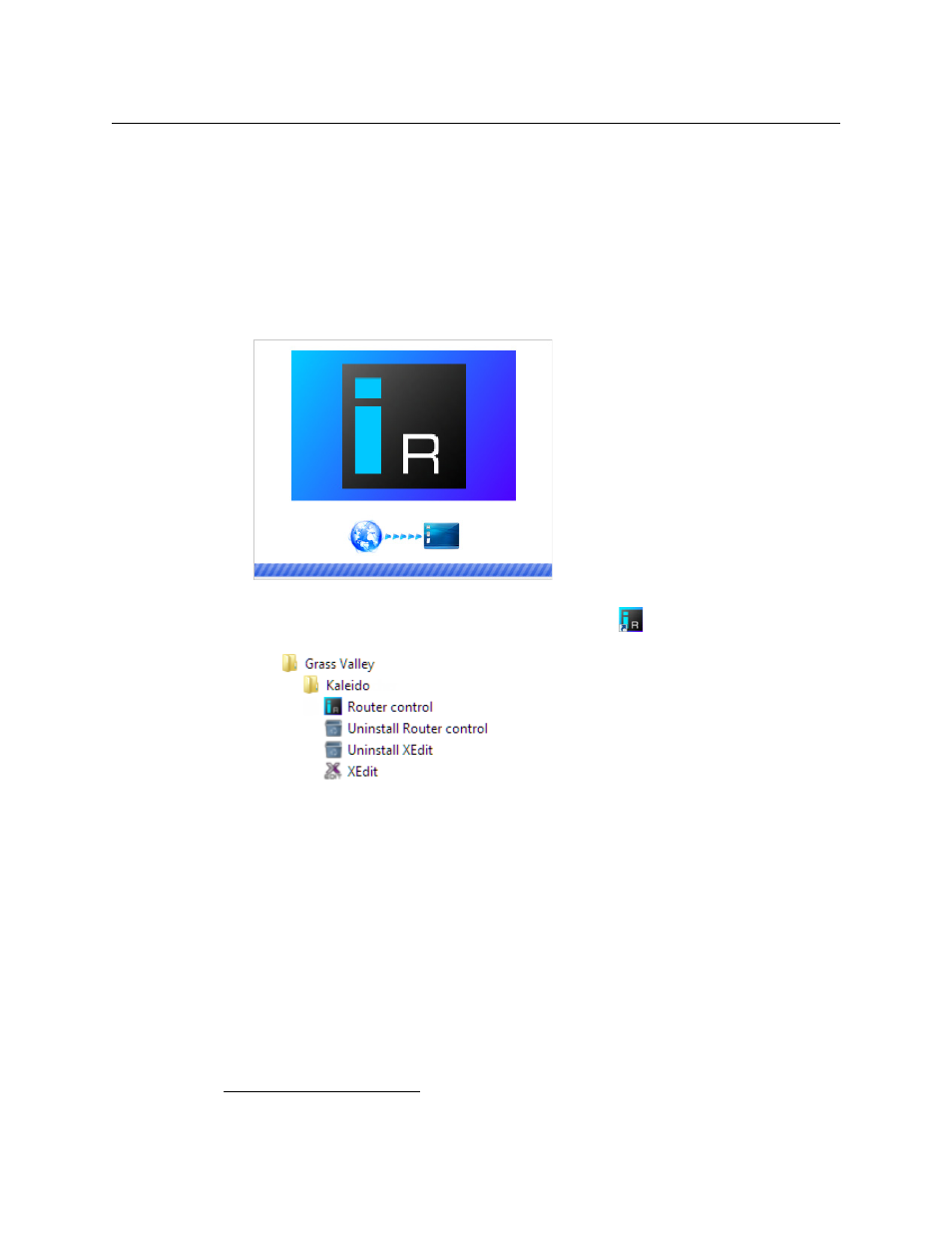
502
Administration and Servicing
Installing Kaleido-X Client Applications
which will download Router Control and other companion elements from your
multiviewer, and install them. Some browsers may allow you to run the file directly.
Depending on your browser’s security features, warnings may appear, which you may
safely dismiss.
3 Unless your browser let you run the file (and you chose to do so), navigate to the
location were you saved the installer file and open it.
More security warnings or prompts may appear, which you may safely dismiss or
accept.
A window appears, showing the download and installation progress.
At the end of the installation process:
• If you have Windows 7, or Windows XP, shortcuts (
) are added to your desktop
and to the Start menu (under All Programs).
• If you have Windows 8.1, or Windows 8, Router Control will appear on your
desktop, in the Apps view with all the other applications on your PC (Windows 8.1),
or in your Start screen (Windows 8).
Once the installation has completed, the Router Control main application window
appears. The application automatically connects to your multiviewer. The main
window lists all logical routers configured within your multiviewer system, in addition
to the KX Router logical router.
15.Installers for Linux or Mac OS X are not available.
