Step 3 – adding logical routers – Grass Valley Kaleido-X v.7.80 User Manual
Page 380
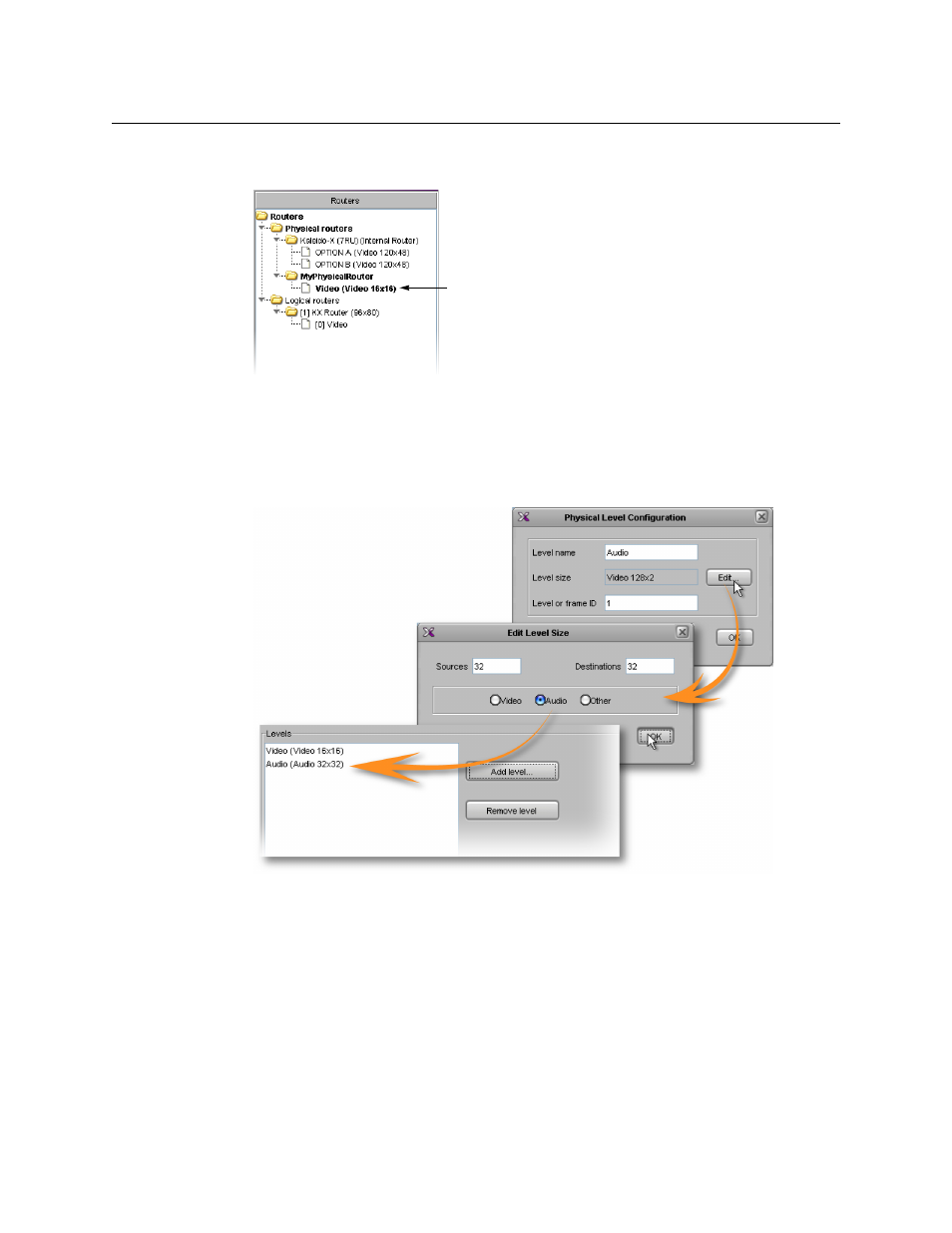
372
Routers & Kaleido-X
Configuring an External Router
At this point, you have added a level to a physical router, which appears in the Levels
list under the Router configurations tab, and in the Routers list in the Tools pane.
For example, if the physical router is a controller talking to a cascade of routers using a
specified protocol, you might have defined one of these, a video router, as Level 0 in the
cascade, with 16 sources and 16 destinations (16 × 16).
7 You can continue to add levels for other routers in the cascade. The screens below, for
example, show how to define a 32 × 32 level for a Nevion (Network Electronics) audio
router.
It is fairly typical to have an audio and a video router connected to the same serial port.
When a crosspoint switch is sent out over the serial port, it addresses both routers, so
that the audio follows the video switch.
Step 3 – Adding Logical Routers
Logical routers add another layer of refinement over the control of a router. In a typical
situation, a very large router (e.g., 1024 × 1024) might be used to control a TV station. The
station manager does not want just anyone to be able to change any source to any
destination, because some of these destinations go straight to air. If someone accidentally
changes a crosspoint on the monitor wall, and the feed goes live, the error could have
New physical level
