Grass Valley Kaleido-X v.7.80 User Manual
Page 187
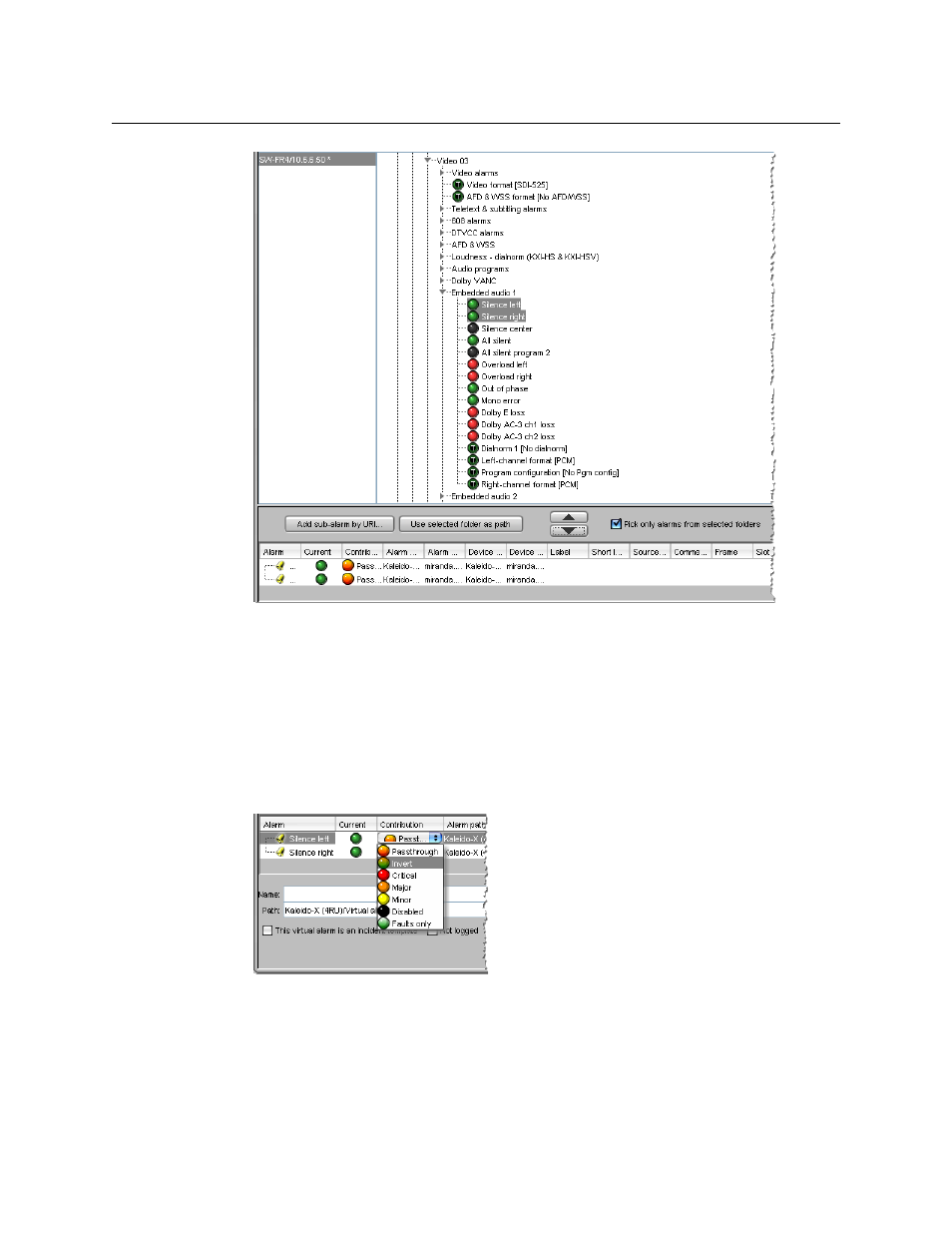
179
Kaleido-X
User’s Manual
7 The table displays various details about the sub-alarms you have selected, including
their contribution, which defines how a sub-alarm will pass its status on to the virtual
alarm. The default contribution value is Passthrough, which means the sub-alarm will
pass its status unaltered to the overall calculation of the virtual alarm.
It is possible to override the error status of sub-alarms when they are triggered. This is
useful when, for example, a device is only able to report a status of either normal
(green) or error (red), but you want the error condition to be considered as minor
(yellow) in the virtual alarm calculation. To change a sub-alarm’s contribution, click in
the Contribution column, and then select the status you want the virtual alarm to use
when an error occurs.
For example, if a sub-alarm goes from green to orange or red, but the selected
contribution is yellow, the virtual alarm will “see” yellow (the virtual alarm’s overall
status may still depend on other sub-alarms).
The Invert contribution allows performing a logical “NOT” calculation on sub-alarms.
This feature can be used, for example, to report alarms from GPI inputs. It can also be
used to handle cases where an error is expected, and not seeing an error is a sign that
