Teletext, subtitles, and closed captions – Grass Valley Kaleido-X v.7.80 User Manual
Page 175
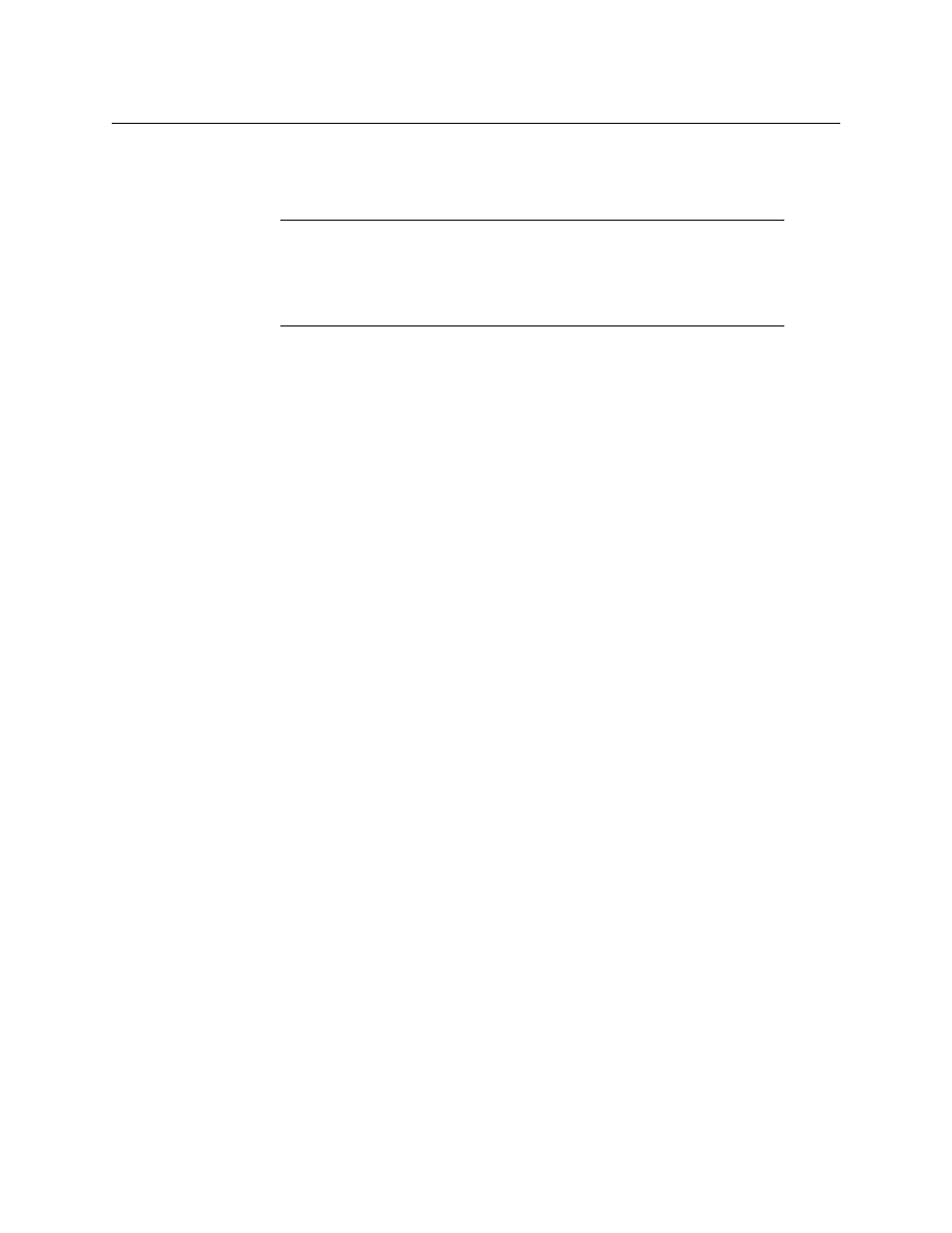
167
Kaleido-X
User’s Manual
created in XEdit for your multiviewer. For each logical source, the global alarm and
associated text information is available. Refer to the MIB-embedded descriptions for
exceptions.
Teletext, Subtitles, and Closed Captions
In the case of a Kaleido-MX, Kaleido-MX 4K, Kaleido-Modular-X, Kaleido-X, or Kaleido-X16
multiviewer, teletext subtitling (based on WST or SMPTE RDD 8 / Free TV Australia OP-47),
NTSC closed captioning (CEA-608), and ATSC Digital Television Closed Captioning (CEA-708
DTVCC) can be displayed on the monitor wall, allowing visual monitoring of decoded text
from an analog or SDI video source. The lines of text extracted from the video source
metadata are displayed within the corresponding video window.
The Kaleido-IP can monitor teletext and subtitling from DVB streams, and subtitling from
SCTE 27 streams. The lines of text extracted from a DVB subtitling stream compliant with
ETSI EN 300 743 V 1.2.1 (2002-10), or from a SCTE 27 subtitling stream can be displayed
within the corresponding video window, or in a subtitling monitor. In the case of DVB
teletext streams, the lines of text are displayed within the corresponding video window.
Teletext may comprise up to 799 pages of displayable data (numbered from page 100 to
899). Teletext subtitles are decoded as described by the ETSI EN 300 472 V1.3.1 (2003-05)
standard (for Kaleido-IP) or ETSI ETS 300 706 (for the other multiviewer models). The
Kaleido-IP can decode up to eight pages from a DVB teletext stream, and monitor teletext,
subtitle, and text presence for each of the selected pages. In the case of the Kaleido-X,
Kaleido-X16, Kaleido-MX, Kaleido-MX 4K, and Kaleido-Modular-X, only one page can be
decoded per video monitor and only one page can be decoded per video source, for
monitoring purposes. However, these multiviewers can monitor the presence of up to four
pages. Refer To
Setting a Video Monitor’s Text Mode
, on page 45, for more information.
The CEA-708 standard supports legacy CEA-608 data. In the case of an HD-SDI source
carrying both 708 captions and 608 legacy caption data, the multiviewer will display the
708 captions, and automatically fall back to displaying the 608 captions only if the 708 data
becomes unavailable.
In the case of a Kaleido-IP, when a video or subtitling monitor’s text mode is set to Auto
sense, and the associated source carries more than one type of captioning, teletext or
subtitling data, decoding precedence is a follows: DVB subtitling, SCTE 27 subtitling, DVB
teletext (WST), CC (608). For example, DVB teletext is only decoded if there is no DVB
subtitling, and no SCTE 27 subtitling available.
For the other multiviewer models, the following table shows which of captioning, teletext,
or subtitling data is decoded by default for each supported video format, when a video
TIP
If an iControl Application Server is available to your system, configure it to
relay your Kaleido-IP alarm status information to the target devices.
See
on page 159, and refer to iControl and
SNMP in the iControl User Guide, for more information.
