Grass Valley Kaleido-X v.7.80 User Manual
Page 290
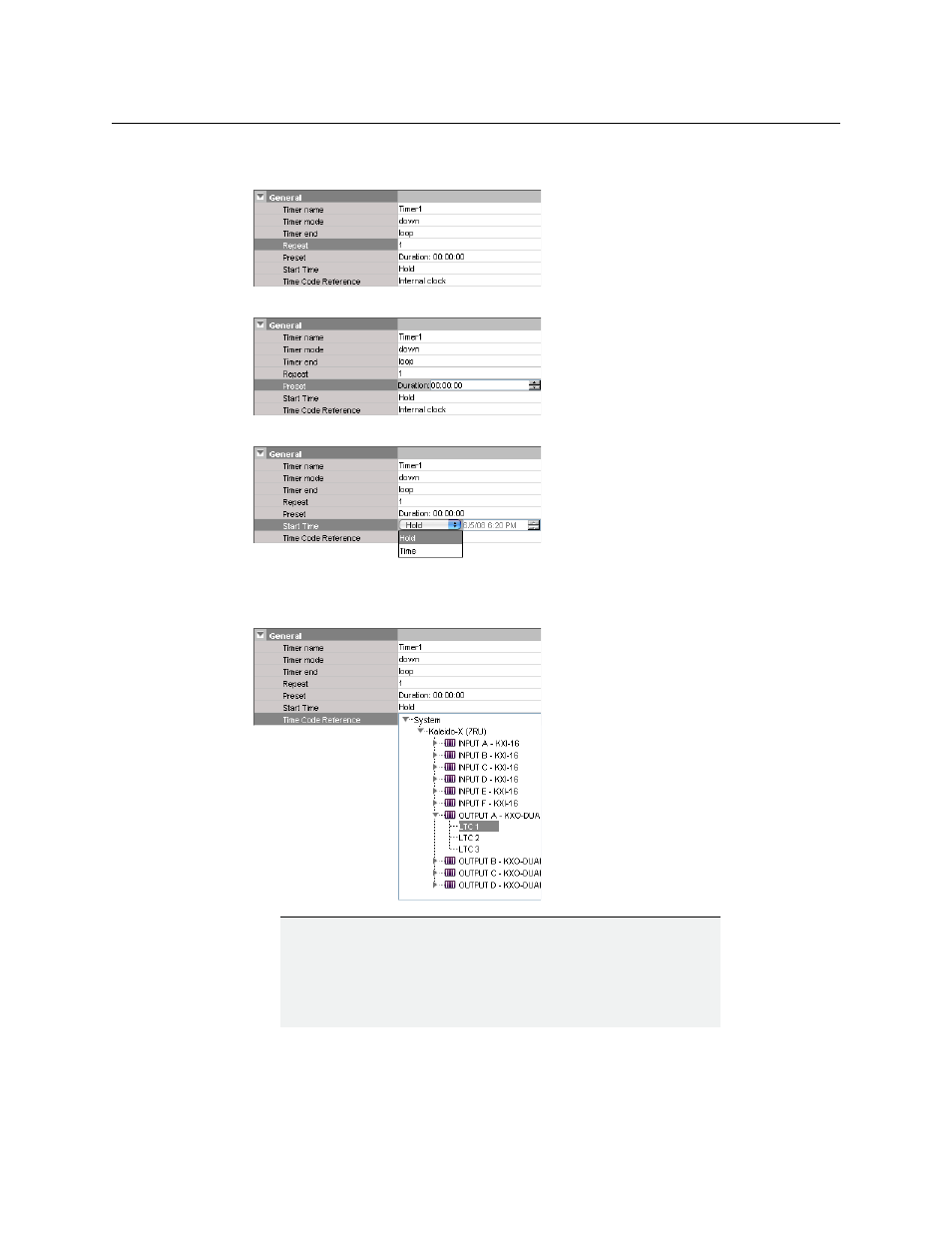
282
Creating Layouts
Configuring Timers
6 If you chose Loop as a timer end mode, specify the number of times the loop should
repeat.
7 Specify a Preset duration.
8 Specify a Start time.
9 Choose a synchronization source from the Time code reference list— either an
embedded time code signal from a video source, an LTC input (if available), or the
internal clock time (default).
IMPORTANT
Before setting a timer’s start time in XEdit, review the following:
• If the selected time code reference includes time zone
information, then make sure that the PC or laptop that has XEdit
is configured for the same time zone.
This manual is related to the following products:
