Grass Valley Kaleido-X v.7.80 User Manual
Page 133
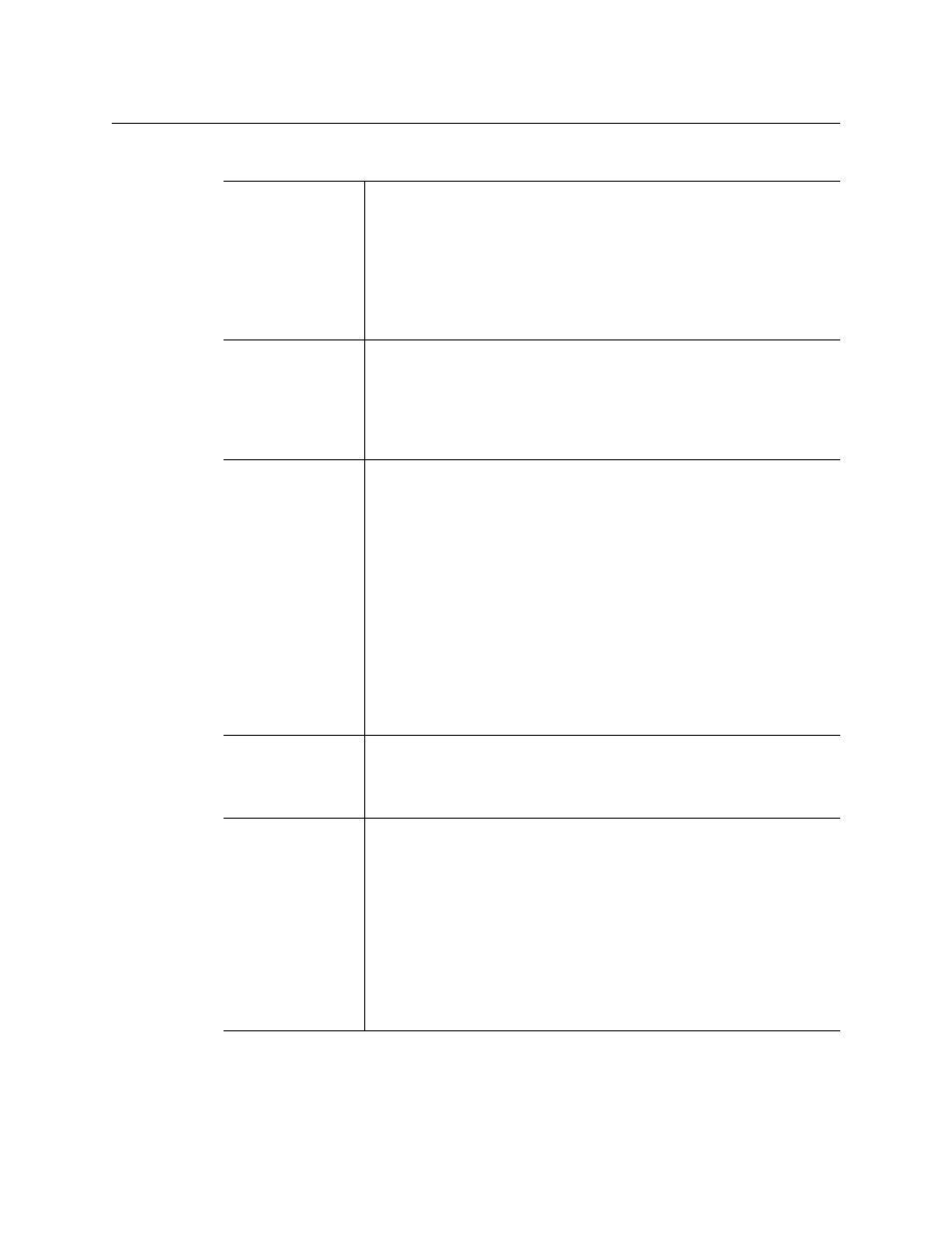
125
Kaleido-X
User’s Manual
Multiviewer Input Calibrations
Detail enhancer
The purpose of the detail enhancer parameter is to recover sharpness
that may have been lost in the de-interlacing and scaling process.
See
Calibrating Detail Enhancement and Dynamic Range
Available for Kaleido-MX, Kaleido-MX 4K, Kaleido-Modular-X, Kaleido-X,
and Kaleido-X16 only. Kaleido-MX and Kaleido-Modular-X configured for
4K UHD output, and Kaleido-MX 4K do not support detail enhancement
for video windows spanned across multiple heads (see
Dynamic range
The dynamic range parameter determines the color model to be
applied: either full-range RGB (0-255) or video RGB (16-235). Full-range
RGB is also called computer RGB; video RGB is also called studio RGB.
See
Calibrating Detail Enhancement and Dynamic Range
Available for Kaleido-MX, Kaleido-MX 4K, Kaleido-Modular-X, Kaleido-X,
and Kaleido-X16 only.
Aspect ratio
Unlike HD signals where aspect ratio information, when available, always
follows the SMPTE ST 2016 standard, there are different standards for
encoding aspect ratio information in SD signals. The AFD & WSS
calibrations determine which standard will be applied by default to SD
signals feeding the selected multiviewer input. The aspect ratio of video
windows on the monitor wall can then be automatically adjusted, based
on the current source assignment. See
Note:
In the case of the Kaleido-IP, aspect ratio information can be
extracted and monitored. No calibration is needed for the Kaleido-IP,
since it supports decoding of a signal’s aspect ratio from AFD metadata
only. However, the Kaleido-X software does not yet support automatic
aspect ratio adjustment based on the decoded information for signals
originating from these multiviewers.
NTSC standard
The NTSC and NTSC-J standards are different with regard to their black
level. This parameter determines which standard is to be applied to the
selected analog input signal. Available for Kaleido-X, and Kaleido-X16
only.
Subtitling/closed
captioning
Presence alarms can be configured against up to four—up to eight, in
the case of a Kaleido-IP—preset Teletext (WST) subtitle pages for each
input signal. The subtitling page selection parameters determine which
pages will be monitored. In the case of the Kaleido-MX, Kaleido-MX 4K,
Kaleido-Modular-X, Kaleido-X, and Kaleido-X16 multiviewers, the
teletext page set as page A will also be decoded, and its content can be
displayed in a video window. In the case of a Kaleido-IP, all eight teletext
pages (page A to page H) can be decoded. Requires the CC/XDS option
(see
on page 463). There are also
subtitling calibrations for the CEA-608 CC and the DTVCC alarms.
See
