Grass Valley Kaleido-X v.7.80 User Manual
Page 402
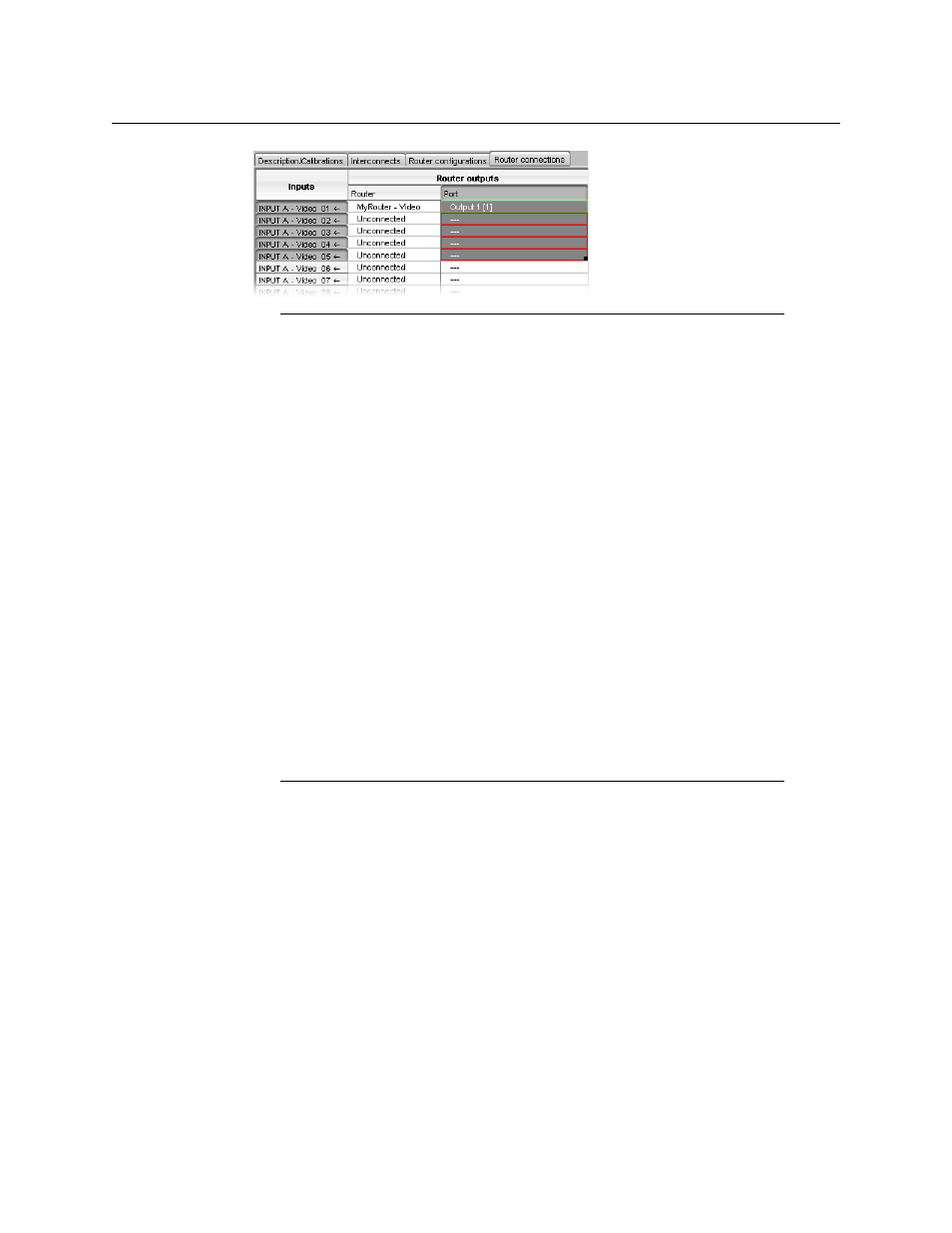
394
Routers & Kaleido-X
Configuring Router Connections
Notes
• Using the incremental copy tool in the Router column only copies the
selected router to the next rows.
• Using the incremental copy tool in the Port column inserts the next output
ports from the selected router in sequence, based on their Destination ID,
until the last output port has been mapped, at which point using the
incremental copy tool further will clear the subsequent cells.
• When using the tool in the Port column, the Router column is populated
accordingly.
• It is possible to select the same output port more than once.
• You can resize the router connections table by dragging column
boundaries, or by using the double or triple click features described in the
Logical Sources chapter. See
Resizing the Sources Table’s Columns
page 204, for details.
• In the case of a Kaleido-Modular-X multiviewer connected to an NV8576
router that has M3 output cards, if an M3 output card is installed in the
lower output bays of the NV8576 router frame, its backplane is upside down
and the ordering of its ports differs from when the backplane is installed in
the upper bays (right side up) of an NV8576 frame. Refer to NV8500 M3
Backplane Connections, in the Kaleido-Modular-X Hardware Description &
Installation Manual to determine the correct mapping between router
outputs and multiviewer inputs, when using the M3 cable.
