Grass Valley Kaleido-X v.7.80 User Manual
Page 411
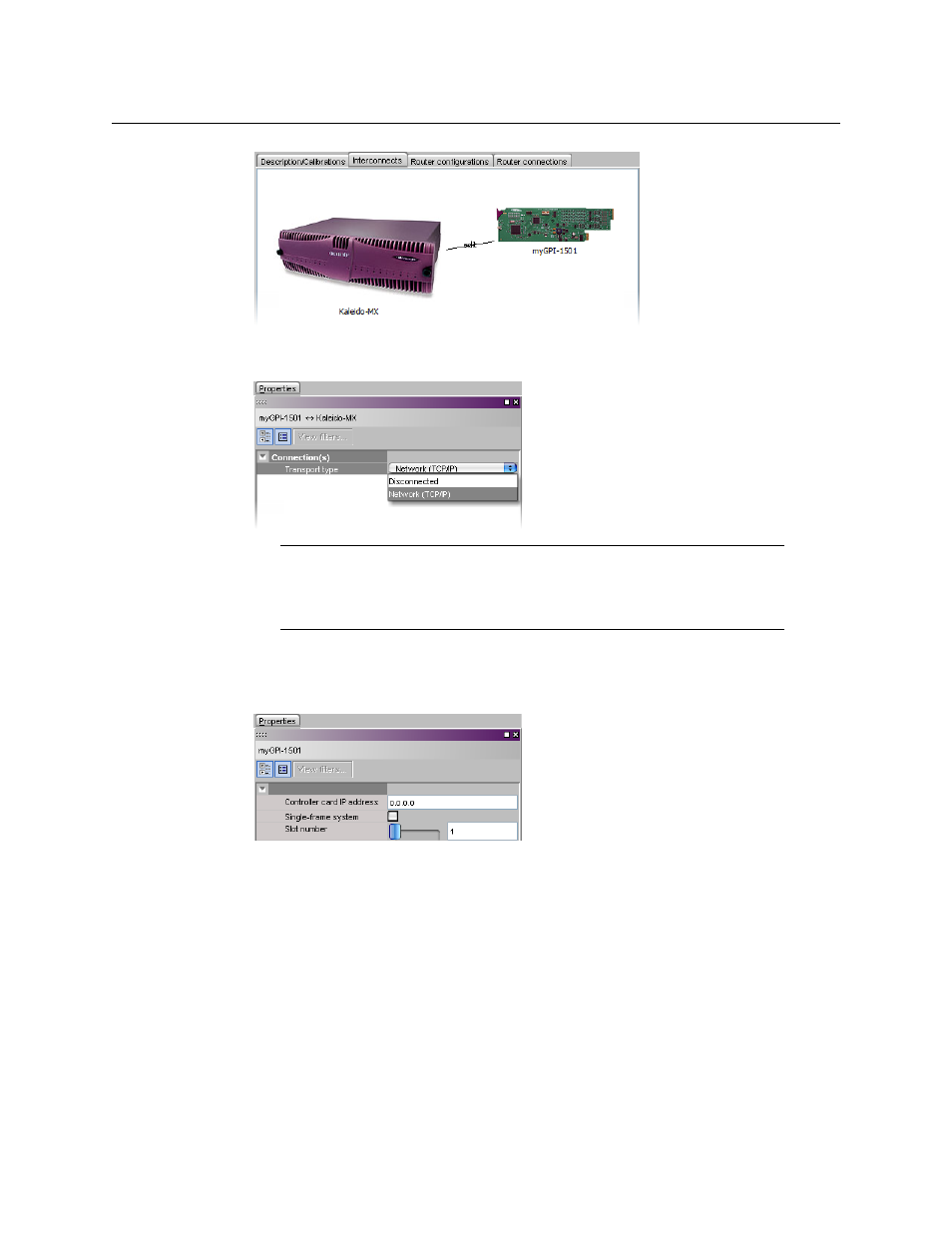
403
Kaleido-X
User’s Manual
8 Click the connection line between multiviewer and device.
9 In the Properties pane, select Network (TCP/IP) from the Transport type list.
10 In the Interconnects tab, click the GPI-1501 icon.
11 In the Properties pane, type the number of the slot where your GPI-1501 card is located
in its housing frame, directly in the Slot number box, or use the slider to set it.
• In the case of a Kaleido-Modular-X multiviewer, if the GPI-1501 card and your
multiviewer’s output cards all share the same housing frame, then select the
Single-frame system check box.
• Kaleido-MX, and Kaleido-MX 4K multiviewers being single-frame systems, with a
GPI-1501 card included, keeping the Single-frame system check box selected
allows you to change the CPU-ETH2 controller’s network settings, when needed,
without having to revise communication parameters.
• In all other cases, enter the IP address of the Densité frame housing the GPI-1501
(use the IP address associated with the CPU-ETH2 controller card’s ETH1 port).
Note:
In the case of a system with several GPI-1501 modules, some of which
you do not necessarily use all the time, you may choose to momentarily
disconnect those that are not in use, when you need to reduce network
traffic, by
selecting Disconnected from the Transport type list
.
