Grass Valley Kaleido-X v.7.80 User Manual
Page 454
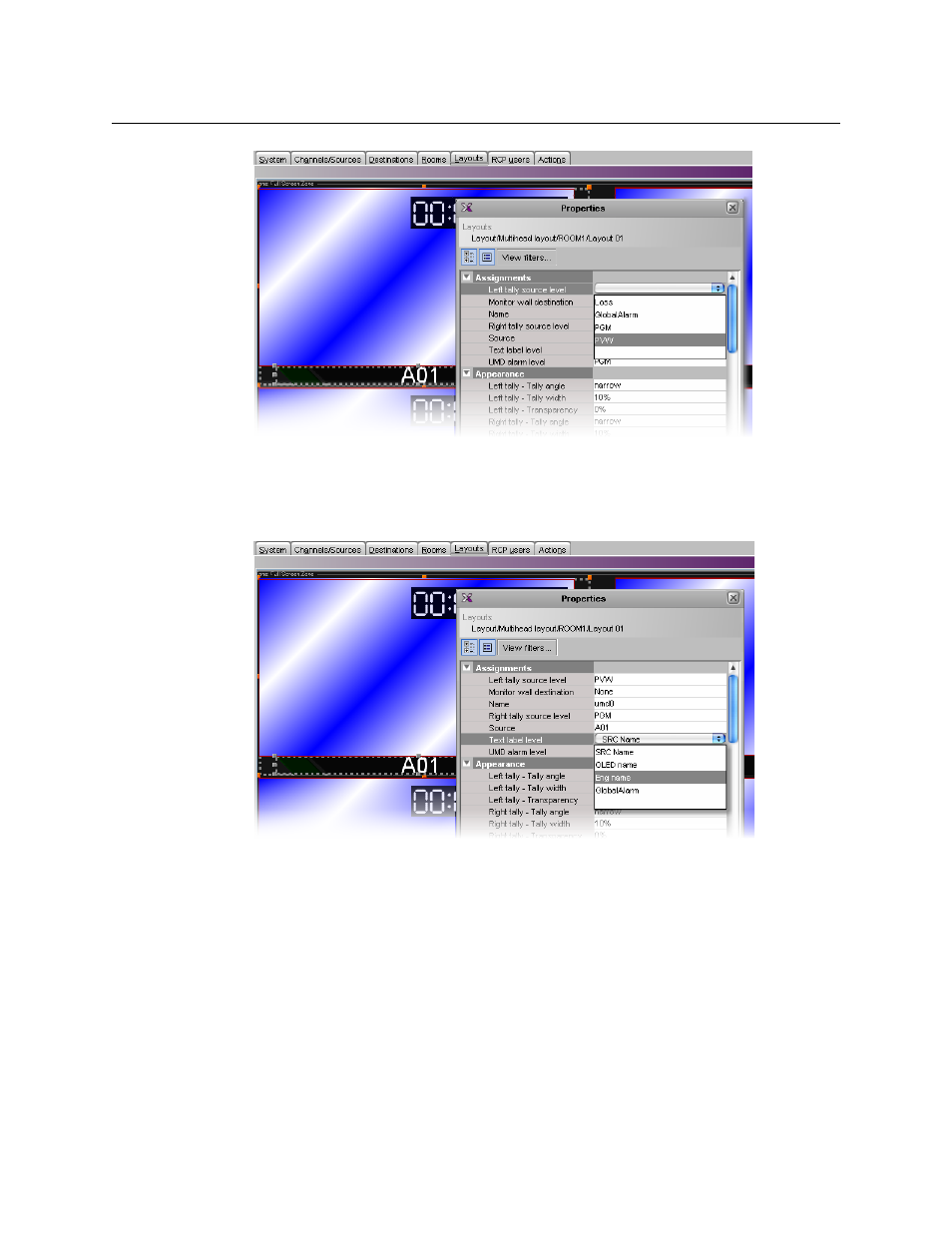
446
Tally Interface Devices &Timer Systems
K-Frame Switchers
Alarm level selection for the left tally in a UMD
6 Click the Right tally source level box, and then select the appropriate alarm level, if
applicable.
7 Click the Text label level box, and then select the text level you wish to monitor.
Text level selection for the text label in a UMD
8 Click outside the composite to lock it, if applicable.
9 Repeat
until you have configured all UMDs that are to display dynamic
text and tally status when this layout is loaded on the monitor wall.
10 On the File menu, click Save.
11 If you are working in offline mode, then you must export the database to your
multiviewer: on the Configure menu, point to Database, and then click Export.
On the monitor wall, you can now load the layout containing the monitors that were
assigned dynamic text and tallies provided by the K-Frame switcher. Input names, and tally
status from the switcher will be visible on the monitor wall. Any changes made by the
switcher’s operator will be immediately reflected on the monitor wall.
