Creating actions, Overview, 10 creating actions – Grass Valley Kaleido-X v.7.80 User Manual
Page 329: Tion. see, Ed (see
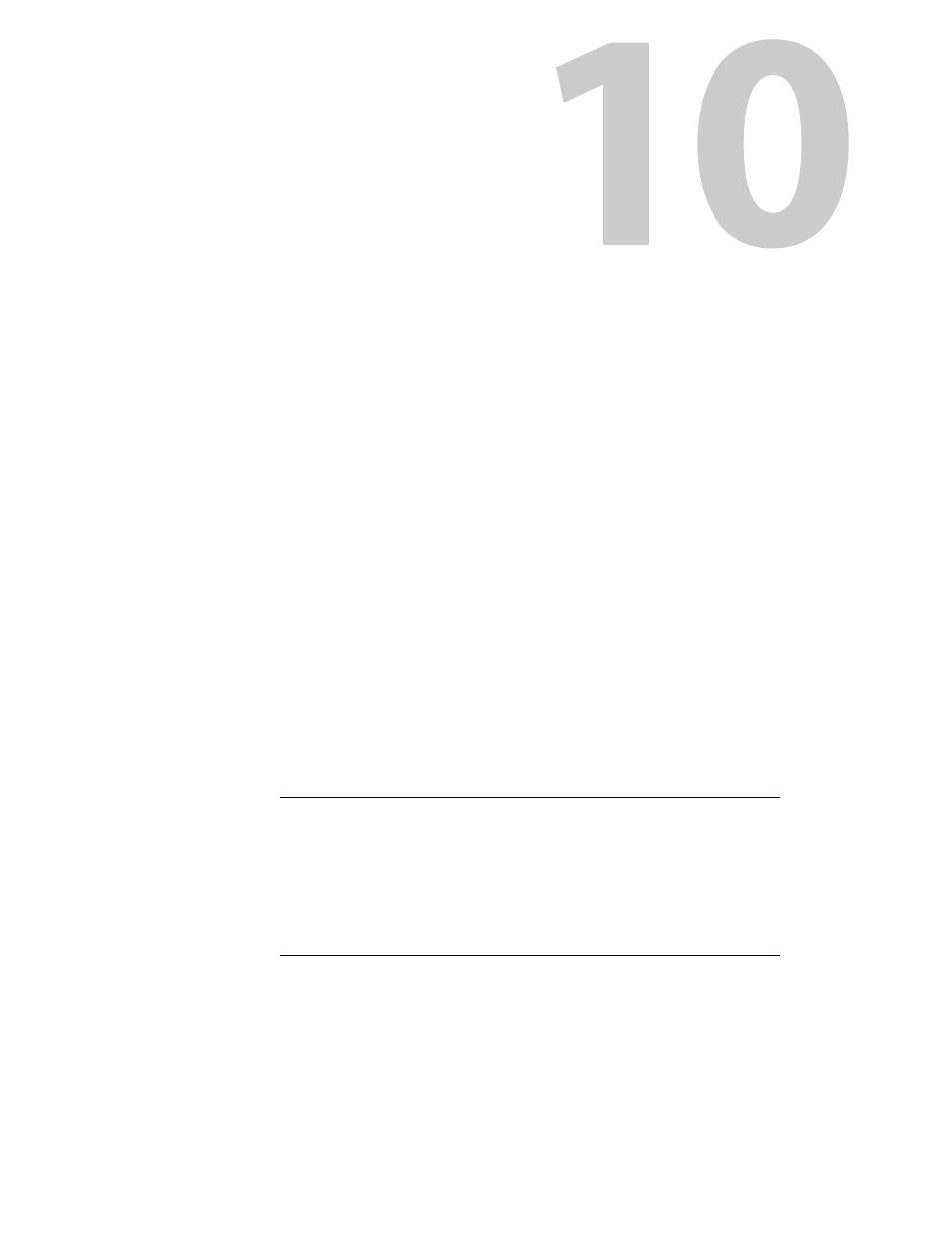
321
Creating Actions
This chapter describes how to configure and trigger monitor wall actions, and background
actions.
Overview
An action is an operation automatically performed in response to a specific trigger. A
monitor wall action is associated with a monitor belonging to a specific layout or directly
with a specific layout. It can only be activated when that layout is loaded on the monitor
wall, whereas a background action can be triggered at any time by any alarm on the
multiviewer. Unlike monitor wall actions, background actions are always available within a
multiviewer system, regardless of what layouts are currently loaded.
Examples of actions:
• Unlatch/Acknowledge all
• Load layout
• Assign logical source (channel)
• Set GPI output
• Show/Hide full screen layout
• Reset/Pause/Start a timer
• Monitor audio
• Toggle destination overlay
• Switch router crosspoint
• Custom (JavaScript)
Note:
Version 5.30 of the Kaleido-X software introduced a bug fix that
required changes to the JavaScript code associated with all predefined
actions elements in XEdit. For the fix to be applied to actions created with an
earlier version of XEdit, open them with version 5.30 or later, and view the
underlying JavaScript code by selecting every action element in turn, and
then clicking the View source button in the Properties pane. XEdit will
automatically update the JavaScript code. Verify that the first lines in the
code start with
var param_
=
