Alarm suppression, Global alarms, Alarm suppression global alarms – Grass Valley Kaleido-X v.7.80 User Manual
Page 171
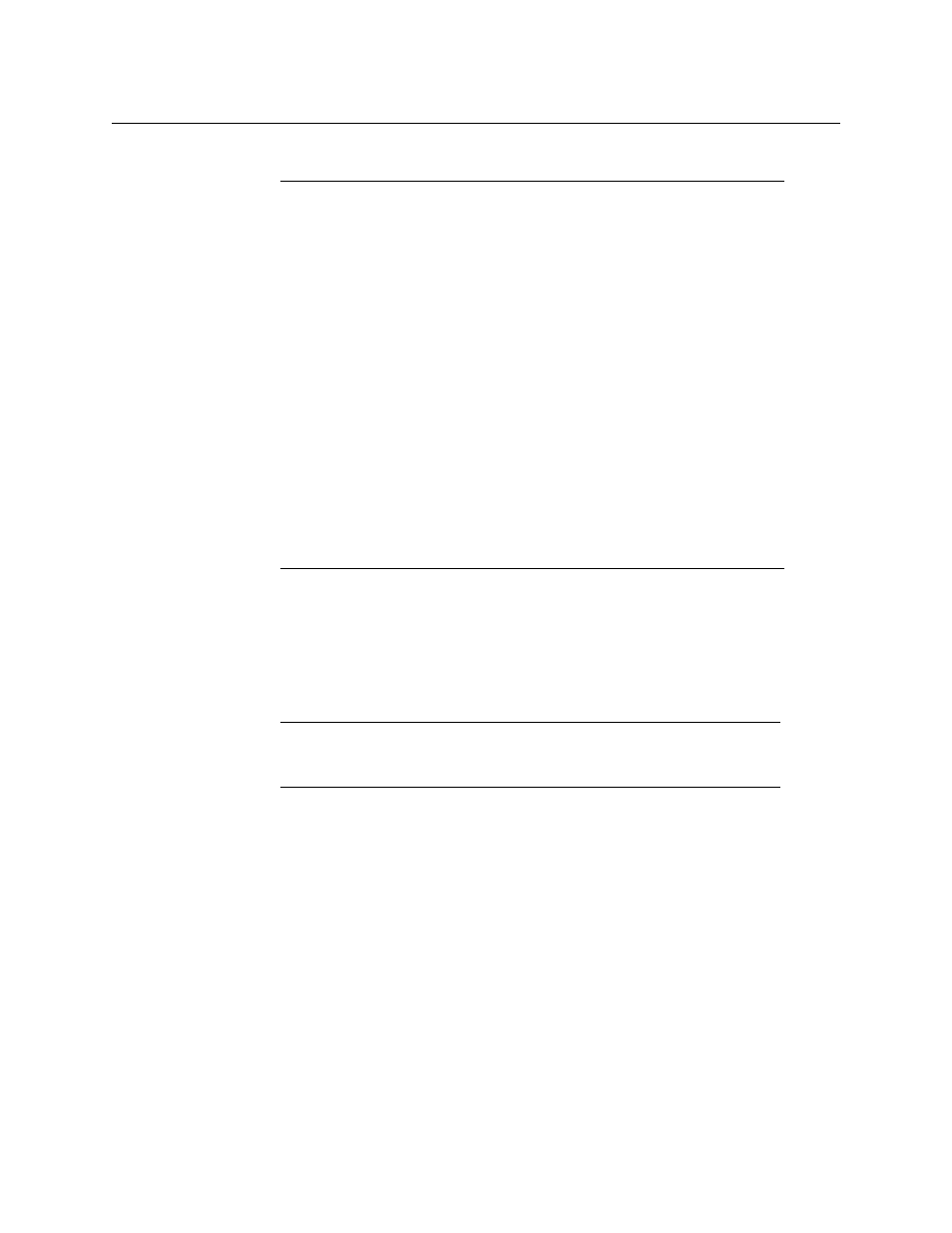
163
Kaleido-X
User’s Manual
on page 175, for more information.
Alarm Suppression
Alarms that are not relevant—momentarily or on a recurrent basis—can be squelched,
either manually or by defining schedules, so that only meaningful alarm information
remains to be monitored. A schedule can put an alarm in either of the following operational
modes: offline, in maintenance, or inverted.
Global Alarms
A logical source comprises different level categories, including alarms (see
on page 189). Each logical source can include multiple alarm levels: one for each alarm state
that can be reported to the Kaleido-X system. In many cases, a single, combined status,
based on all the alarms in every alarm level for a logical source, is more useful than having
to individually assess each and every alarm condition detected. Such a global alarm
combines all the individual alarm statuses into an overall status, where the most critical
events take precedence.
Example: Three alarms occur, two of which can be acknowledged without further
action, while the other one is considered an Error. In such a case, the overall alarm status
would be Error.
The Kaleido-X software creates one global alarm for every logical source. The global alarms
are not directly exposed in the Channels/Sources tab, but you can configure which alarm
levels contribute to them (see
Configuring an alarm level’s contribution
on page 195). If you
Notes
• In the case of video freeze alarms, the default debouncing settings are
appropriate for most purposes, when the intention is to detect a freeze.
Note, however, that it may take up to one second (two seconds, in the case
of a Kaleido-IP) more than the value of the Set duration parameter to
trigger a video freeze alarm. On the other hand, if your situation requires
detecting movement (e.g, to detect that nothing is put on air during an off-
air period) then you may need to set an appropriate reset delay for this
alarm (e.g., 5 seconds) by using the Clear Duration parameter.
• In the case of video black, video luma too high, and teletext presence alarms,
it may take up to one second more than the value of the Set duration
parameter to trigger these alarms, and it may take up to one second more
than the value of the Clear duration parameter before the system clears
them.
• As of version 6.60 of the Kaleido-X software, the former Occurrences and
Detection window debouncing parameters have been removed. You may
need to revise your system’s alarm debouncing calibrations when you
upgrade to version 6.60 (or later) from version 6.50 (or earlier). Refer to the
upgrade instructions in the Kaleido-X Release Notes, for details.
Note:
A background action triggered by an alarm is executed, regardless of
the alarm’s operational mode (see
