External alarm provider – Grass Valley Kaleido-X v.7.80 User Manual
Page 169
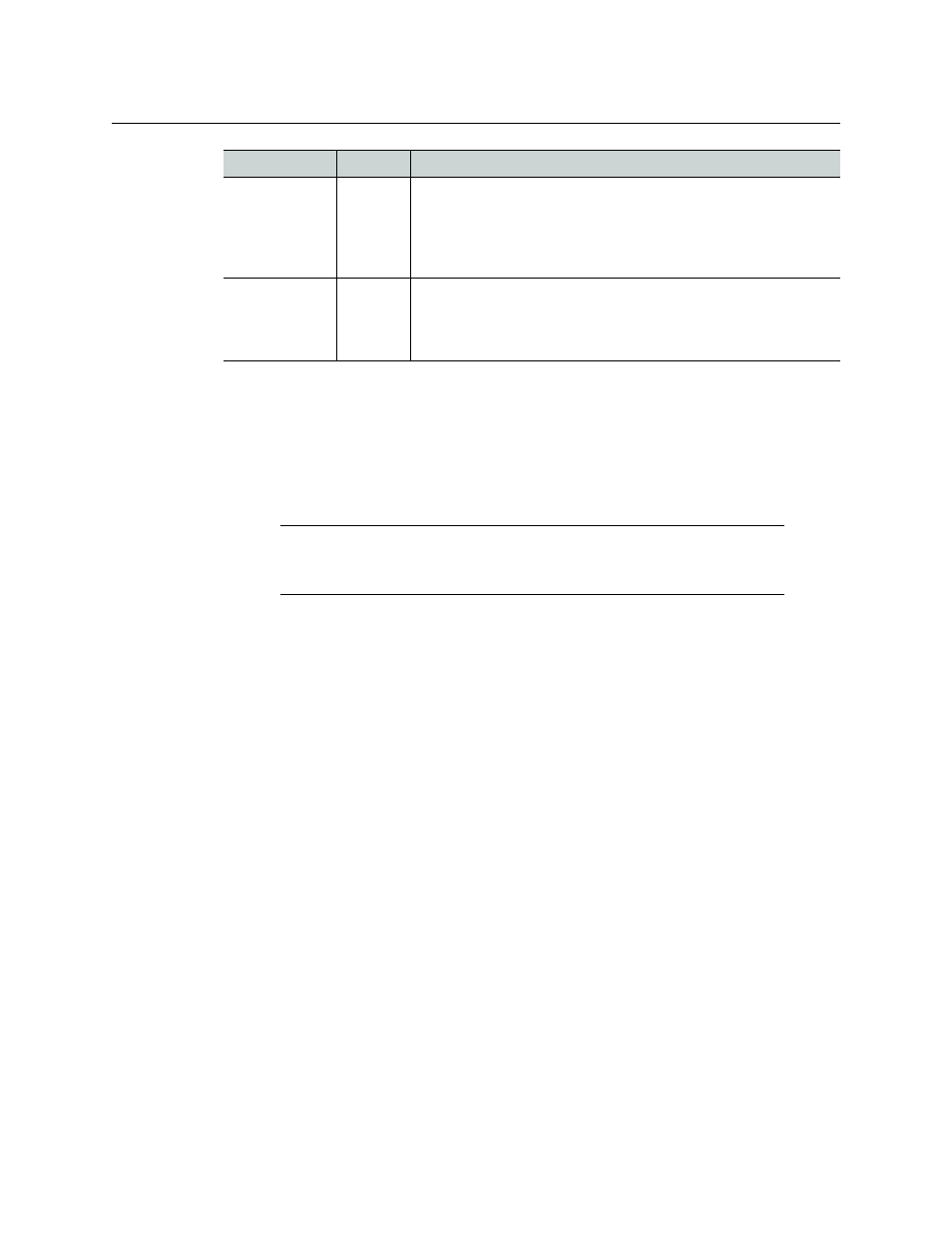
161
Kaleido-X
User’s Manual
A multiviewer alarm status is only visible in iControl’s GSM alarm browser when at least one
of the following conditions apply:
• The alarm is already monitored on the monitor wall.
• Someone navigated to this alarm by expanding the System list in iControl or XEdit.
• The alarm is associated with a background action.
• The alarm contributes to a virtual alarm.
When navigating a multiviewer’s GSM, by using the alarm browser in iControl, some alarm
folders may show a disabled (black) status, until you expand them to reveal the alarms they
contain, at which point the folder color will be updated to reflect the status of the alarms.
In the case of a Kaleido-IP, alarm status and text information for a source is available only
when the corresponding source is being monitored on the wall. For SCTE 35 alarm status
and text information to be available (and logged to iControl, if applicable), make sure to
assign at least one text or alarm level from every SCTE 35 stream you wish to monitor, to UMD
components (tally or text) on the monitor wall layout. Alarms associated with sources that
are currently not assigned to any layout element on the monitor wall appear with a
pending (white) status in a Kaleido-IP System list or GSM alarm browser.
External Alarm Provider
Once you have declared a device (e.g., an iControl application server, an EdgeVision quality
of experience monitoring system, another multiviewer) as an external alarm provider to
your multiviewer system, any alarms registered with this device’s GSM, in addition to the
alarms generated by the current multiviewer system, can contribute to your monitoring
Nonexistent
Blue
Alarm that has been removed (or was never added): It can
happen if the alarm reference in XEdit does not exist on the
multiviewer
—
for example, if an input card is removed from a
Kaleido-X multiviewer. All associated alarms will disappear from
the GSM and become disabled on the multiviewer.
Disabled
Black
No alarm assigned to the status indicator: Alarm exists but is
disabled at the source by the user. The Kaleido-X software has the
ability to deactivate some alarms on the multiviewer hardware
itself.
TIP
Create a virtual alarm, based on the alarms whose status you want to be able
to monitor in real time. See
Status
Color
Description
