Creating 4k uhd upscale layouts – Grass Valley Kaleido-X v.7.80 User Manual
Page 249
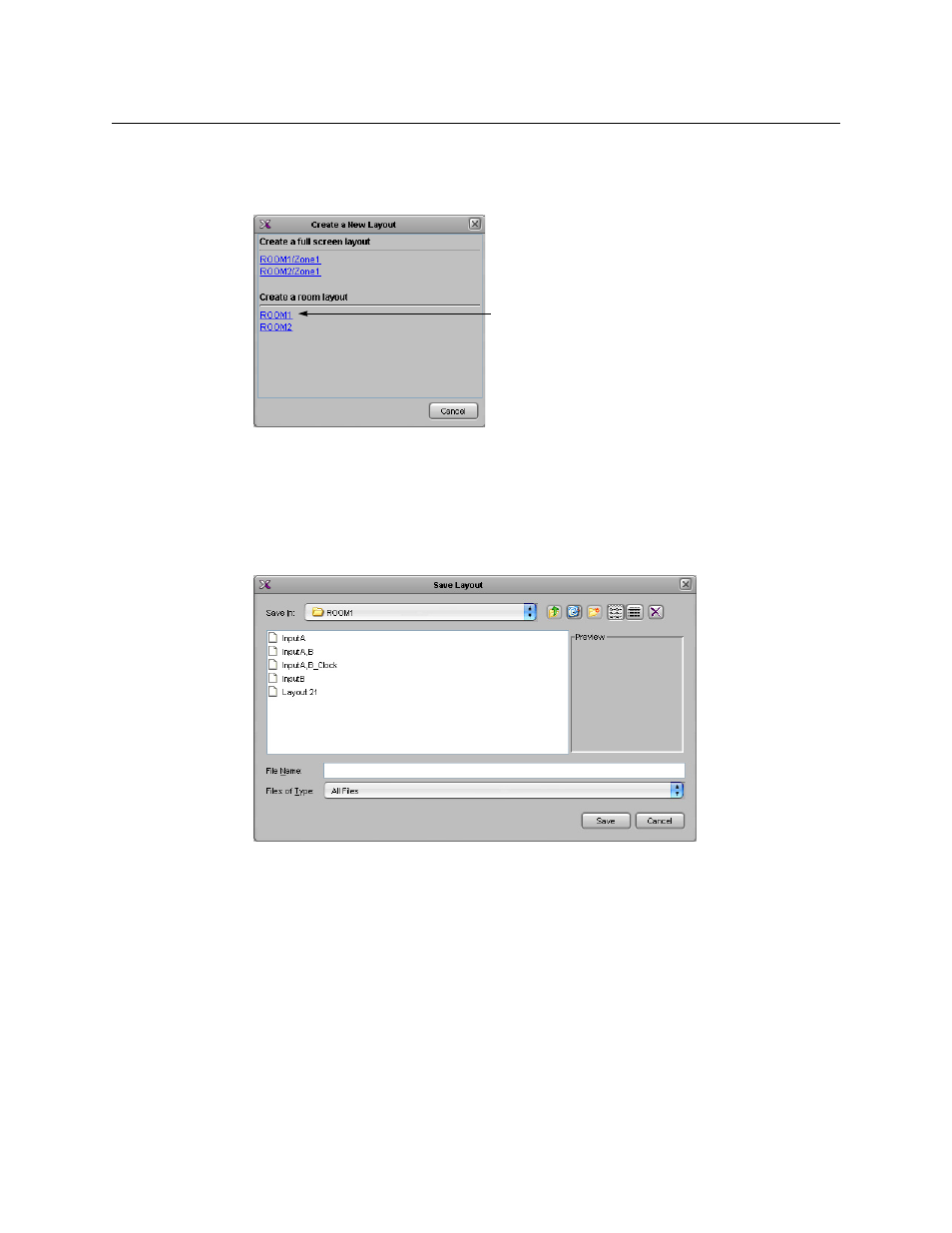
241
Kaleido-X
User’s Manual
The Create a New Layout window appears. It lists all the existing rooms and full screen
zones in your system.
3 Click the name of the room where this layout will be displayed.
An empty layout appears.
4 Add at least one monitor to the layout (see
5 Assign every monitor a logical source (see
Assigning Logical Sources or Monitor Wall
6 On the File menu, click Save.
The Save Layout window appears.
7 Type a name for the layout, and then click Save.
Creating 4K UHD Upscale Layouts
This section applies to Kaleido-MX, Kaleido-MX 4K, and Kaleido-Modular-X multiviewers
only. It explains how to create a layout, to monitor an HD source (1080i, 1080p, or 720p)
upscaled to 4K UHD. You must have first created your 4K UHD room (see
• To configure a layout you might use to monitor a 4K UHD quad link (square division)
Creating Layouts to Monitor 4K UHD Quad Link Sources
• To configure a regular layout, see
